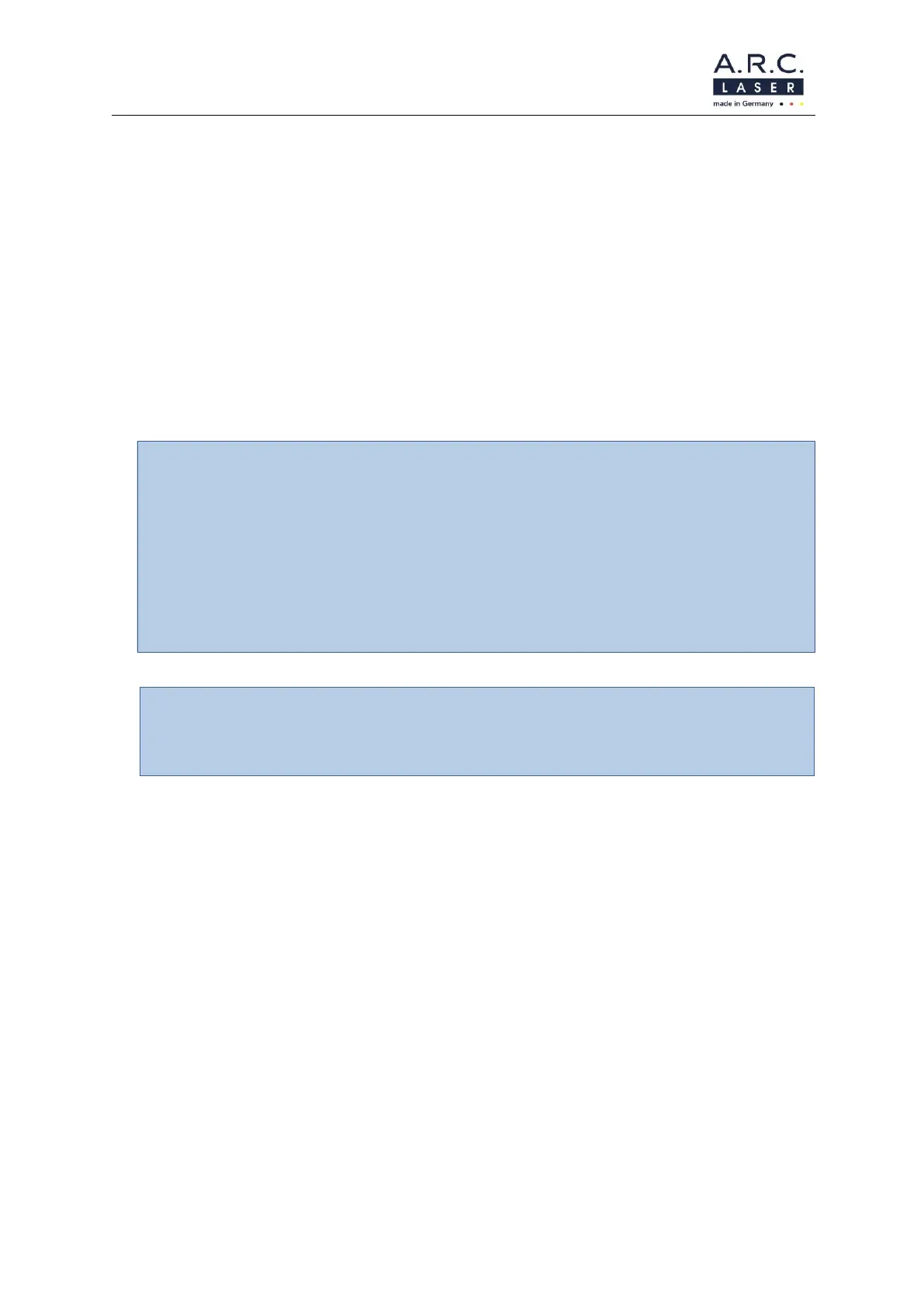User Manual NUVOLAS
April 2023
File: User Manual_NUVOLAS_rev3.docx 26
Status LED
The status LED indicates the state of the device. If it is blinking the device is booting. In
case the LED is continuously green the booting process is finished and the device is
ready for use. If an error occurs the System-Status-LED flashes red.
Error LED
The error LED indicates if an error occurred. If it lights up in red, the device has to be
restarted-
Touchscreen
The touchscreen the user can change parameters like power/pulse length/pulse pause
or can change the settings of the system.
A T T E N T I O N
Since the aiming beam takes the same way through the laser transmission system as
the working beam, it is a good way to check the integrity of the laser transmission
system. If the aiming beam does not appear at the distal end of the laser transmission
system, its intensity is weak or if it looks diffuse, this is a possible indication of a
damaged or malfunctioning laser transmission system.
Never use an applicator if ist packaging is damaged, the fiber is kinked or the target
beam is in irregular shape or not visible.
A T T E N T I O N
The use of the controls or adjustments for performing procedures other than those
specified herein may result in hazardous laser radiation exposure.
