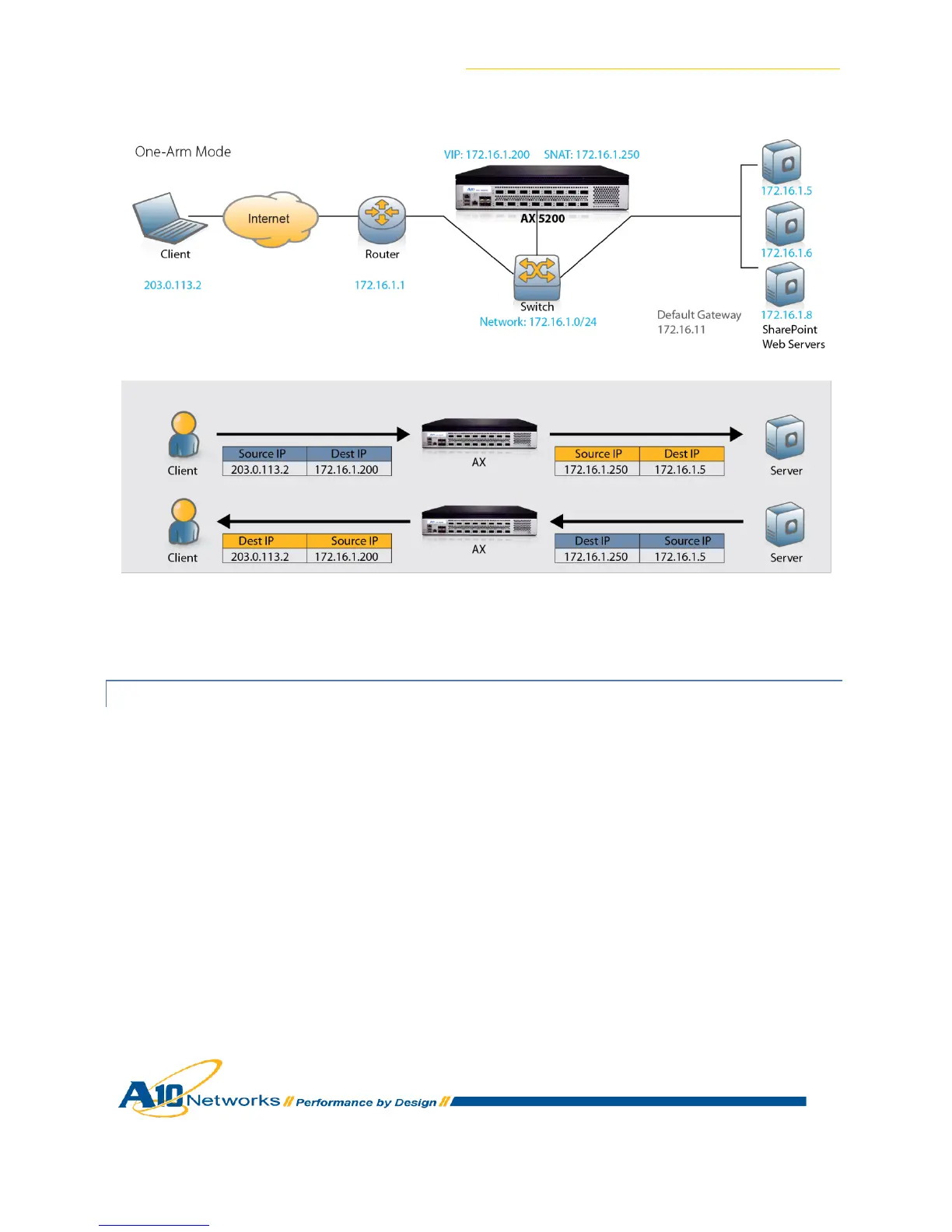AX Series for SharePoint 2010 Deployment Guide
19
Figure 16: IP Source NAT and traffic flow overview
8.6.1 CREATE IP SOURCE NAT TEMPLATE
1. Navigate to Config Mode >Service> IP Source NAT.
2. Click Add.
3. Enter IP Source NAT Name: “SNAT”.
4. Enter Start IP Address: 172.16.1.250 (Example)
5. Enter End IP Address: 172.16.1.250 (Example)
6. Enter Netmask: 255.255.255.0
