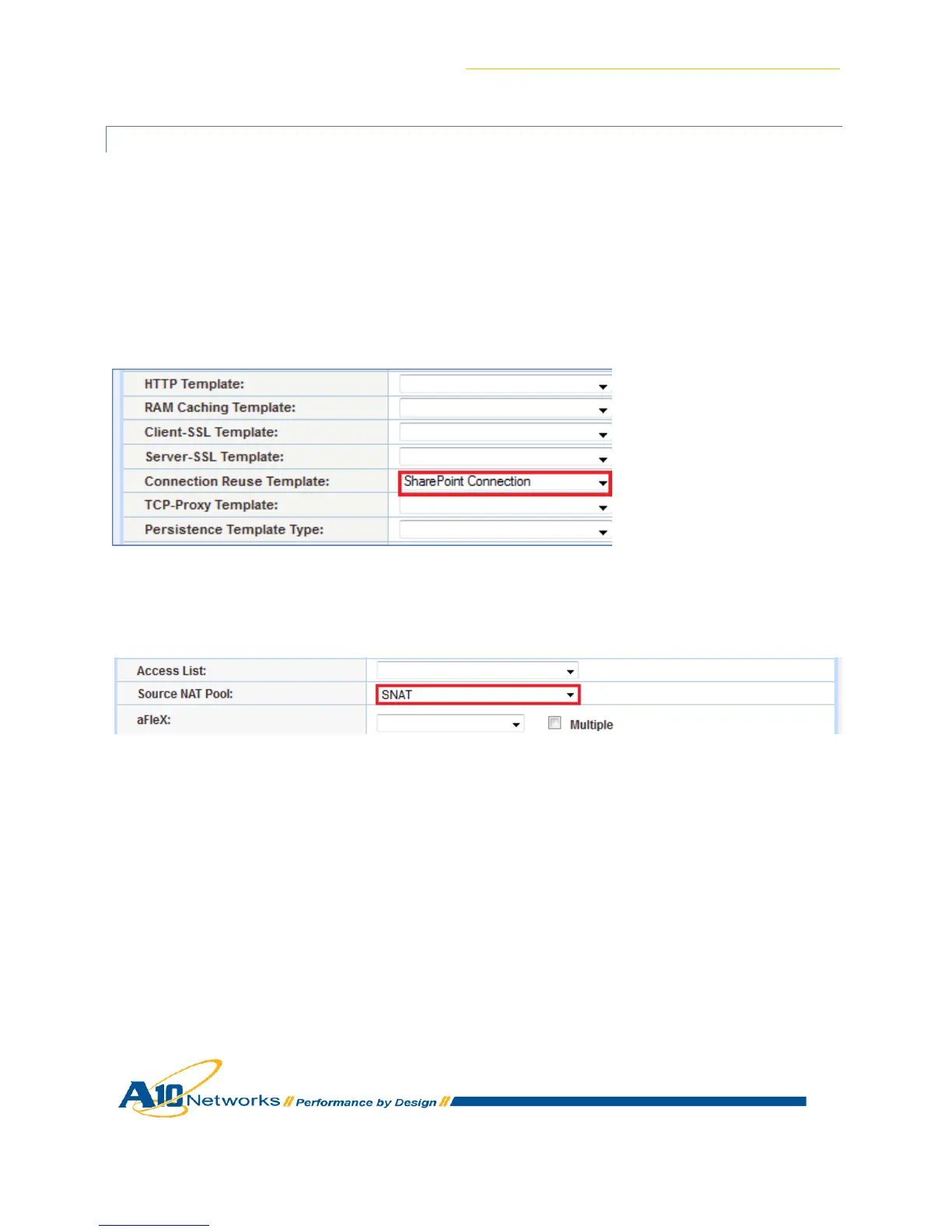AX Series for SharePoint 2010 Deployment Guide
39
9.5.3 APPLY CONNECTION REUSE AND SNAT TO VIP
To apply connection reuse within the VIP:
1. Navigate to Config Mode > SLB > Virtual Server.
2. Click on the Virtual Server name.
3. Select “443” and click Edit.
4. Locate the Connection Reuse Template drop-down list and select “SharePoint Connection” to
apply the connection reuse feature to the virtual server port.
Figure 43: Connection Reuse Template
5. Locate the Connection Reuse Template drop-down list and select “SharePoint Connection” to
apply the connection reuse feature to the virtual server port.
Figure 44: SNAT Template
6. Click OK and then click Save to store your configuration changes.
