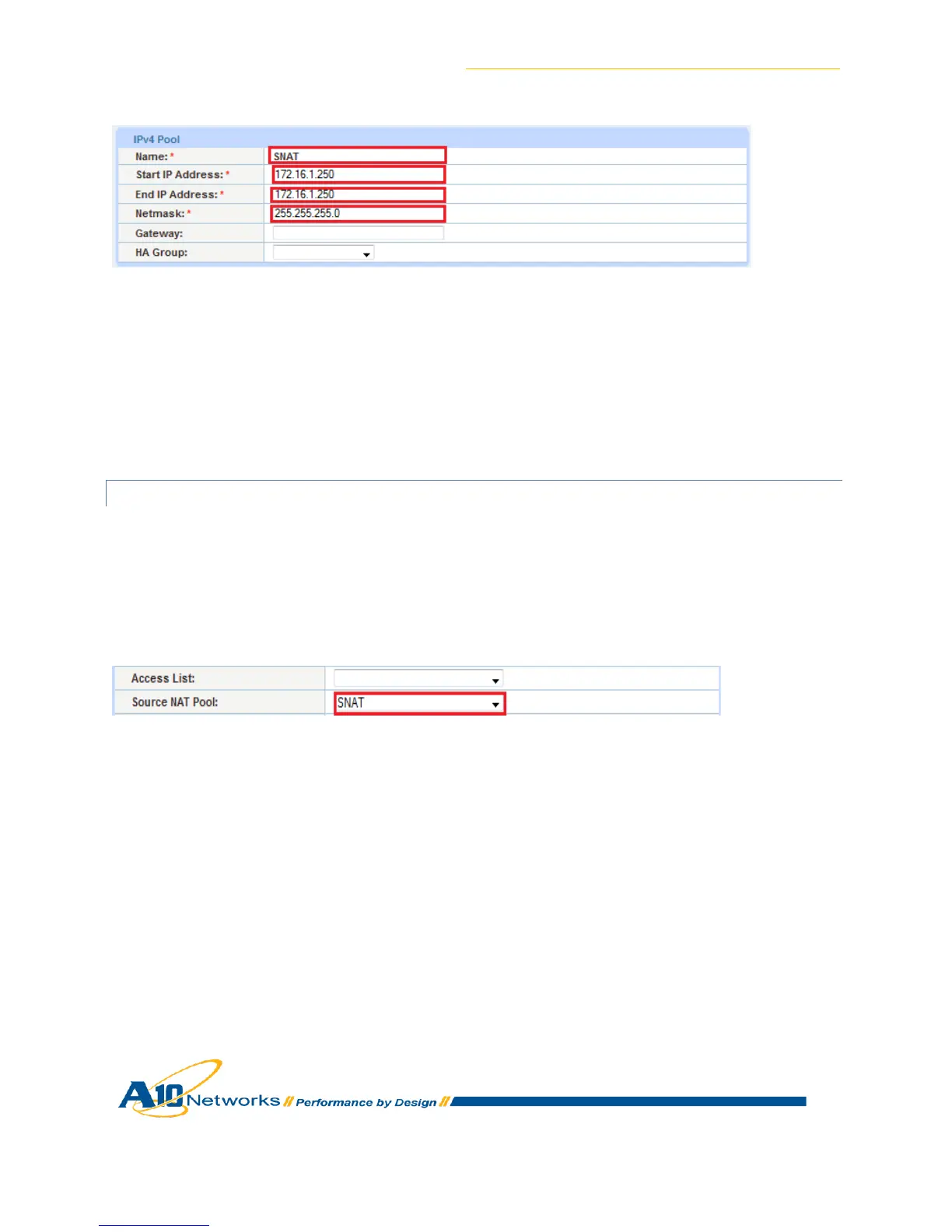AX Series for SharePoint 2010 Deployment Guide
20
Figure 17: IP Source NAT Configuration
7. Click OK and then click Save to store your configuration changes.
Note: Apply the SNAT template to the Virtual Server Port. If the SharePoint environment will consist of
many concurrent users, it is advisable to configure multiple SNAT IP addresses. One IP address can be
used for up to 64,000 flows.
8.6.2 APPLY IP SOURCE NAT TO THE VIP
1. Navigate to Config Mode > Service > SLB > Virtual Server.
2. Select the Virtual Server name “WS-VIP”.
3. Select port “443” and click Edit.
4. From the Source NAT Pool drop-down list, select the “SNAT” template.
Figure 18: SNAT Binding
5. Click OK and then click Save to store your configuration changes.
