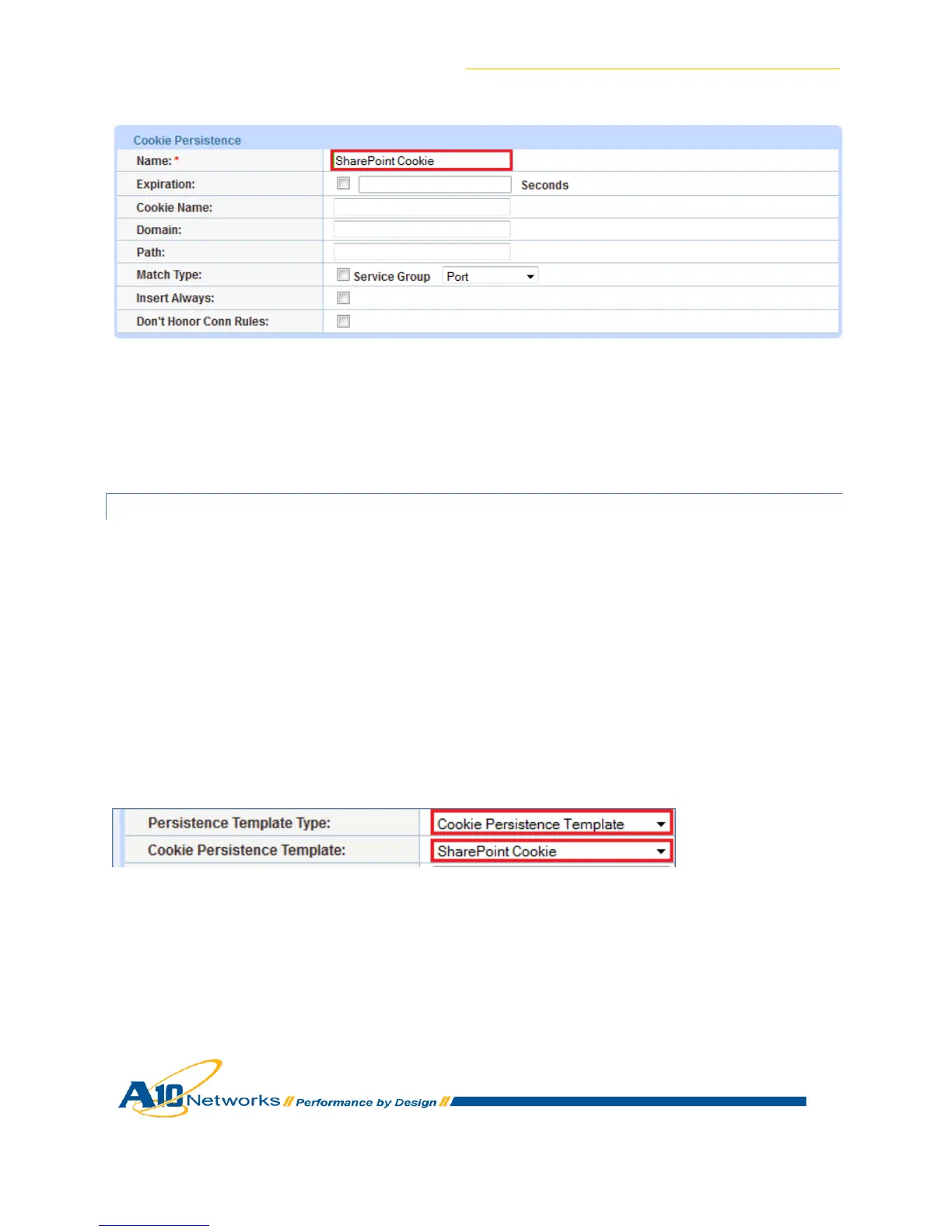AX Series for SharePoint 2010 Deployment Guide
36
Figure 37: Cookie Persistence Template
4. Click OK and then click Save to store your configuration changes.
Once you have finished configuring the template, the template appears in Cookie Persistence template
list.
9.4.2 APPLY COOKIE PERSISTENCE TEMPLATE TO VIP
To apply cookie persistence to the VIP:
1. Navigate to Config Mode > SLB > Virtual Server.
2. Click on the Virtual Server name.
3. Select “443” and click Edit.
4. From the list of AX features, navigate to the “Cookie Persistence Template” section.
5. From the drop-down menu under “Cookie Persistence Template”, select the “SharePoint
Cookie” template that was just created.
Figure 38: Cookie Persistence Template
6. Click OK and then click Save to store your configuration changes.
