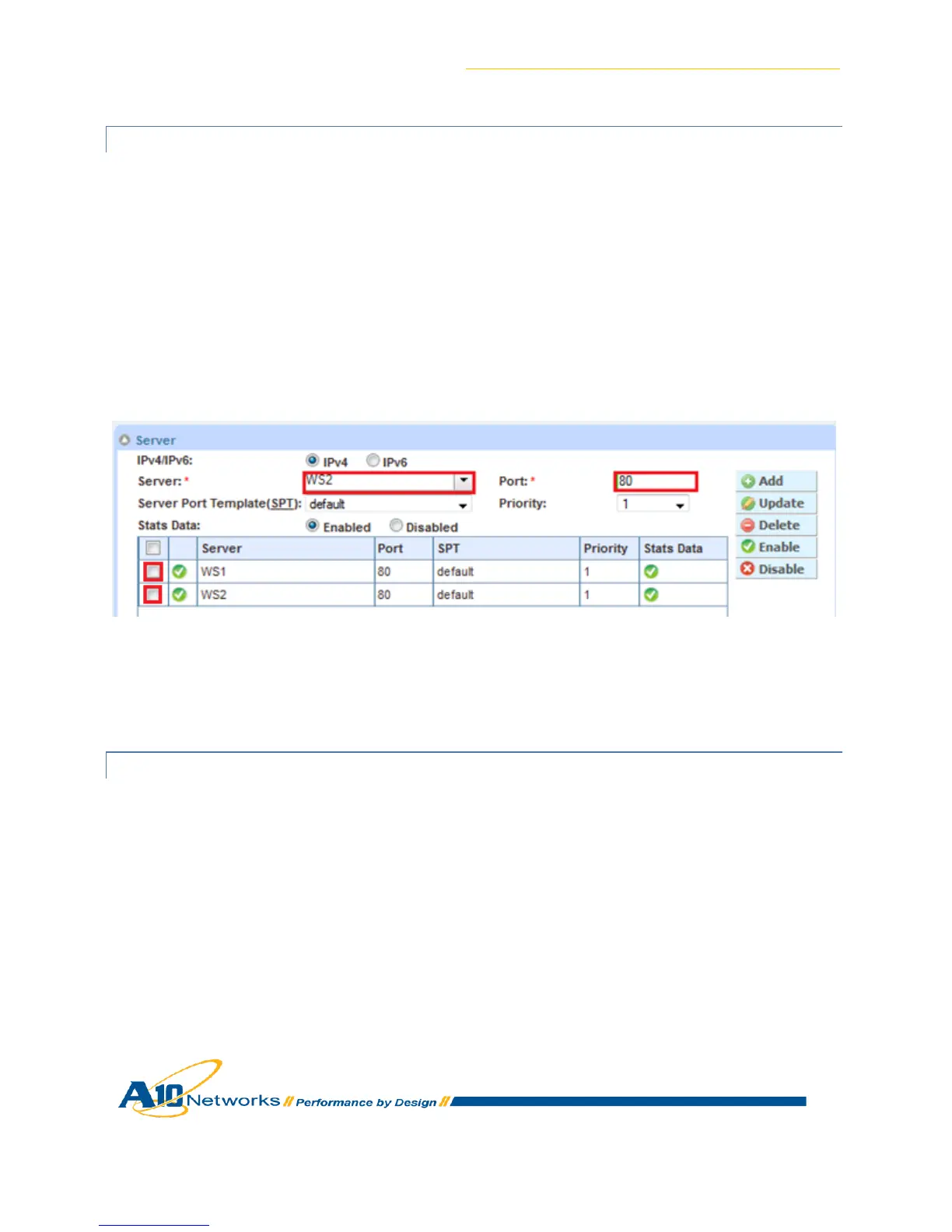AX Series for SharePoint 2010 Deployment Guide
30
9.2.1 CHANGE THE PORT NUMBERS IN THE SERVICE GROUP
1. Navigate to Config Mode > Service > SLB > Service Group.
2. Click the name of the service group created during basic configuration.
3. In the Server section:
a. Select the checkbox next to a server.
b. Edit the Port from “443” to “80”.
c. Select Update.
4. Repeat for each additional server.
Figure 29: Server Configuration
5. Click OK and then click Save to store your configuration changes.
9.2.2 ON THE VIRTUAL SERVER, REMOVE THE SERVER SSL TEMPLATE
1. Navigate to Config Mode > SLB > Virtual Server.
2. Click on the Virtual Server name.
3. Select “443” and click Edit.
4. Remove the Server SSL template by selecting it from the Server-SSL Template drop-down
menu.
