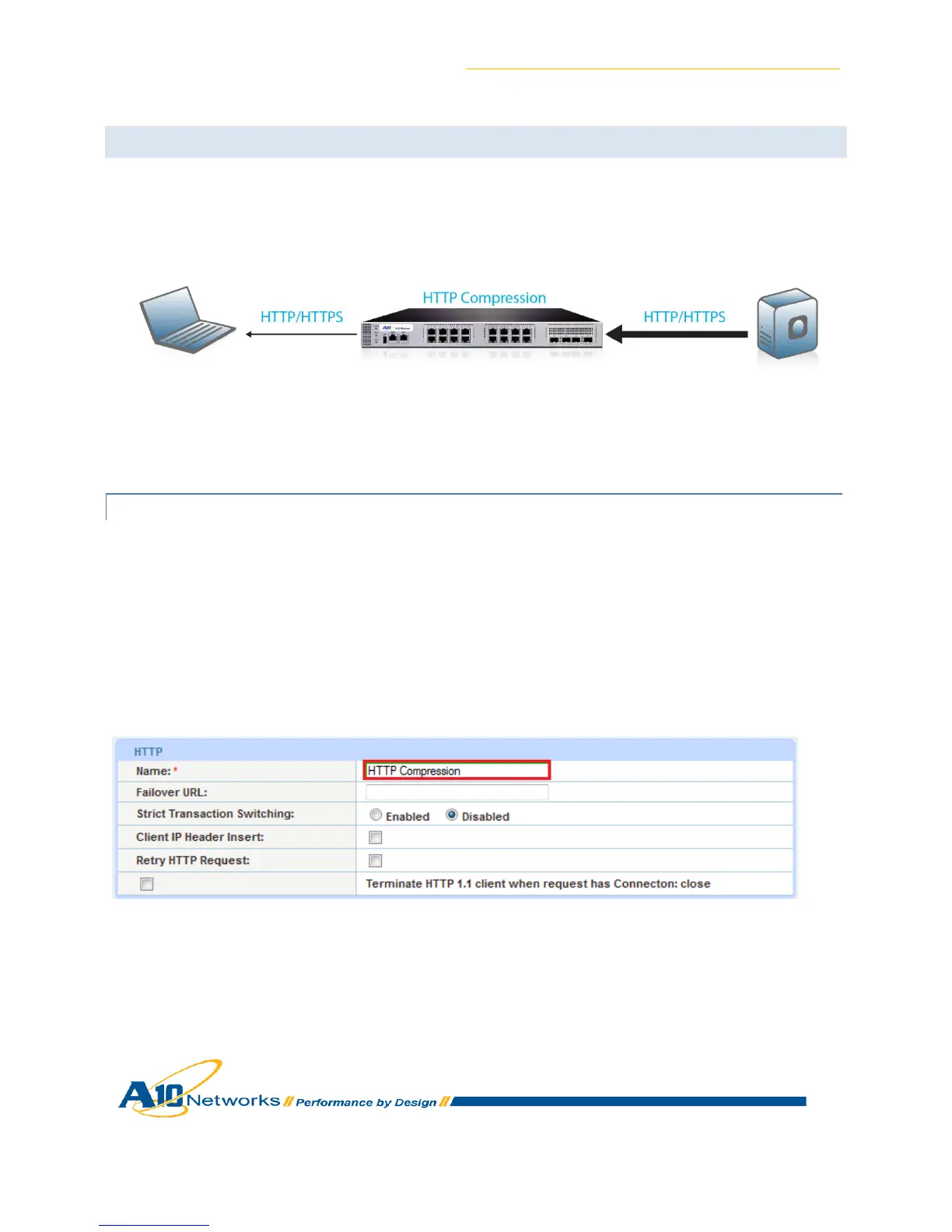AX Series for SharePoint 2010 Deployment Guide
32
9.3 COMPRESSION
Compression is a bandwidth optimization feature that condenses the HTTP objects that are requested
from a web server. The purpose of compression is to transmit the requested data more efficiently(less
data transmitted) and faster response times to the client.
Figure 32: HTTP Compression Overview
9.3.1 CREATE HTTP COMPRESSION TEMPLATE
1. Navigate to Config Mode > Template > Application > HTTP.
2. Click Add.
3. Enter the Name: “HTTP Compression”.
Note: Compression is disabled by default. When compression is enabled, the following options will have
these default values:
Figure 33: HTTP Compression Template
4. Click Compression to enter compression options:
Compression: Enabled
Level: "1"
