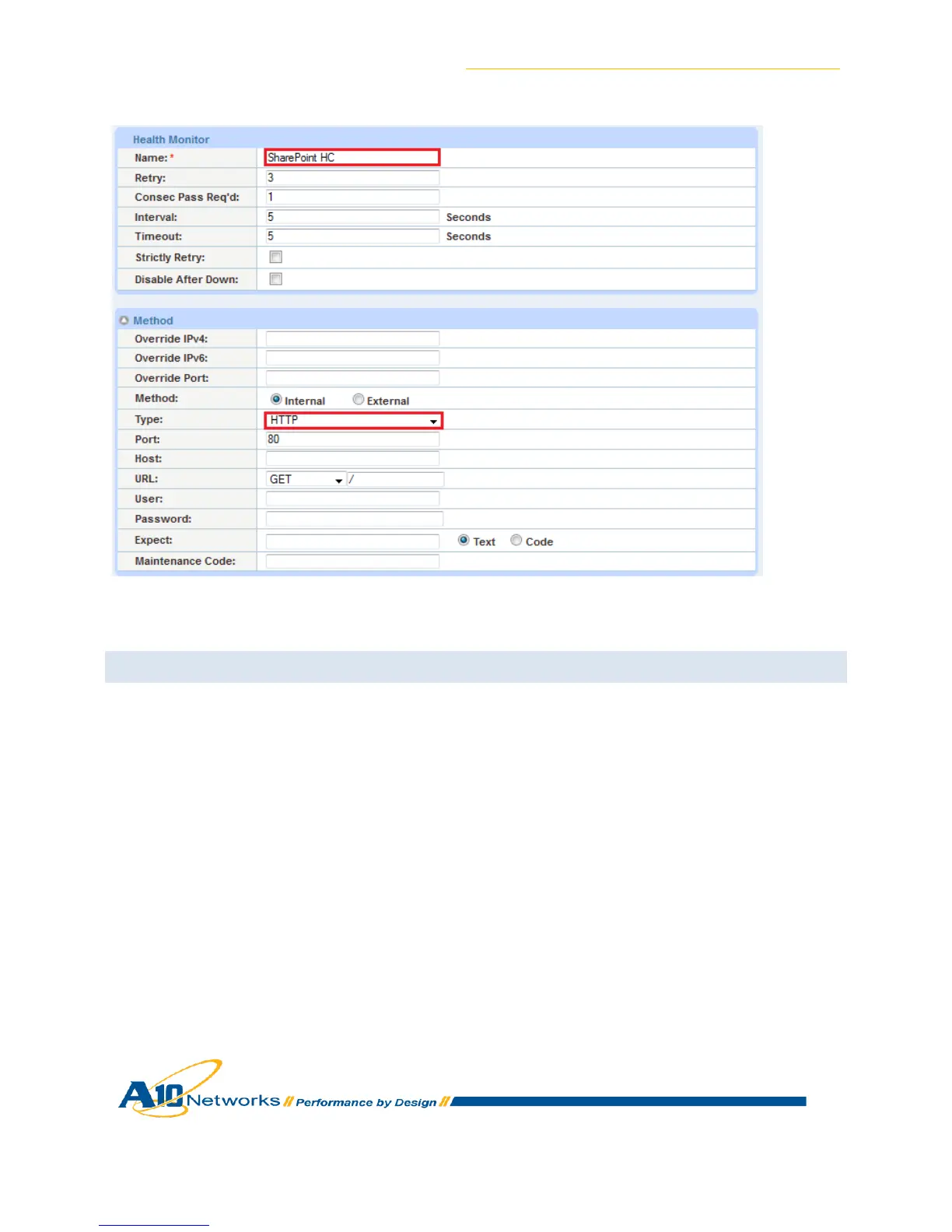AX Series for SharePoint 2010 Deployment Guide
13
Figure 6: Health Monitor Configuration
8.3 SERVICE GROUP CONFIGURATION
This section demonstrates how to configure the SharePoint webservers in a service group. A service
group contains a set of real servers from which the AX device can select to service client requests. A
service group supports multiple SharePoint real servers as one logical server.
1. Navigate to Config Mode > SLB > Service Group.
2. Click Add to add a new service group.
3. Within the Server Group section, enter the following required information:
Name: Enter “SharePoint Servers”.
Type: Select “TCP” from the drop-down menu.
Algorithm: Select “Round Robin” from the drop-down menu.
Health Monitor: Select “SharePoint HC” from the drop-down menu.
