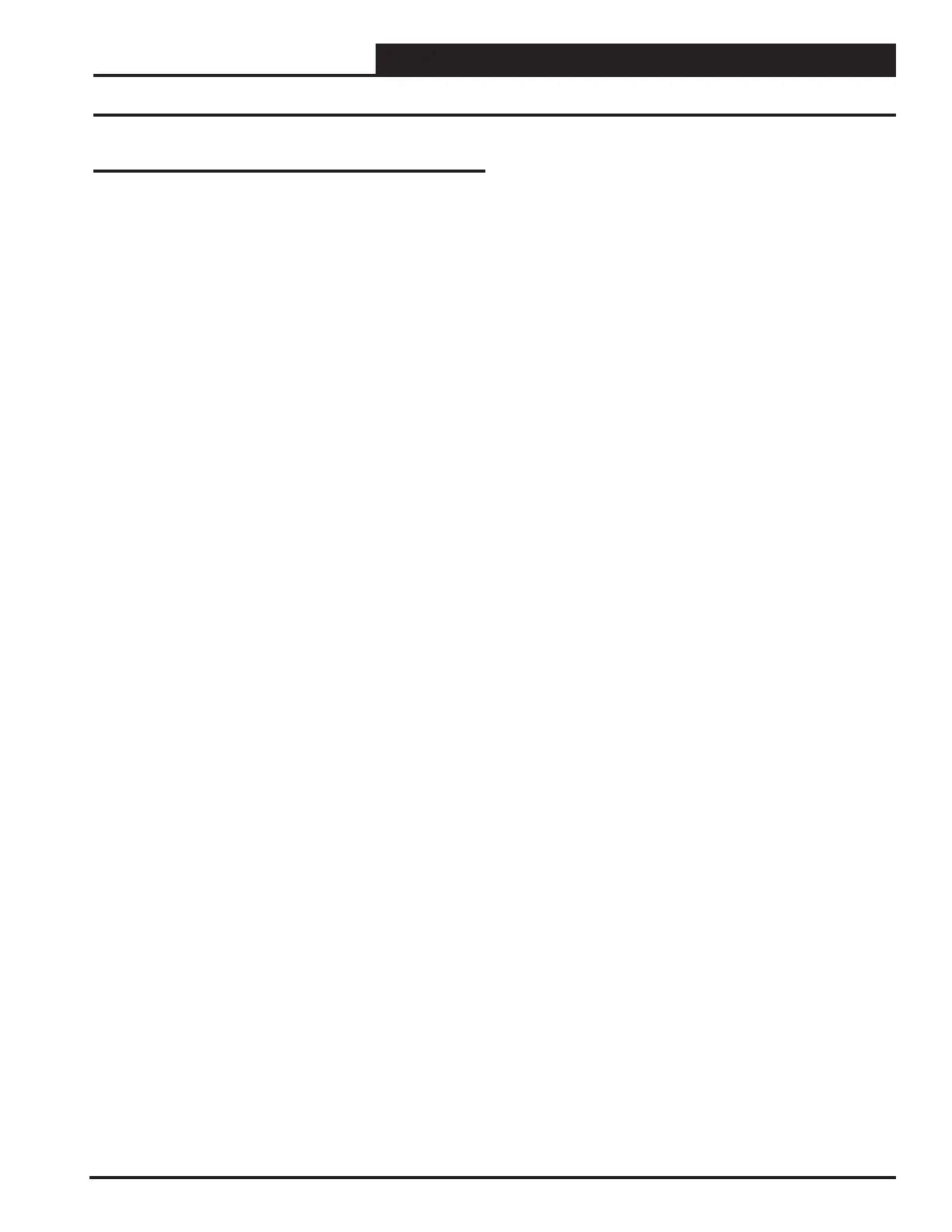37
MODGAS-XWR2 Technical Guide
Troubleshooting Alarms
Mechanical Failure
• Check relay outputs on the MODGAS-XWR2 for
18-30 VAC output.
• Verify the SAT OPTIONS jumper settings on the
MODGAS-XWR2 for Supply Air Temperature Sensor.
• Verify gas valve LED is solid. Try forcing valves (refer
to Force Screens, page 32).
• Verify that the Supply Air Temperature Sensor is
connected to SAT and GND on the MODGAS-XWR2
(Stand-Alone Mode) or to AI2 (VCM-X or VCB-X)
or to AI3 (VCCX2) and GND on the main controller
(Communications Mode).
• Verify Supply Air Temperature Sensor probe is mounted
correctly in supply duct.
• Remove SAT and GND wiring from the MODGAS-
XWR2 and ohm sensor out (this may indicate open or
failed wiring).
Fail Mode - Supply Air Temperature Sensor Failure
• Verify that the Supply Air Temperature Sensor is
connected to the SAT and GND on the MODGAS-
XWR2 (Stand-Alone Mode) or to AI2 (VCM-X or
VCB-X) or to AI3 (VCCX2) and GND on the main
controller (Communications Mode).
• Remove SAT and GND wiring from MODGAS-XWR2
and ohm sensor out (this may indicate open or failed
wiring).
• Verify the SAT OPTIONS jumper settings on the
MODGAS-XWR2 for the Supply Air Temperature
Sensor.
Fail Mode - SAT Cuto
• Remove SAT and GND wiring from the MODGAS-
XWR2 and ohm sensor out (this may indicate open or
failed wiring).
• With Supply Air Sensor disconnected from the
MODGAS-XWR2, set volt meter to DC volts and
measure voltage between SAT and GND on board.
• Verify Supply Air Temperature Sensor reading in duct
with 3rd party temperature testing device.
Communications Loss
• Check COMM LED on MODGAS-XWR2.
• Verify 18-30 VAC power to all interconnected AAON
unit controllers.
• Verify E-BUS connection between the MODGAS-
XWR2 and associated AAON unit controllers.
• In Communications Mode, conrm the main MODGAS-
XWR2 screens shows COMM MODE and the
main controller’s MODGAS status screen displays
MODGAS-XWR2’s Position %.
TROUBLESHOOTING
Alarms