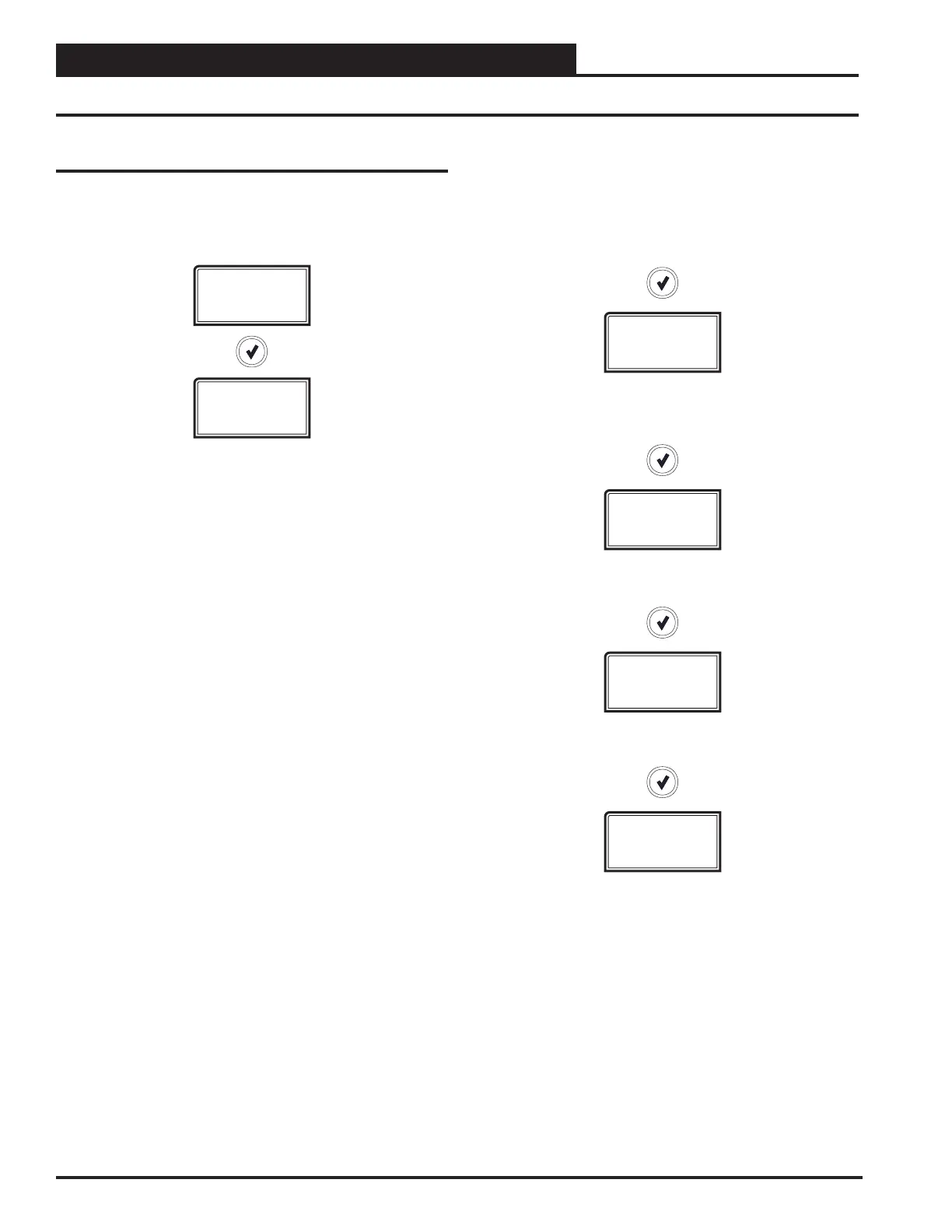28
MODGAS-XWR2 Technical Guide
Main Screens
Refer to the following map when navigating through the Main
Screens. From the MGAS XWR Screen, press <ENTER> to scroll
through the screens.
LCD SCREENS
Main Screens
MGAS XWR
1086vXXX
AUTO
CONTROL STATE
This screen displays the communications control state of the
MODGAS-XWR2 Module. The control states are:
AUTO_STAND_ALONE: This is the automatic stand-alone mode
that the board moves into on startup. While in this mode, the module
listens on the E-BUS and I
2
C communication lines. If communication
is detected from either communication form, the module moves into
the corresponding state (E-BUS or I
2
C). In the AUTO_STAND_ALONE
mode, a Supply Air Temperature Sensor is connected to the board.
COMM_E-BUS: After startup, if there are requests via E-BUS for
data, then the module moves from STAND_ALONE into COMM_E-
BUS. In this mode, the module continually accepts communication
via E-BUS to obtain status information and setpoints (e.g. supply air
temperature and supply air temperature setpoint). It will not move out
of this mode without specic conguration changes or a power cycle.
COMM_I2C: After startup, if there are requests via I
2
C for data,
then the module moves from STAND_ALONE into I2C_MODE. In
this mode, the module continually accepts communication via I
2
C to
obtain status information and setpoints. It will not move out of this
mode without specic conguration changes or a power cycle.
COMM_TIMEOUT: If there is a loss of communication for either
E-BUS (master or slave) or I
2
C, the module moves into this mode.
This state re-initializes communications and then puts the module into
COMM_RECOVER mode. Normal board operations do not continue
when in this mode (e.g. you cannot go into Heat mode).
COMM_RECOVER: After the module moves into COMM_TIMEOUT,
the module is then put into this mode. The module will not leave this
mode until E-BUS or I
2
C communication returns. Normal module
operations do not continue when in this mode (e.g. you cannot go into
Heat mode). If communication resumes, the module moves into the
previous communication state.
FORCED_STAND_ALONE: In this mode, the module acts as the
master communicating to either another MODGAS-XWR2 Module or
a 12 Relay Module for additional xed stages. The only way to leave
this control state is to change the “S/A MODE” conguration from
“FORCED” to “AUTO” in the conguration screens.
SLAVE_MODE: If the module is acting as a secondary module
to another MODGAS-XWR2 Module, then it operates in this control
state. This mode limits many Module operations (e.g. the PID Loop
does not run in this mode). In this mode, the board essentially mimics
the operation of the MASTER MODGAS-XWR2 board.
FAIL STATE: This mode occurs when the Supply Air Temperature
rises above the high temperature cuto in any of the operating modes
or when the Supply Air Temperature Sensor cannot be detected while
in either Stand-Alone Mode. The mode will exit FAIL STATE when the
Supply Air Temperature drops 10ºF below the Supply Air Temperature
Setpoint or when the Supply Air Temperature Sensor is reattached
or detected again. Heat Mode cannot be entered while in this state.
SOFTWARE
1086vXXX
CURRENT SOFTWARE VERSION
You can access the protected screens from this screen by holding
the <UP> button for ve seconds and then releasing the button.
ADDRESS
1(138)
CURRENT BOARD ADDRESS
Number in parentheses is E-BUS address.
STAGES
TOTAL #
TOTAL # OF STAGES CONFIGURED
Total number of xed and modulating stages
MOD CNFG
xVyIGNzS
MODULATION CONFIGURATION
Values are in the format xVyIGNzS, where x is the number of valves
(V), y is the number of ignitors (IGN) and z is the number of stages
(S). Values are 1V1IGN1S, 2V2IGN2S, 2V1IGN1S, and 2V2IGN1S.
Default is 1V1IGN1S.