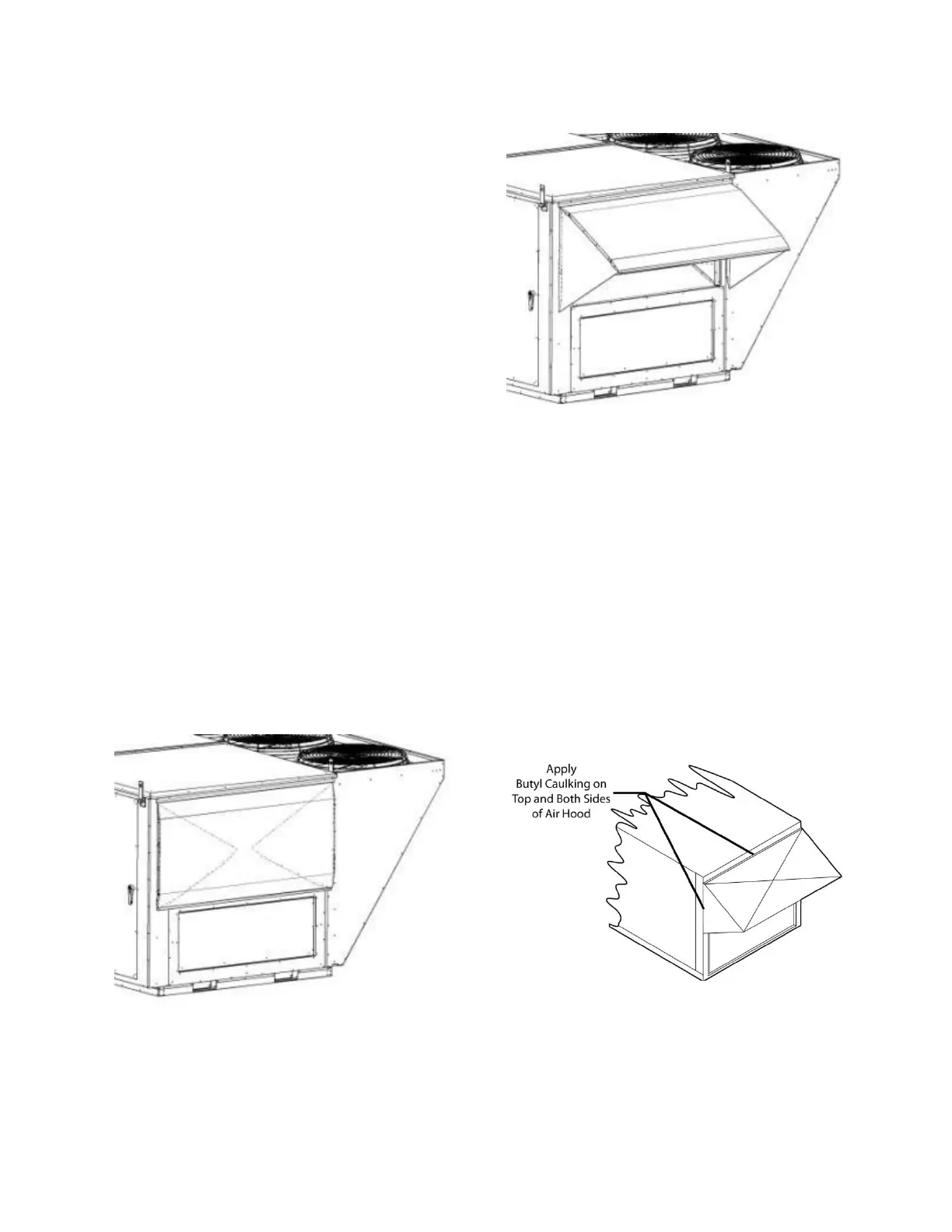43
Outside Air Rain Hood
Rain hood must be opened before startup of
the unit. Fresh air intake adjustments must be
made according to building ventilation of
local code requirements.
6-25 and 30 ton Units
Remove the two screws at the bottom of the
rain hood that secure it in the shipping
position. Remove the screws that attach the
side pieces of the hood to the top of the hood.
Rotate the side pieces so that the holes along
one edge line up with the holes on the top
piece and the flange is on the inside of the
rain hood.
Attach the side pieces to the top of the hood
using the provided screws and attached the
side pieces to the end of the unit through the
flange.
Apply silicon caulking along the top and both
sides of the rain hood. Take care to seal the
top corners where the rain hood attaches to
the unit.
Figure 21 - 6-25 and 30 ton
Closed Rain Hood
Figure 22 - 6-25 and 30 ton
Open Rain Hood
26 and 31-140 ton Units
Remove the shipping screws from each side
of the closed hood.
Lift hood outward and attach the sides of the
hood to the side of the unit.
Apply silicon caulking along the top and both
sides of the rain hood. Take care to seal the
top corners where the rain hood attaches to
the unit.
Figure 23 - 26 and 31-140 ton
Open Rain Hood
