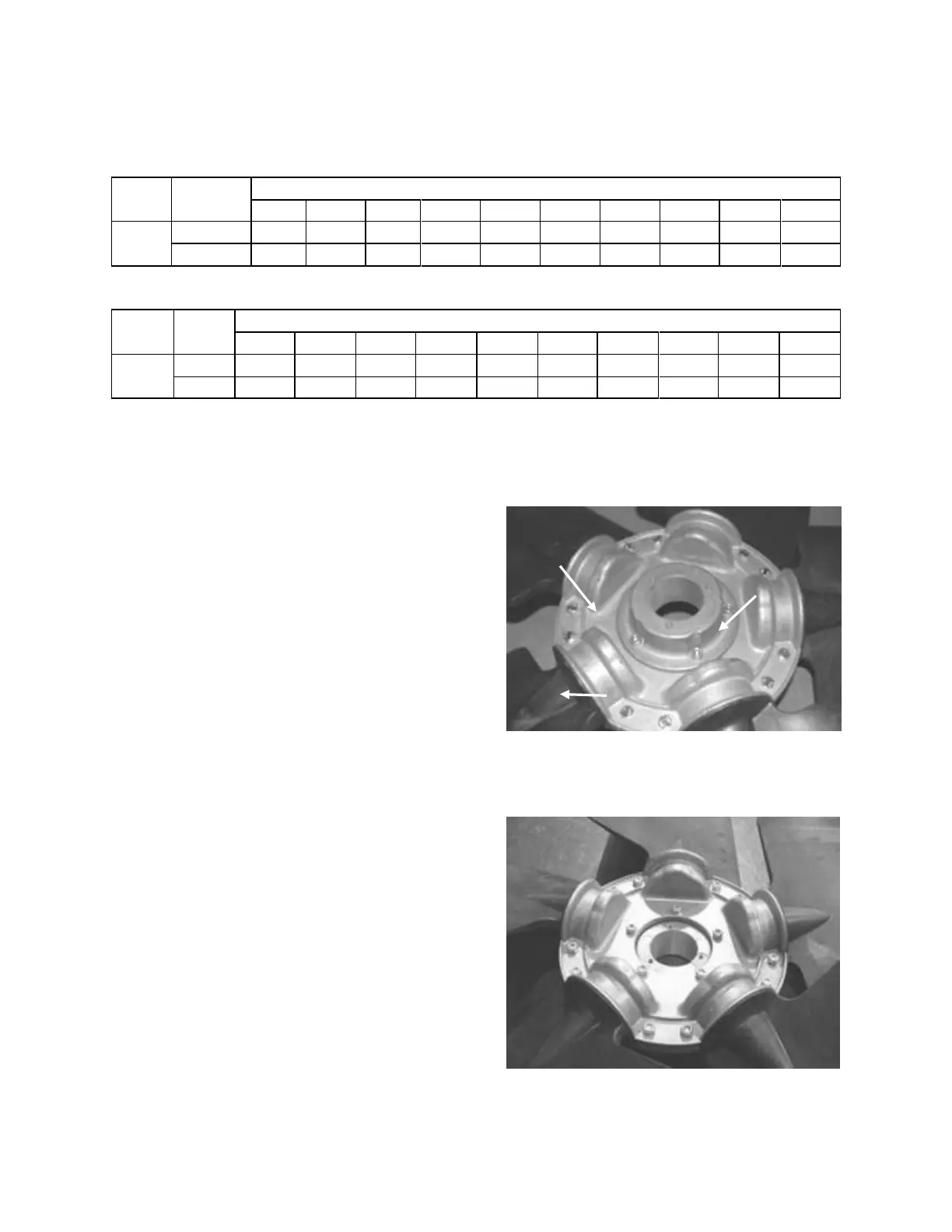Step 8: Replace fan blades in the new pin
location and reassemble the fan
Replace the blades with the pin in the 1, 2, 3,
or 4 groove position of either the HUB or
RET. Assemble the fan making sure to place
the blades in their previous blade sockets, to
match up the previous orientation of HUB
and RET and to replace any balancing
weights in their previous locations. Tighten
bolts in a cross pattern to 5-6 ft-lbs. of torque.
Power Return and Exhaust Axial Flow
Fans (26 and 31-140 tons)
Blade Pitch Angle Setting Instructions
Step 1: Determine the new required pitch for
the fan blades
Use the fan program in AAON ECat. Contact
the AAON parts department to acquire the
new pitch pins for the fan blades.
Step 2: Maintain the balance of fan
Mark the hub plate castings across a single
joint, so the fan can be reassembled in the
same orientation.
Mark the location of any balancing weight.
Balancing weight will be on the outer bolt
circle, in the form of washers, and/or longer
bolts, or an additional balancing nut.
Number the blades and blade sockets, so that
they can be replaced into their original
positions.
Figure 36 - Assembled Fan
Step 3: Remove the mounting nuts and bolts
and separate hub plate castings
Figure 37 - Back of the Fan
