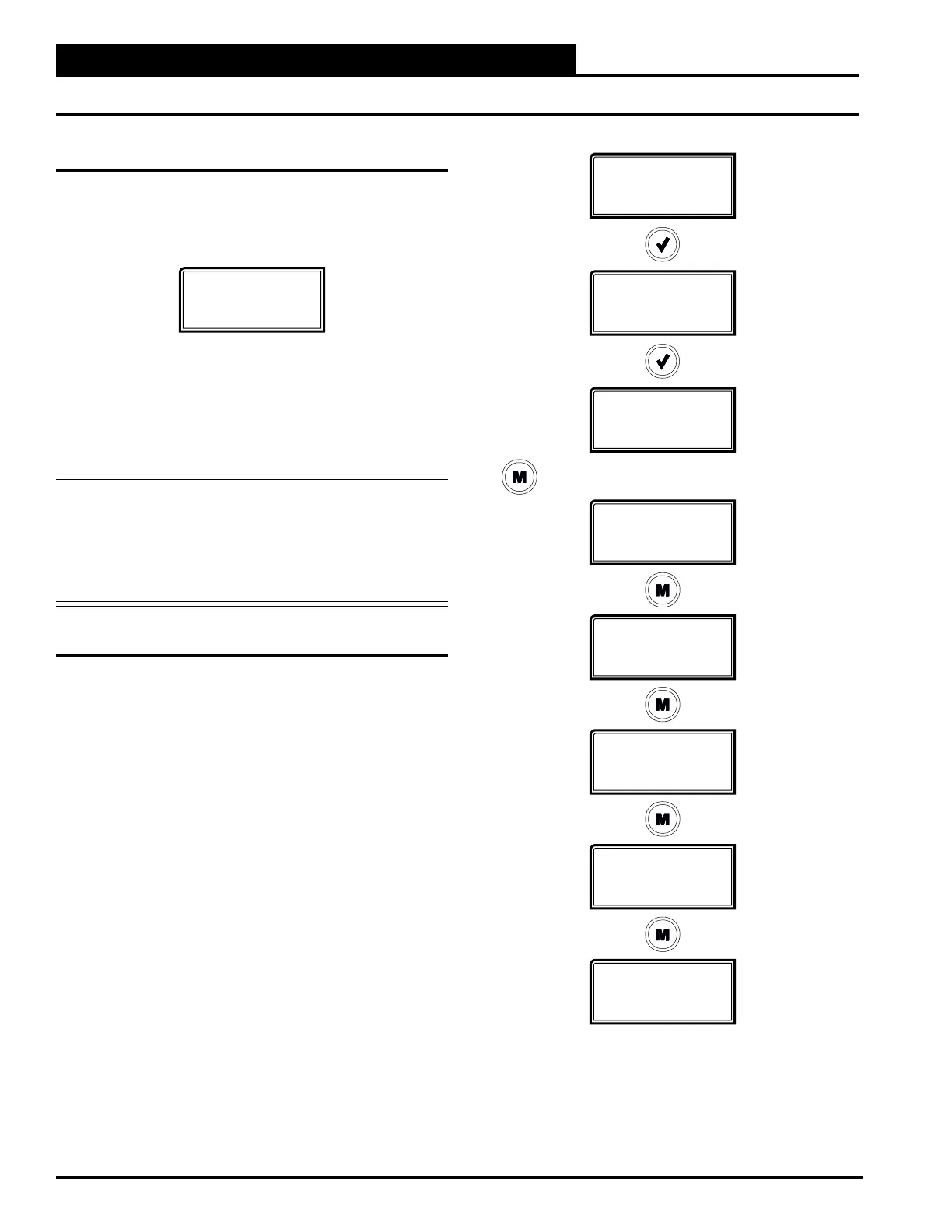20
RSMD2R Technical Guide
LCD SCREENS
Alarm History and Protected Screens
Alarm History Screens
The ALARM HISTORY Screen displays past alarms, if any, and
how long ago the last of each type occurred. From the ALARM
HISTORY Screen, press <ENTER> to scroll through the history
screens.
The Alarm will appear on the rst line and the second line will
display how long ago each alarm last occurred. As a result, the
alarms listed on the ALARMS screen will be abbreviated as
follows in order of the way they are listed in the prior ALARMS
screen section.
NOTE: The screen will display minutes for the rst 60
minutes of alarm occurrence, hours for the next
72 hours of alarm occurrence, and days for the
next 30 days of alarm occurrence. After 30 days,
the alarm will clear. Alarm history is not stored in
memory. So, if power is lost, the alarms will clear.
Protected Screens Map
Refer to the following map when navigating through the LCD
Protected Screens. From the RSMD2R Screen, press <ENTER>
twice to get to the Software Screen. Then hold the <UP> button
for ve seconds. To scroll through the rest of the screens, press
the <MENU> button.
ALARM
HISTORY
RSMD2R
1067vxxx
E-BUS
+0
SOFTWARE
1067vxxx
Hold for ve seconds.
CONFIG
DIAGNSTC
ALARM
COUNTS
ADDRESS
1(152)
ENTER TO
EXIT
