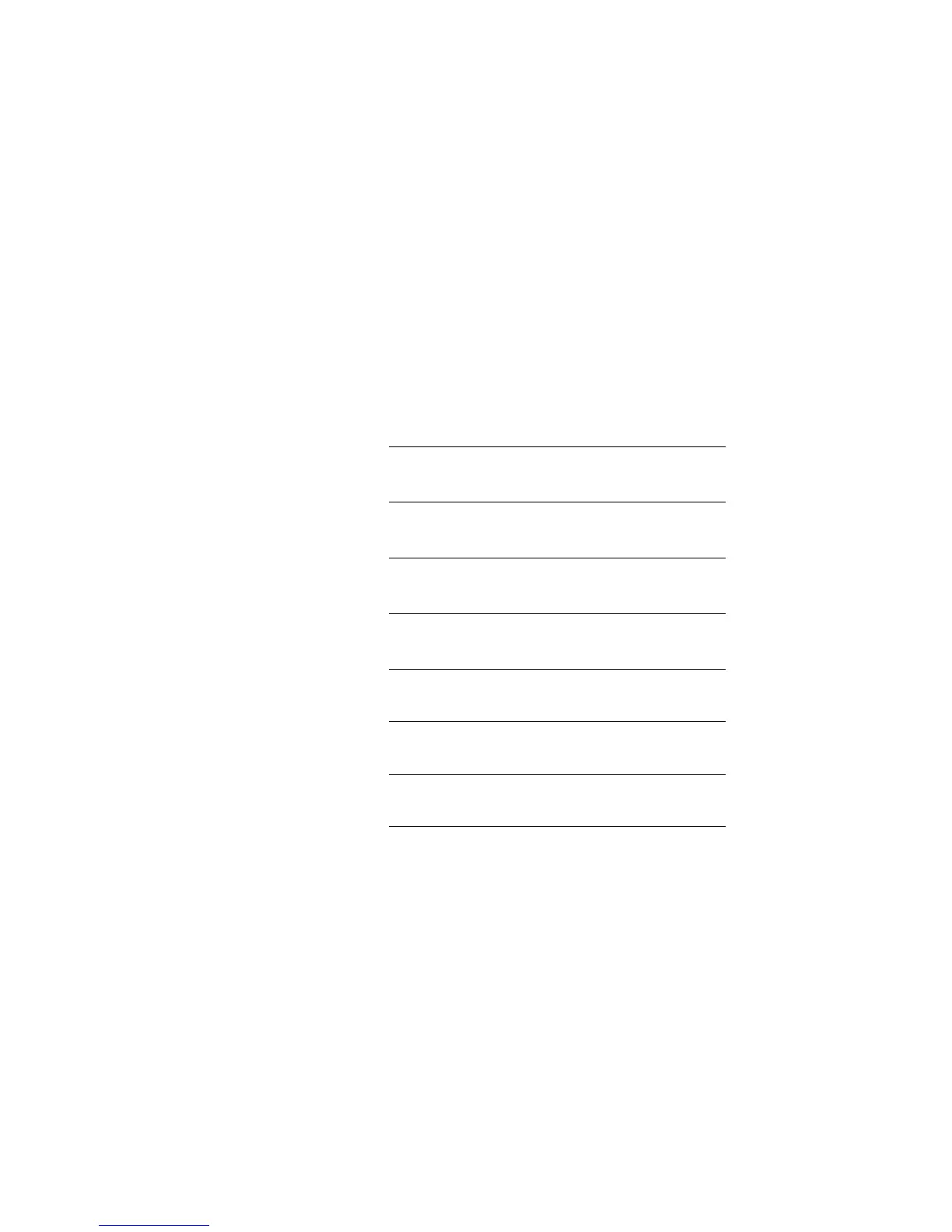Description
BusinessPhone – Dialog 4224 Operator / Dialog 321412
Phone keys Dialog 4224 / Dialog 3214
This table gives you an overview of the different key design of the
Dialog 4224 Operator and the Dialog 3214. In this user guide you
will only find illustrations of the Dialog 4224 keys.
If you are using the Dialog 3214, please refer to the table below to
find out the appropriate key combination.
Key Dialog 4224 Dialog 3214
Answer/extend
ê Y
Clear left
Speech left
é k
Clear right
Speech right
è j
Headset
Ì
Headset h
Loudspeaker
À s
Mute
È m
Programmable
Function key
Ô g
Volume
ì V