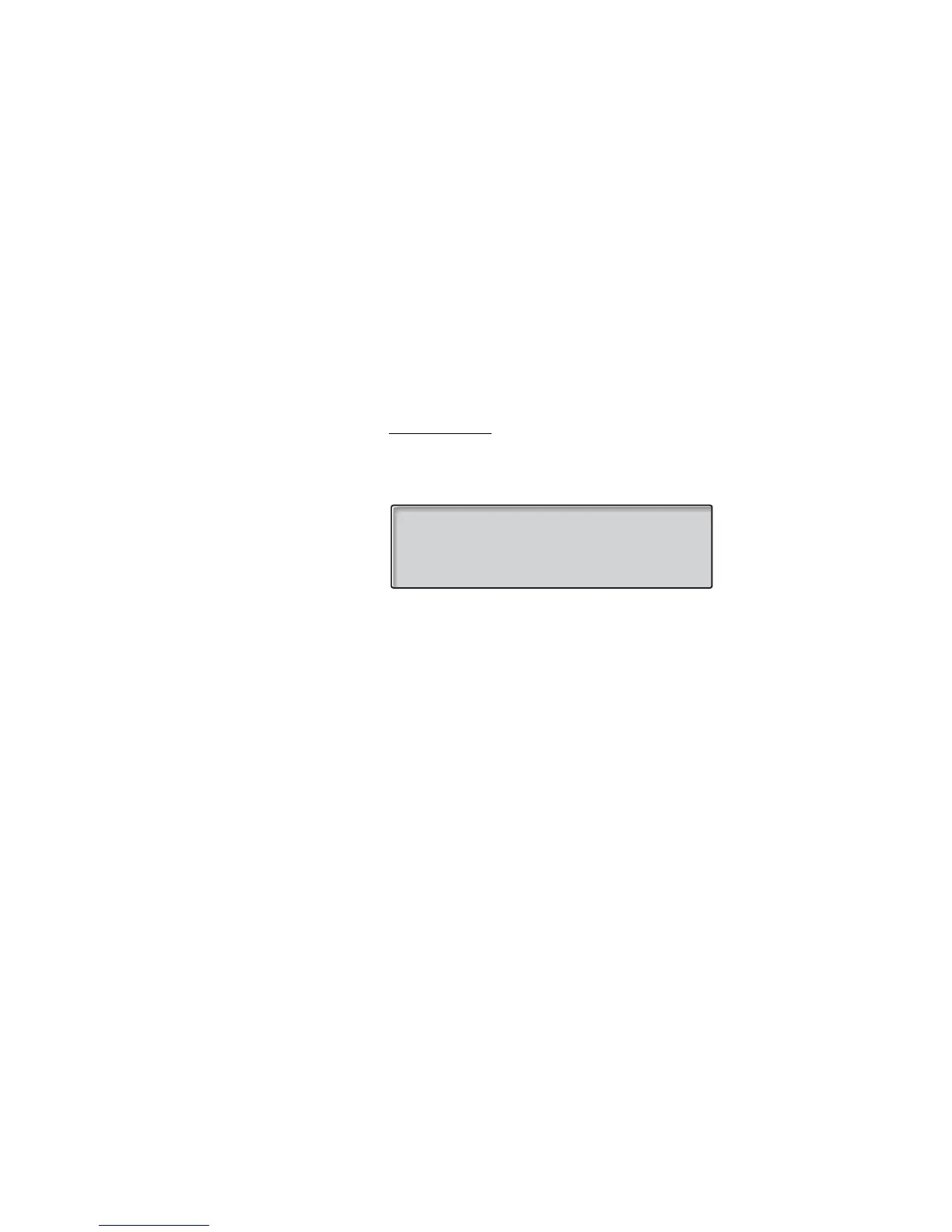Messages
BusinessPhone – Dialog 4224 Operator / Dialog 321472
Dictaphone function
If you want to record and retrieve personal Voice messages you
can use the Dictaphone function. A Dictaphone message is treated
as a normal message. How to retrieve Dictaphone messages, see
section “Check and store received messages” on page 64.
Record message
To start the recording:
*58# Dial and record your message.
The maximum recording time is 4 minutes and 15 seconds.
Select one of the following options:
pause Press to pause the recording (see display).
play-back Press to play-back (see display).
record Press and speak to re-record (see display).
activate Press to stop the recording and save the message (see
display).