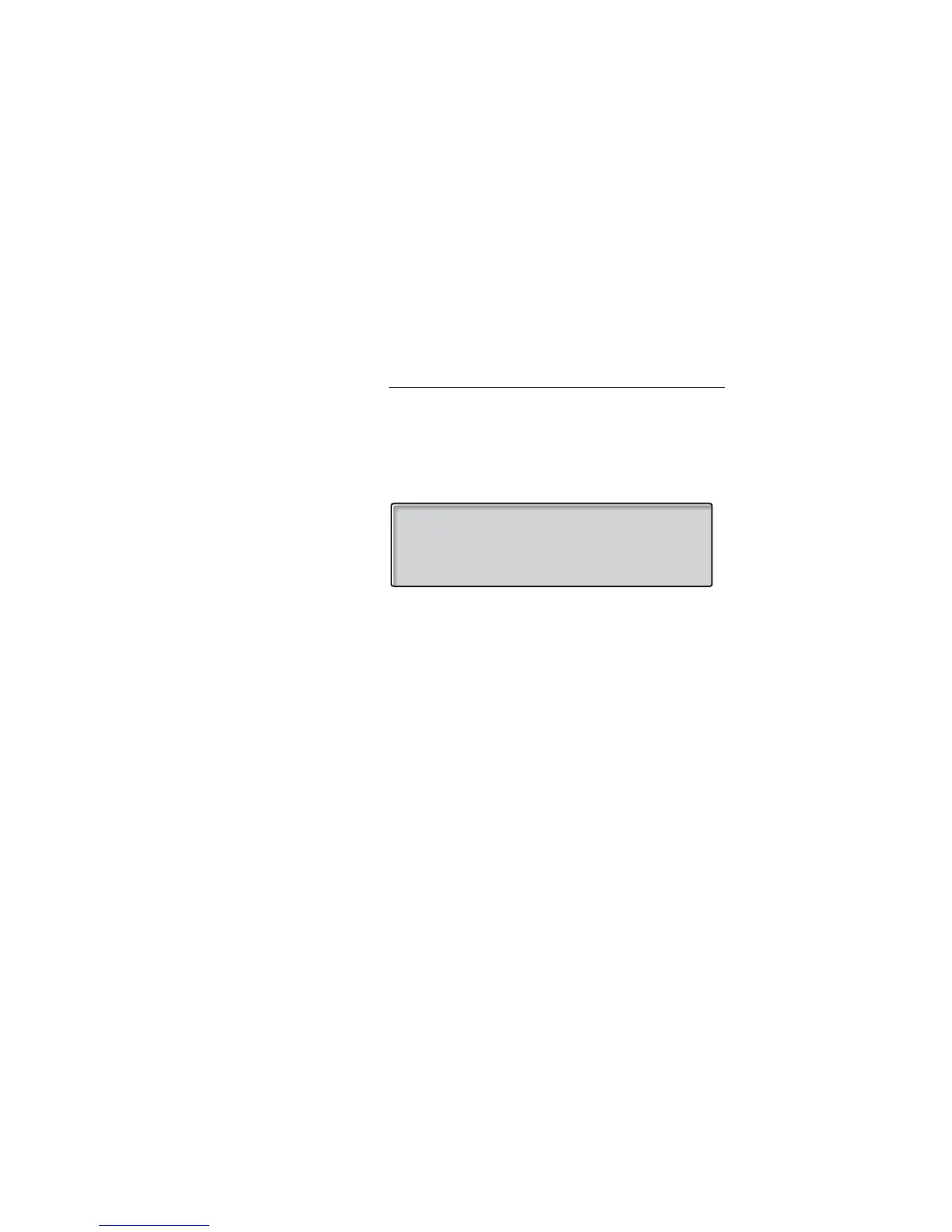71BusinessPhone – Dialog 4224 Operator / Dialog 3214
Messages
Repeat the procedure to forward the message to another
Mailbox.
Message
ÕÔ Press to finish the procedure.
Returned messages
Messages that have been left unanswered for a long period are
sent back to you. To check returned messages:
Message
ÖÔ Press.
sent-back Press (see display).
Use the menu keys to check returned messages (see
display).
You can erase or re-send the message.
Message
ÕÔ Press to finish the procedure.