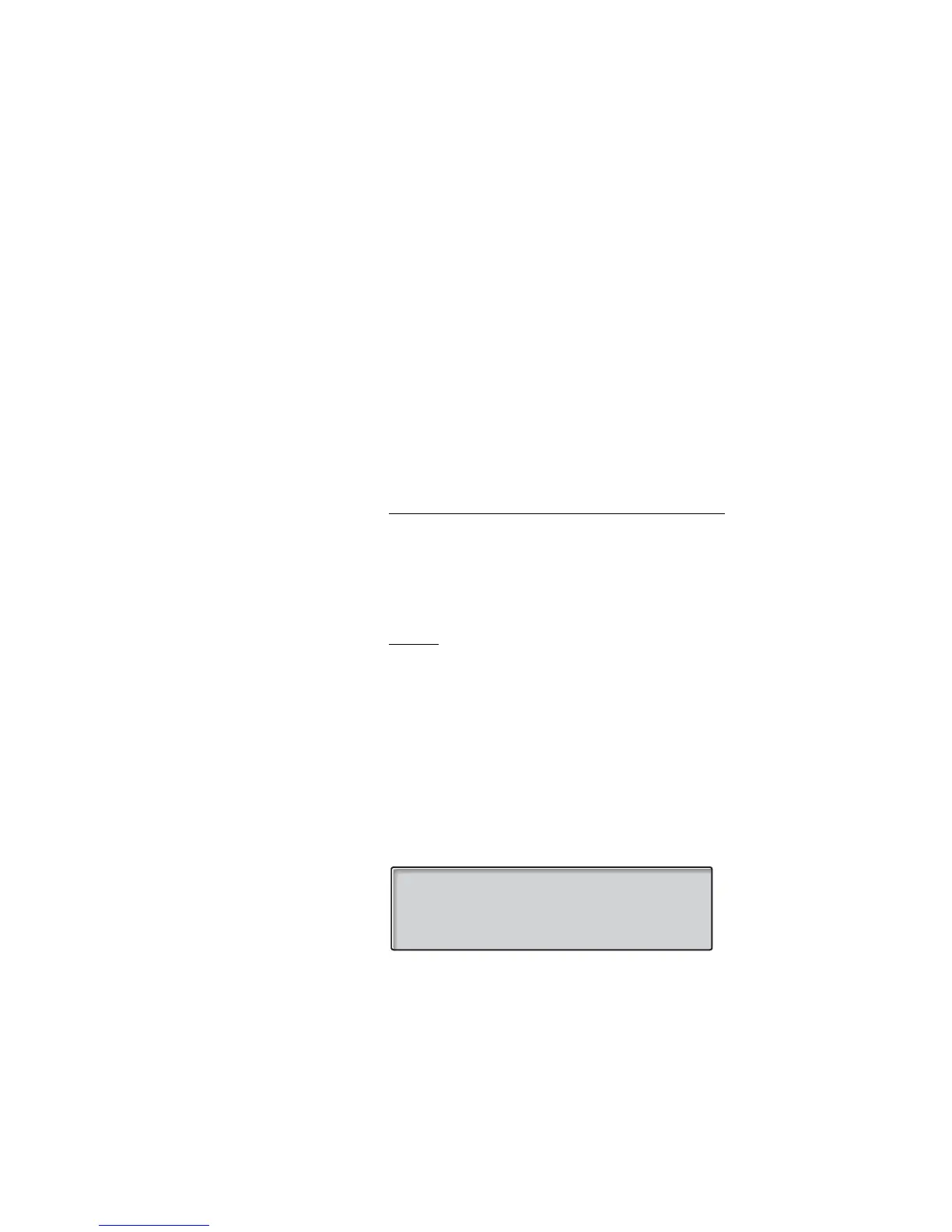19BusinessPhone – Dialog 4224 Operator / Dialog 3214
Attendance
Attendance
These features are for re-routing your incoming external calls to an
alternative answering position.
Off Duty
When you activate Off Duty, all incoming external calls to the
operator queue will be routed to an alternative answering position.
Activate
Off Duty Ô Press to activate.
The lamp lights. Console is off duty.
Temporary change of alternative answering position is possible:
temp Press (see display).
z Type in the new alternative answering position.
Note: This procedure can only be performed by the last
active operator.
ê Press to confirm.
12 May 10:35 +15°^|| OFFDUTY ACTIVATED
C= 0 I= 0 || ANSW.ADDR: 1210
||
||
directory redial temp prog