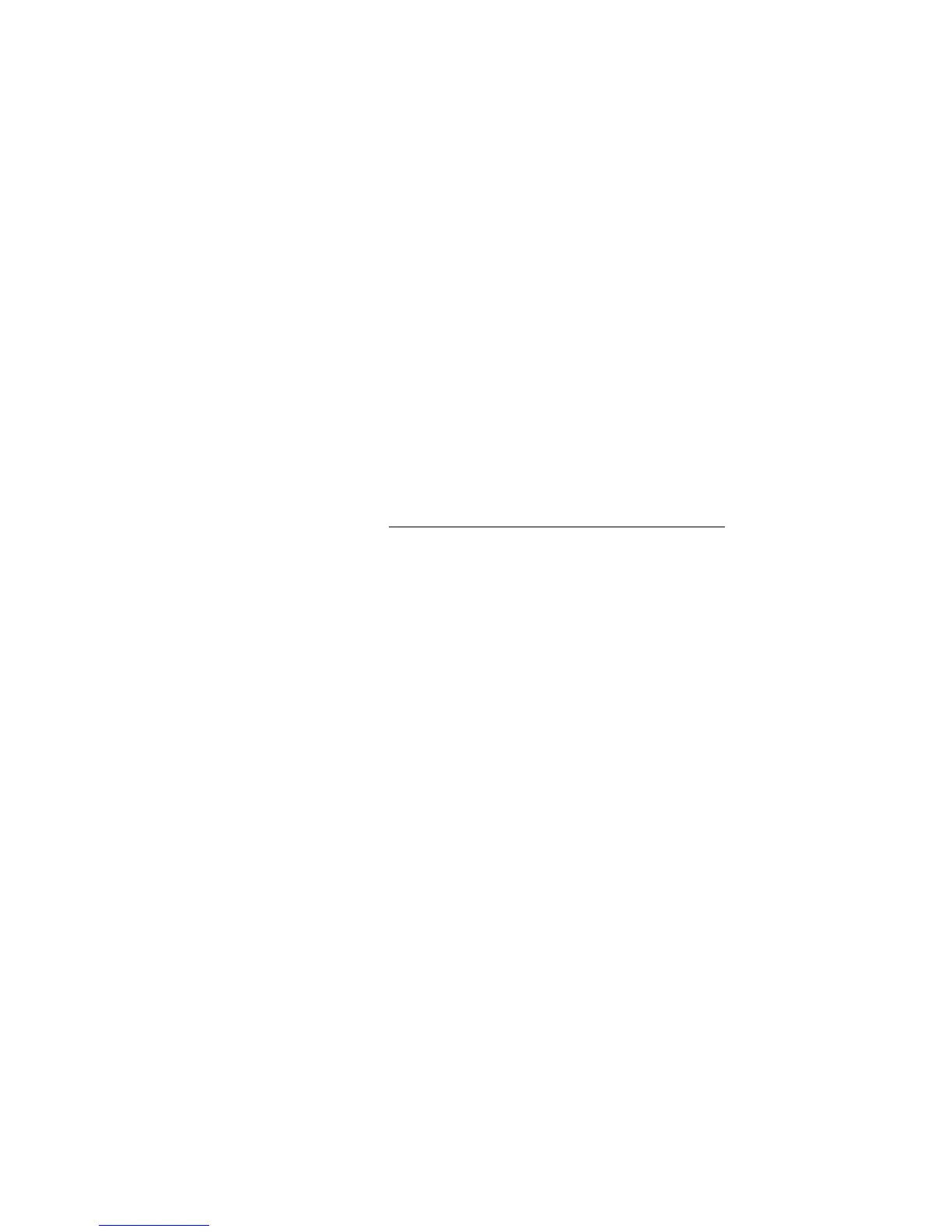Call Ordering
BusinessPhone – Dialog 4224 Operator / Dialog 321442
Call Ordering
These functions allows you to order internal calls, external calls or
an external line for other extensions. The ordering extension may or
may not remain on line.
Dial tone ordering
An extension calls and orders an external line with dial tone. The
caller remains on the line.
Ask the caller to wait.
0 Press the digit(s) for external call access.
External dial tone.
Or:
Line out Ô Press a pre-programmed Line key.
External dial tone.
ê Press.
The ordering extension receives the external line with dial tone.