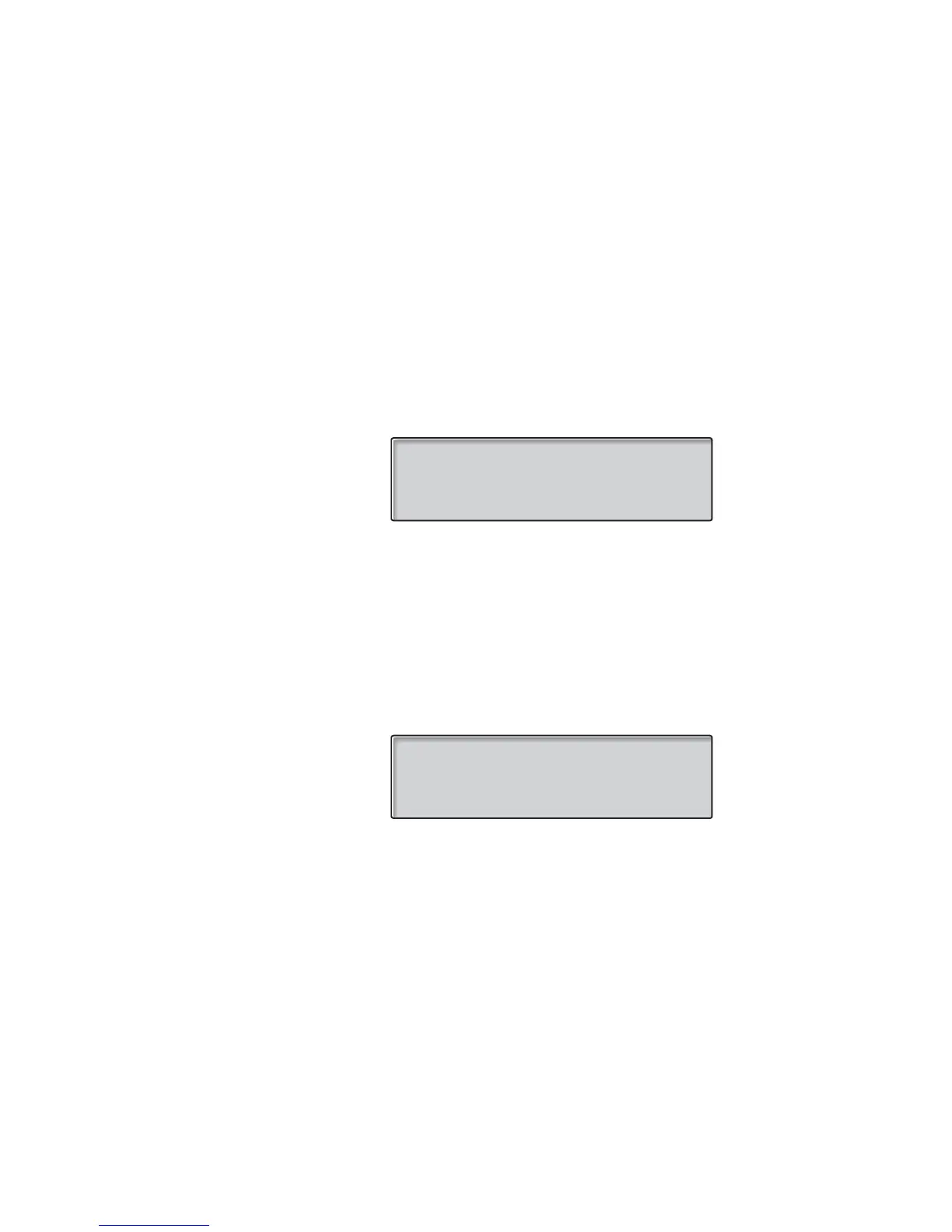Call Metering
BusinessPhone – Dialog 4224 Operator / Dialog 321446
Read out cost counter for others
You can read out and reset the cost counters for other extensions
and trunk lines. If your system is equipped with a printer you can
initiate a printout.
*45# Dial.
The system shows the accumulated cost of your own extension
since the last reset.
other Press (see display).
The system requires a Password.
z Enter the Password.
Ask your system administrator for the defined Password.
ì In case of a typing error, press the Volume Down key to delete
the latest entered digit.
activate Press to confirm the Password (see display).
Select the type of meter you want to read out.