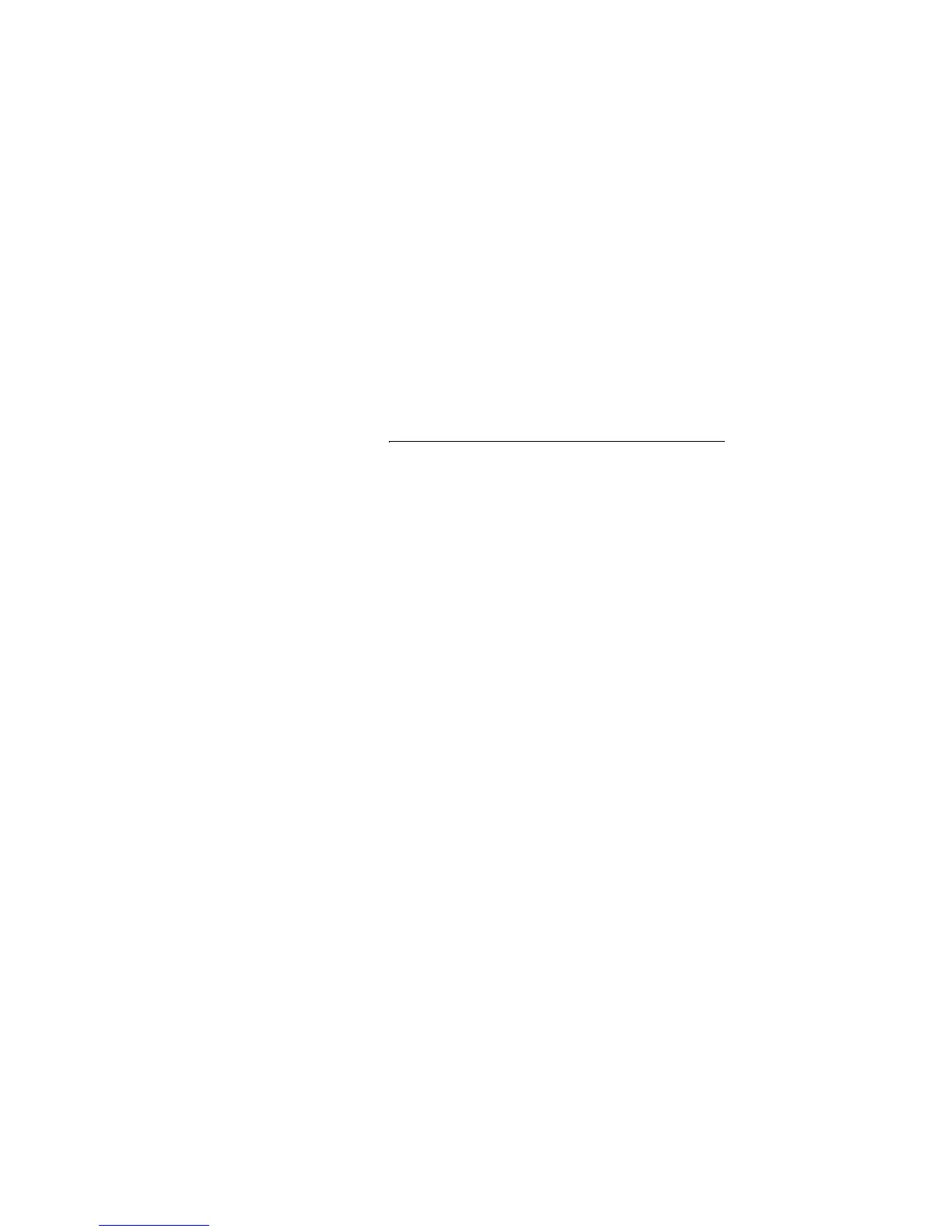33BusinessPhone – Dialog 4224 Operator / Dialog 3214
Outgoing Calls
Common Abbreviated Numbers
External numbers are stored centrally in your BusinessPhone
Communication Platform. Common Abbreviated Numbers can be
dialled from every extension that has the authority to do so.
z Dial the Common Abbreviated Number.
Please refer to your telephone directory.
Individual Abbreviated Numbers
You can program and activate your most frequently used external
numbers on the 2nd layer of a programmable key. This procedure
can also be used if you want to program a function that is
activated/deactivated via a dial code.
2nd Ô Press.
Thomas P Ô Press to make a call or activate a dial code (pre-
programmed).
Dial-by-Name
You can program and activate directory numbers (extensions and
Common Abbreviated Numbers) on the programmable keys.
Head Office Ô Press to make a call (pre-programmed).
