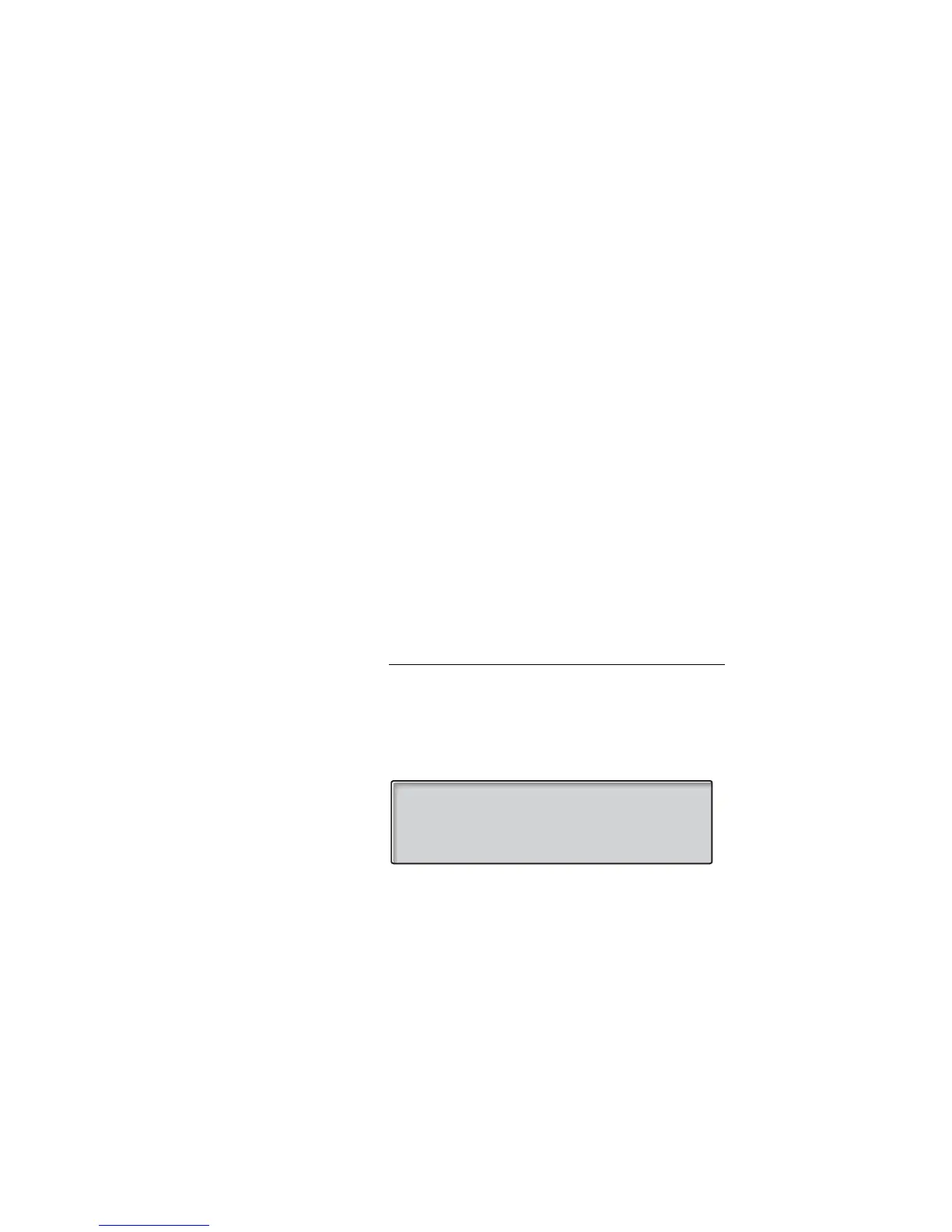57BusinessPhone – Dialog 4224 Operator / Dialog 3214
Absence Information
Absence Information
You can insert Text or Voice information for any extension in the
system. This is useful for keeping the stored information up-to-date
for colleagues who are out of their offices.
Absence Information can be of three kinds:
1) Pre-defined texts
Enter the reason for the absence and the date and time of return.
2) Voice information
Record a Voice message and name the reason for the absence.
3) Free text information (only to display phones)
Activate a personal text.
Enter information
In order to enter information, you first have to select the address
(extension number).
Info
Ô Press.
chnge-no. Press (see display).
The info lamp shows a steady light. This function may not be
allowed, please ask your system administrator.
