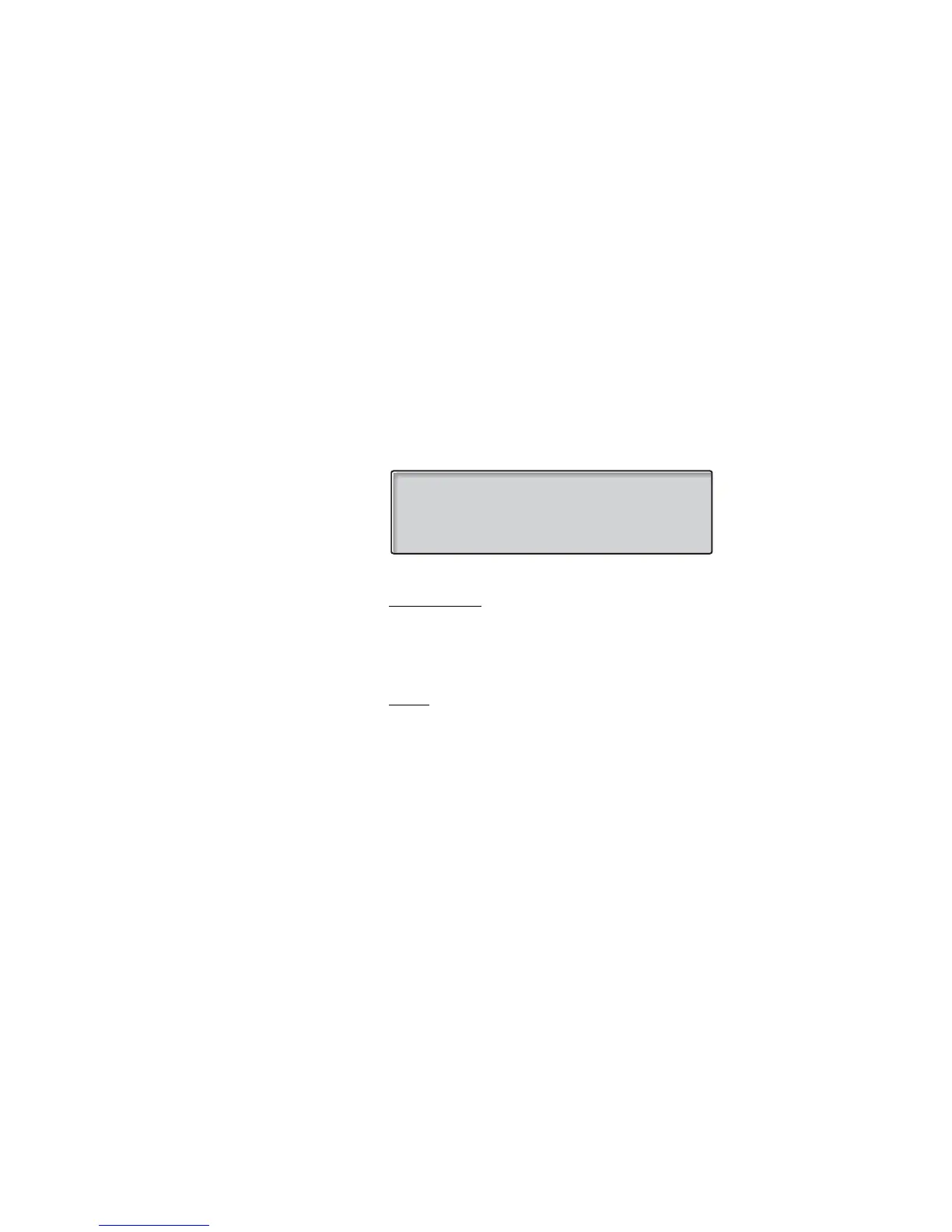69BusinessPhone – Dialog 4224 Operator / Dialog 3214
Messages
Check sent messages
You can check messages that you have sent, for instance if you
want to erase a message. You can also check messages received
at other extensions (not allowed by default, ask system
administrator).
Message
Ô Press.
administr Press (see display.
check Press (see display).
Own messages
own Press to check your own messages (see display).
Enter the receiving extension number. You can check and erase the
messages that you have sent (see display).
Others
others Press to check messages for another extension (see display).
Enter the receiving number that you want to check. All messages
will be presented with senders name. You can check and erase the
messages (see display).
Message
ÕÔ Press to finish the procedure.