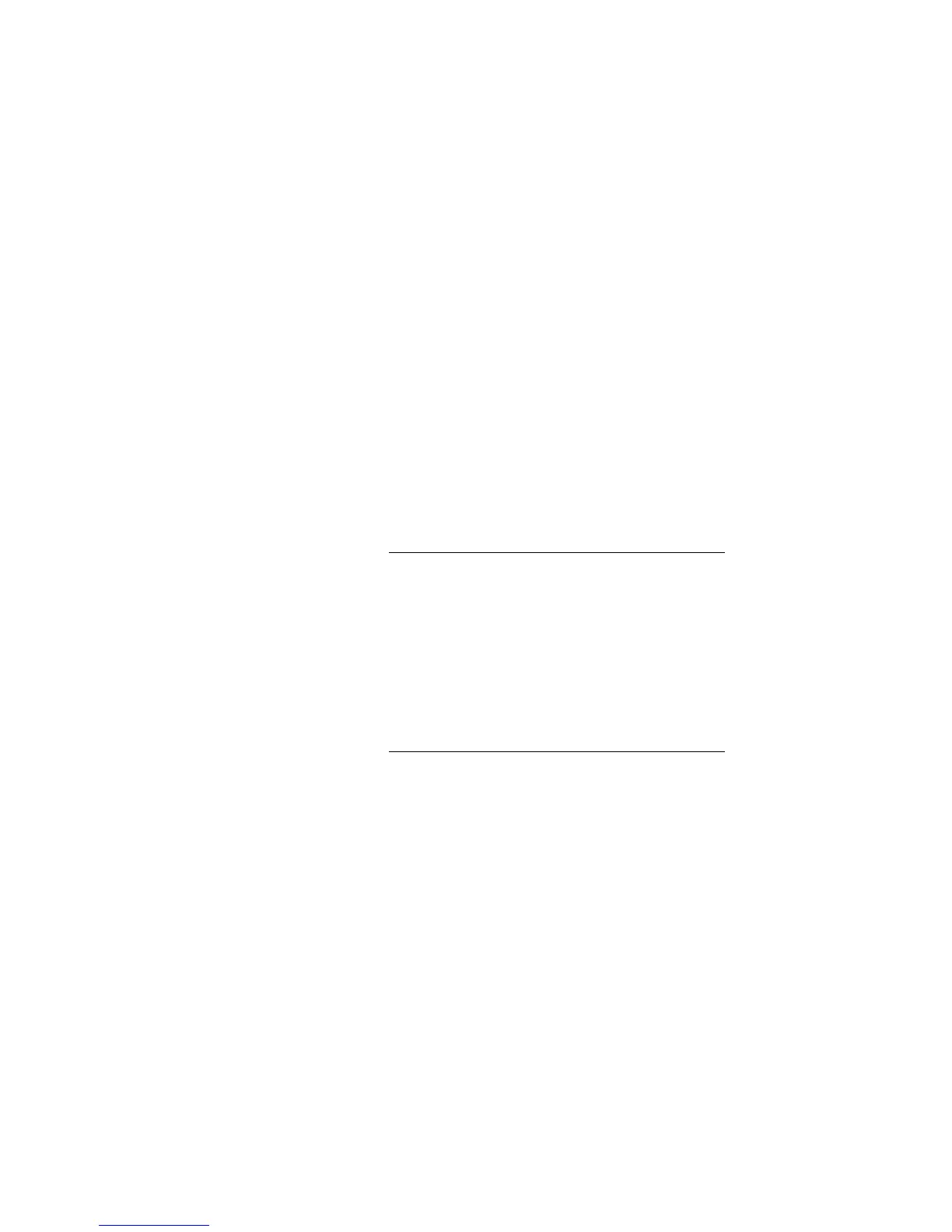45BusinessPhone – Dialog 4224 Operator / Dialog 3214
Call Metering
Call Metering
When the BusinessPhone Communication Platform is provided
with metering information from the public net, the call metering
function can be used to check the cost of outgoing calls. The
BusinessPhone Communication Platform offers several options to
obtain this information.
Cost of the last call
After finishing an outgoing external call, you have the possibility to
see the cost of the last call.
*46# Dial.
The display shows the cost of the last call.
Clear
è Press to finish the procedure.
Read out your own cost counter
This is useful, when you want to check the accumulated cost of
your own counter.
*45# Dial.
The system shows the accumulated cost since the last reset.
Clear
è Press to finish the procedure.
