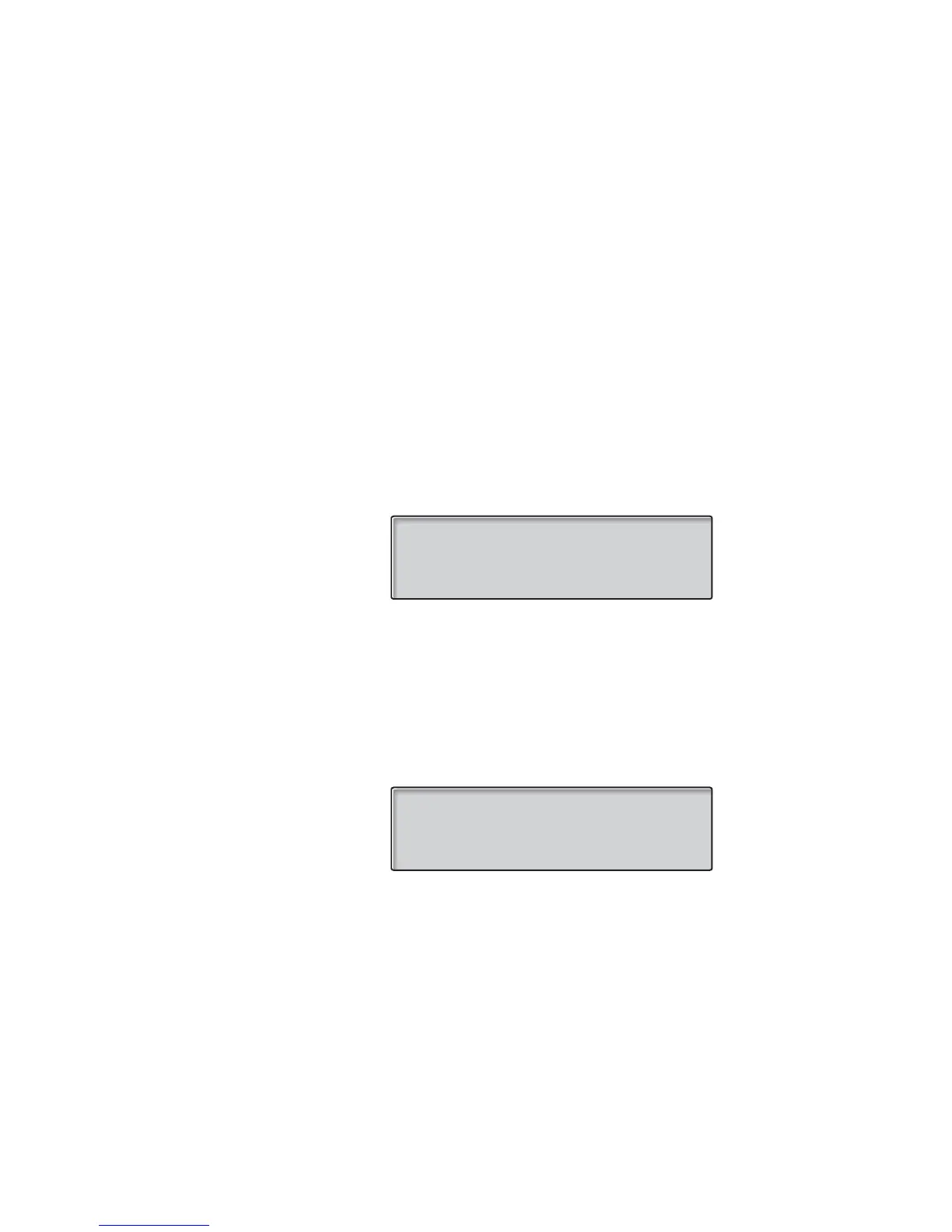Phone Book
BusinessPhone – Dialog 4224 Operator / Dialog 321434
Phone Book
You can search for all directory numbers and Common Abbreviated
Numbers in the integrated telephone directory.
directory Press (see display).
You can choose between internal telephone directory that contains
all directory numbers, and external telephone directory that
contains all Common Abbreviated Numbers.
internal Press (see display).
To search in the internal telephone directory.
external Press (see display).
To search in the external telephone directory.
You can press
search (see display) to step through the whole
directory or use the keypad to select the first or more characters of
the second name.
Note: How to write text is described in section “Write Text”
on page 92.
search Press (see display).
If the proposal is correct, call the number (see display). If not, use
backward or forward to step through the directory.