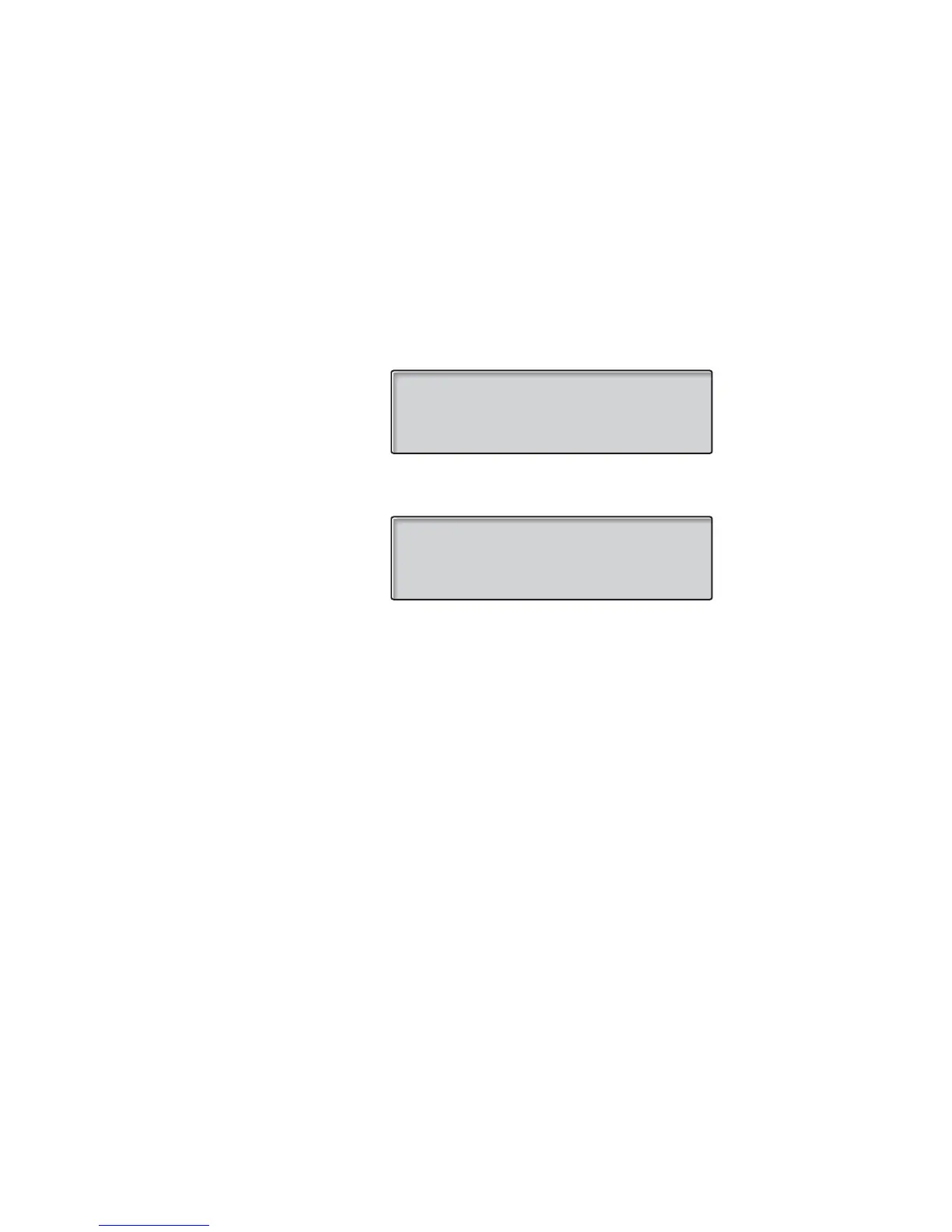15BusinessPhone – Dialog 4224 Operator / Dialog 3214
Description
If you make an internal call to someone who has activated a
diversion, the first and second line shows the name and extension
number of the person you called and the third and fourth line
shows where the call is diverted.
During an external incoming call the third line will show the directory
number of the external line and traffic state. The fourth line displays
the caller’s telephone number and call type.