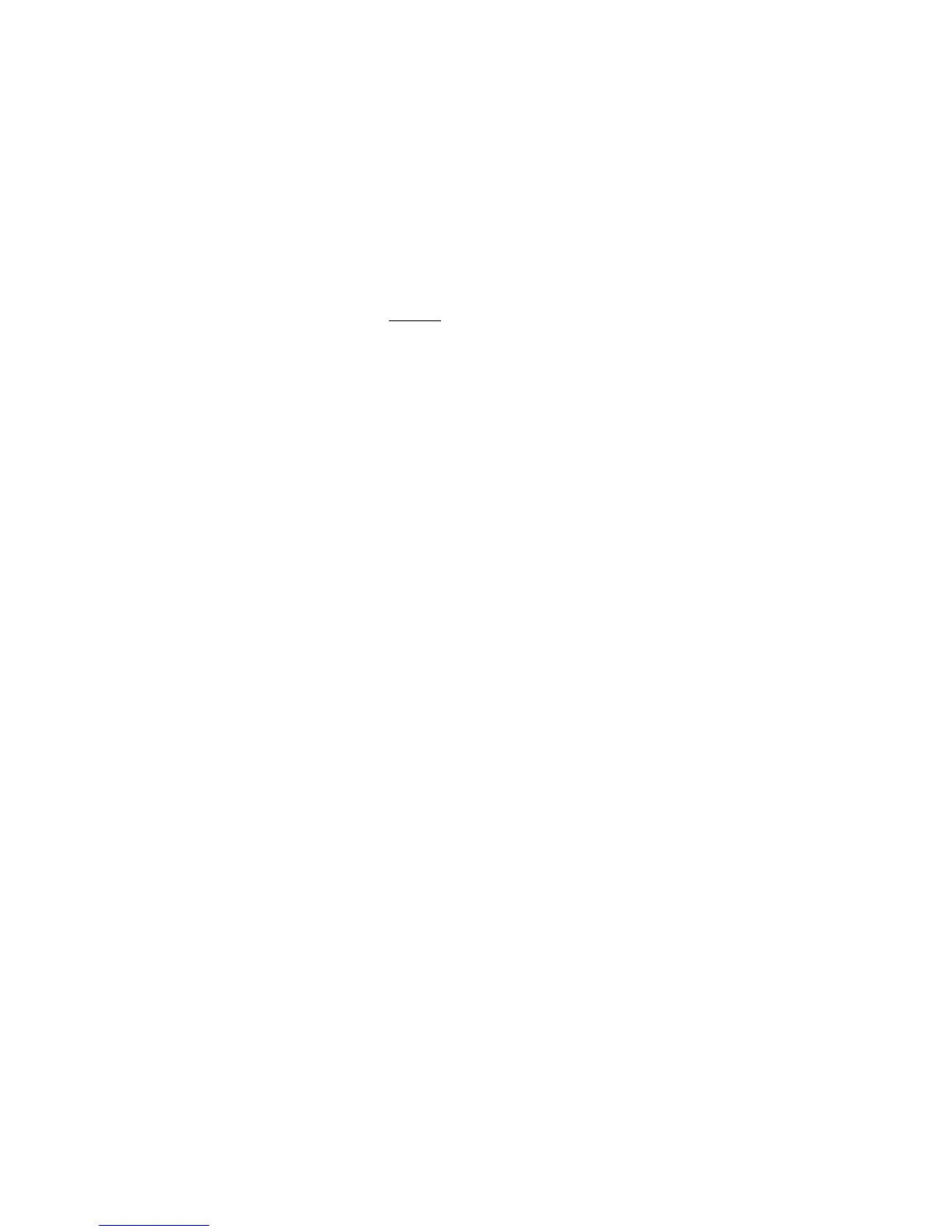Outgoing Calls
BusinessPhone – Dialog 4224 Operator / Dialog 321430
Option 2
The extension asks the caller to wait:
Speech
é Press.
Speech
é Press again.
Speech connection with the caller. Inform the caller.
ê Press to place the call.
The call will be placed automatically when it becomes free.
Note: If the Intrusion isn’t allowed, ask the caller to call
back.