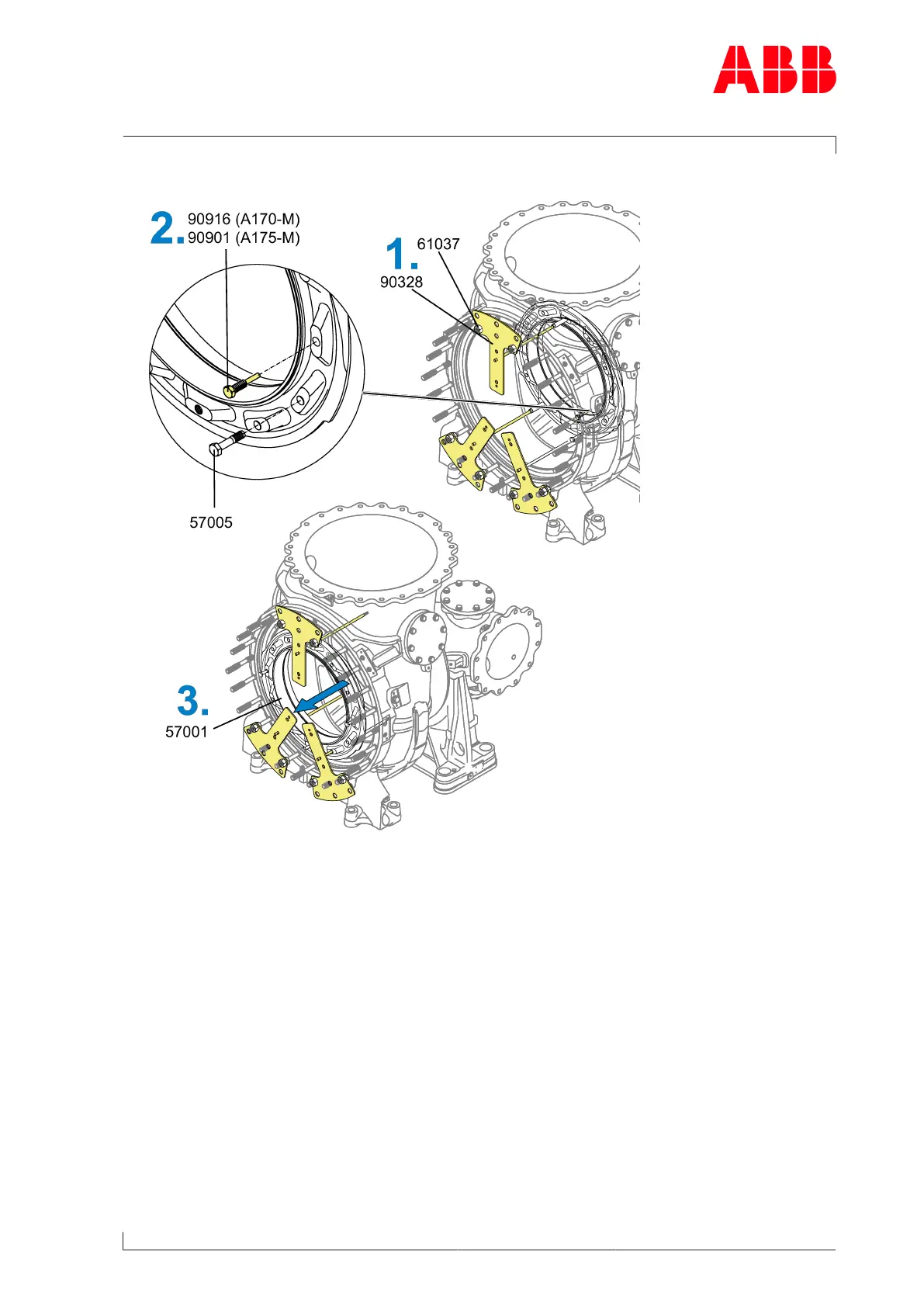Operation Manual / A170-M.. - A175-M..
9 Disassembly and assembly / 9.7 Removing the nozzle ring
© Copyright 2022 ABB. All rights reserved. HZTL4033_EN Rev.K January 2022
Removing cover ring
Fig.46: Removing cover ring 1
1. Refit guide plates (90328) with nuts (61037).
2. Loosen and remove (57005) bolts.
Press off cover ring with the press-off screws (90916 for A170-M or 90901 for A175-M) in
the provided holes.
3. Pull cover ring (57001) out as far as it will go at the guide plates.
Page 91 / 146
