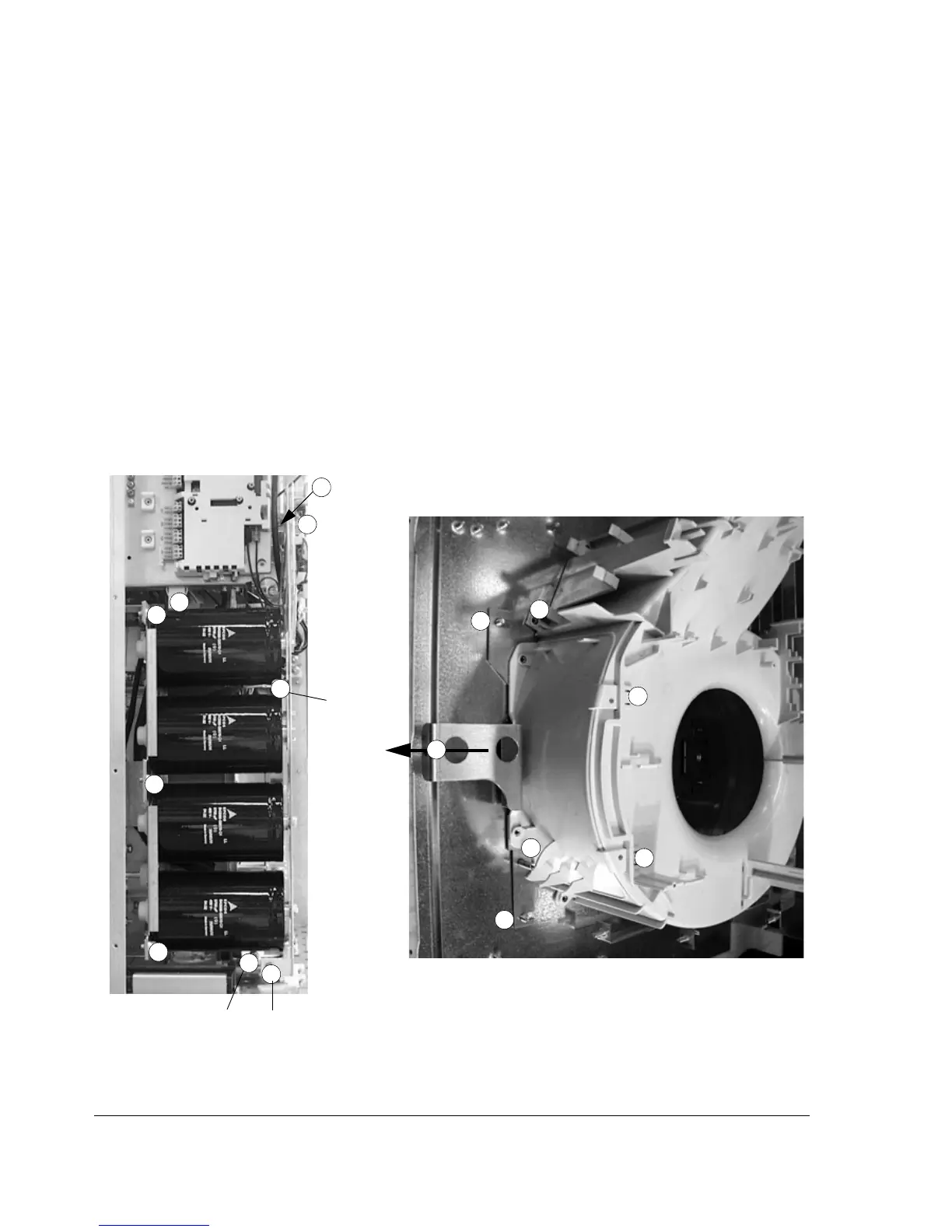Maintenance
96
Replacing the drive module fan (R7)
1. Remove the front cover.
2. Disconnect the discharging resistor wire(s).
3. Remove the DC capacitor pack by undoing the red fixing screws and pulling the
pack out.
4. Disconnect the fan supply wires (detachable connector).
5. Disconnect the fan capacitor wires.
6. Disconnect the AINP board wires from connectors X1 and X2.
7. Undo the red fixing screws of the fan cassette.
8. Press the snap-on holders to release the side cover.
9. Lift the handle and pull the fan cassette out.
10.Install the new fan and fan capacitor in reverse order to the above.