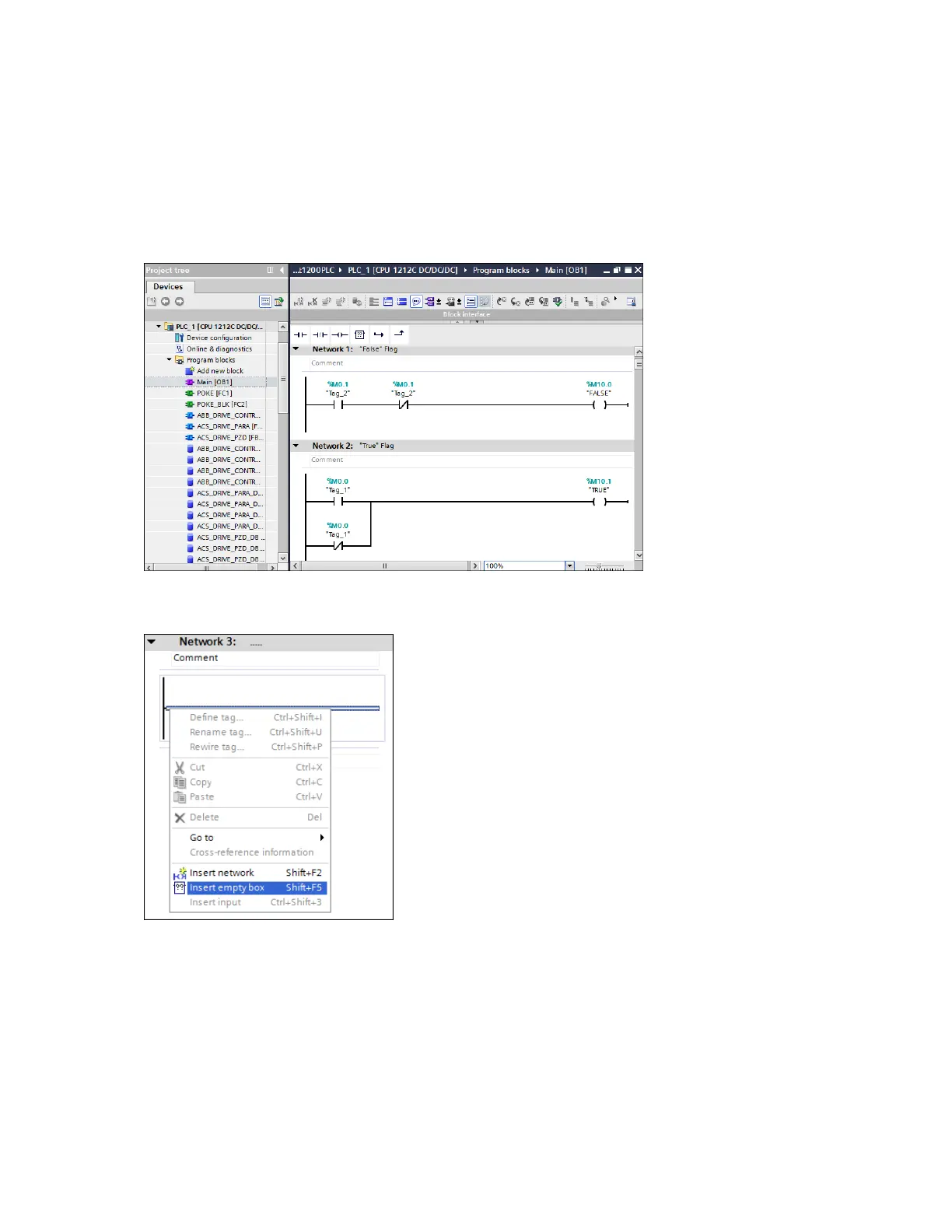123
FB500 ABB_DRIVE_CONTROL_FB
FB500 is used to control the drive (start, stop, reset, emergency stop, speed reference, etc.).
Note: The following description is an example, there are different ways to use the Control function block.
1. In the Program blocks, double-click Main [OB1] and create memory bits for logic True and logic
False.
Figure 147 Logic TRUE/FALSE
2. Right-click in the next free network and choose Insert empty box.
Figure 148 Inserting empty box
