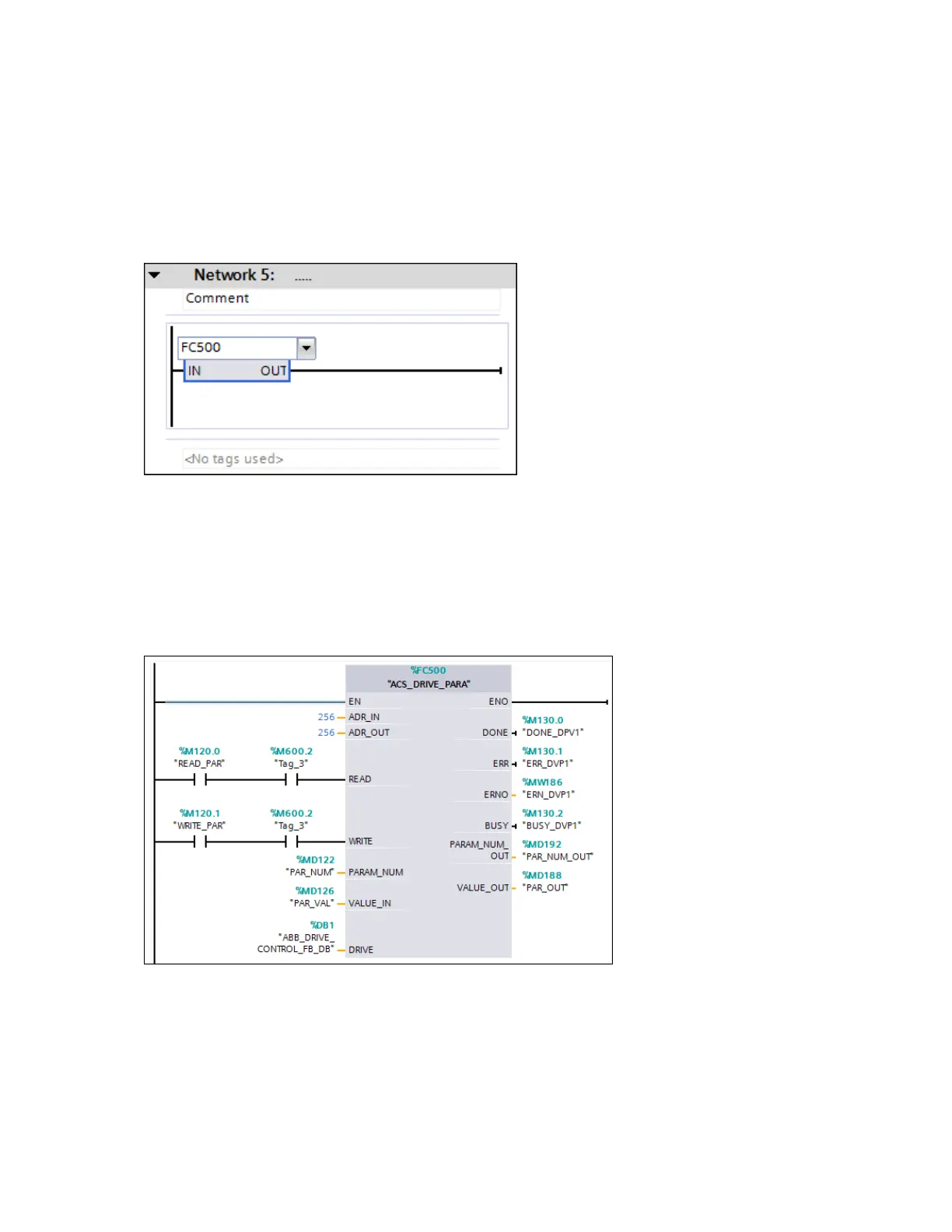99
FC500 ACS_DRIVE_PARA
FC500 is used to read/write extra parameters between the PLC and the drive.
1. Right-click in the next free network and choose Insert empty box.
2. Write FC500 in the block field to create an instance of FC500 (FC500 ACS_DRIVE_PARA is
included in the ABB library ABB_DRIVE_LIB).
Figure 104 FC500
3. Connect the FC500 block inputs and outputs. All block inputs and outputs need to be connected.
For more information on block variables and data types, see section Block variables and data
types for FC500 (page 69).
In the example below, the Instance Data Block of FB500 ABB_DRIVE_CONTROL_FB has been
named ABB_DRIVE_CONTROL_FB_DB and an ACS355 with FPBA-01 PROFIBUS module has
been used.
Figure 105 Example FC500
Note: Using one instance of this block, you can either read or write a single parameter from or to
the drive. You can use multiple instances of this block for reading or writing multiple parameters.
