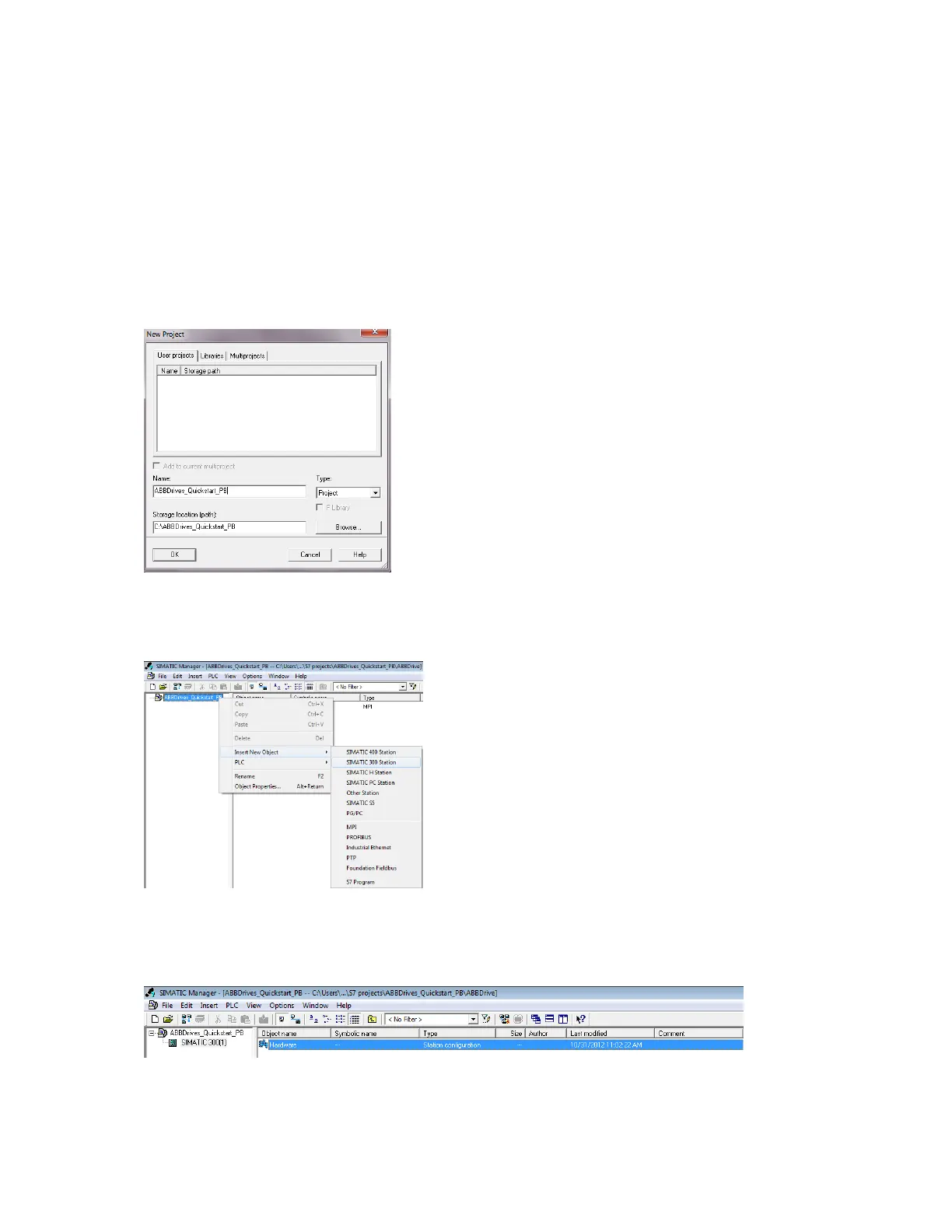45
Hardware configuration
In this example, a CPU 319F-3 PN/DP with integrated PROFIBUS DP and PROFINET IO interface is
used. An ABB ACS850 drive with FPBA-01 PROFIBUS DP module is connected to the PLC via the
PROFIBUS DP interface.
Starting a new project
1. In the main menu, navigate to File → New to start a new project.
2. Give name and location to the project.
Figure 3 New project
3. Right-click on the project and navigate to Insert New Object → SIMATIC 300 Station to insert a
station to the project.
Figure 4 New project
4. Expand the project tree, click the SIMATIC station and double-click Hardware.
The HW Config window is displayed.
Figure 5 Hardware configuration
