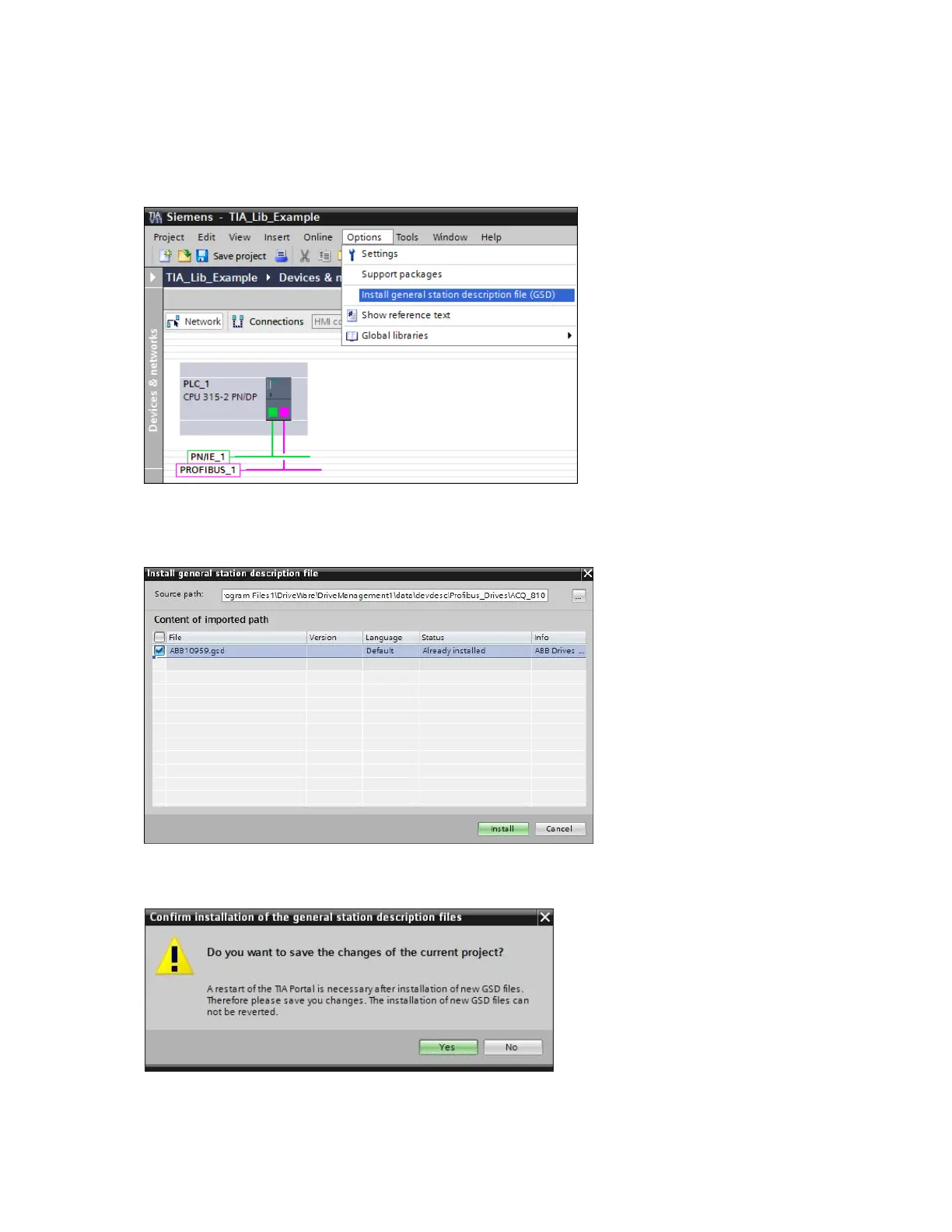79
Installing GSD and GSDML file for S7-300 PLC
1. In the TIA portal main menu, click Options and then click Install general station description
files (GSD).
Figure 61 Installing general station description file
2. Browse and select the required GSD files for PROFIBUS or GSDML files for PROFINET and click
Install.
Figure 62 Installing GSD file
3. A popup window is displayed to confirm installing the GSD file. Click Yes.
Figure 63 Popup window
