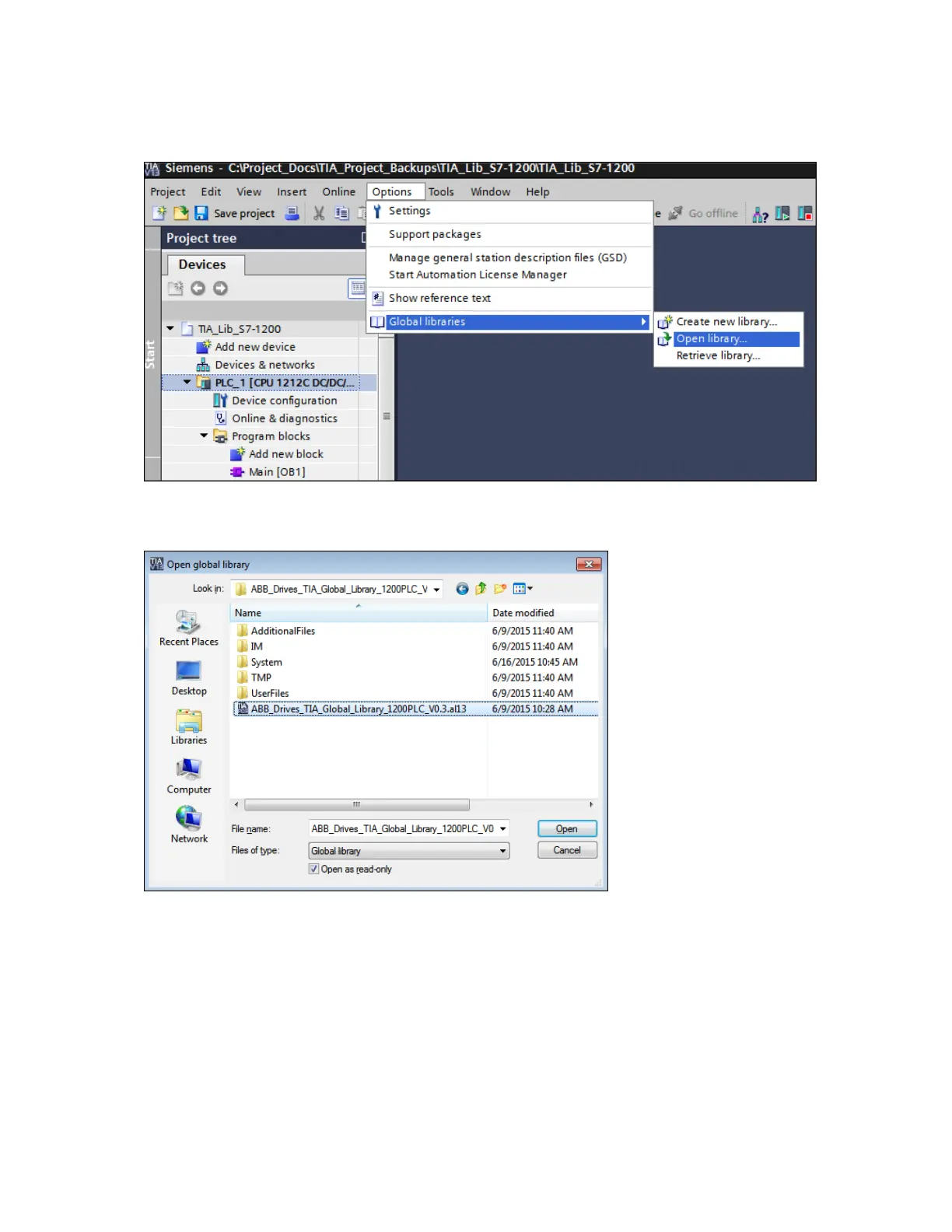Copying ABB drive libraries to S7-1200 project
Prerequisites: Check for the ABB Drive libraries available in the user PC.
1. In the TIA portal main menu, navigate to Options → Global libraries → Open library.
Figure 136 Global libraries
2. Select the required ABB Drive library in the file system and click Open.
Figure 137 File system
