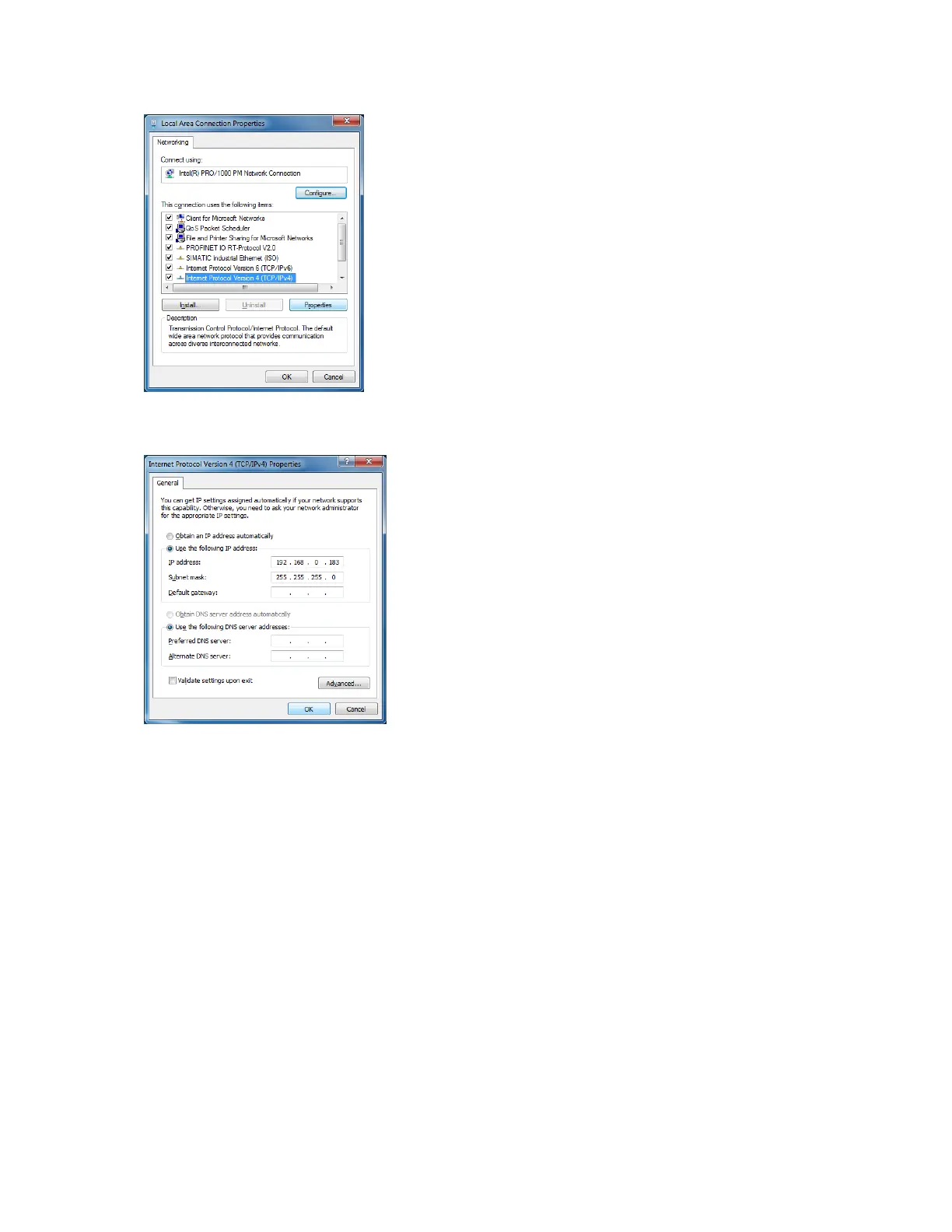2. In the Properties window, select the required Internet Protocol Version (for example, Internet
Protocol Version 4) and click Properties.
Figure 49 Internet protocol
3. Assign the required IP address and click OK.
Figure 50 Assign IP address
