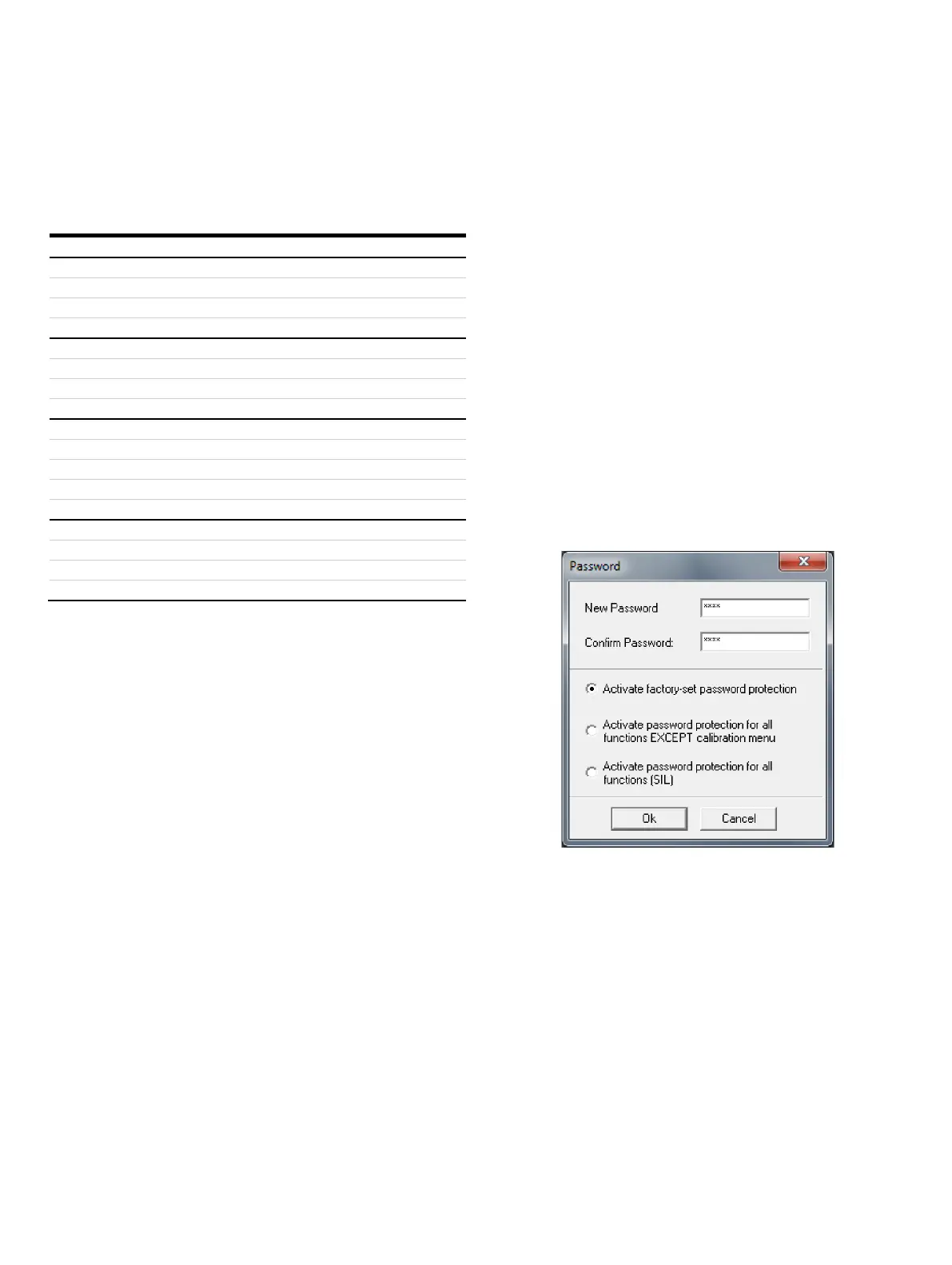EL3000 CONTINUOUS GAS ANALYZERS | CI/EL3000-EN REV. C 111
Button functions in menu mode
Return to the next higher menu
Return to measurement mode
Call up selected component for editing
Return to the next higher menu
Parameter list (‘Selector’)
Accept all displayed values and return to the next higher menu
Discard all displayed values and return to the next higher menu
Select items to be changed
Confirm changed value and return to the parameter list
Discard changed value and return to the parameter list
Password protection
Access to the calibration as well as to the menus where the
configuration of the device can be changed can be password-
protected. Password protection is not activated at the factory.
Password protection variants:
• Access to calibration can be excluded from password
protection.
• Access to all device functions can be password-protected
(for devices with SIL certification).
Note
For security reasons it is recommended, to set a password.
Configure password
The password is set in the Configurator in menu ‘Options –
Password...’. It consists of a 4-digit number; each of the digits
may only assume the values of 1, 2 and 3 (for example: ‘1213’. The
setting ‘0000’ means that password protection is not enabled.