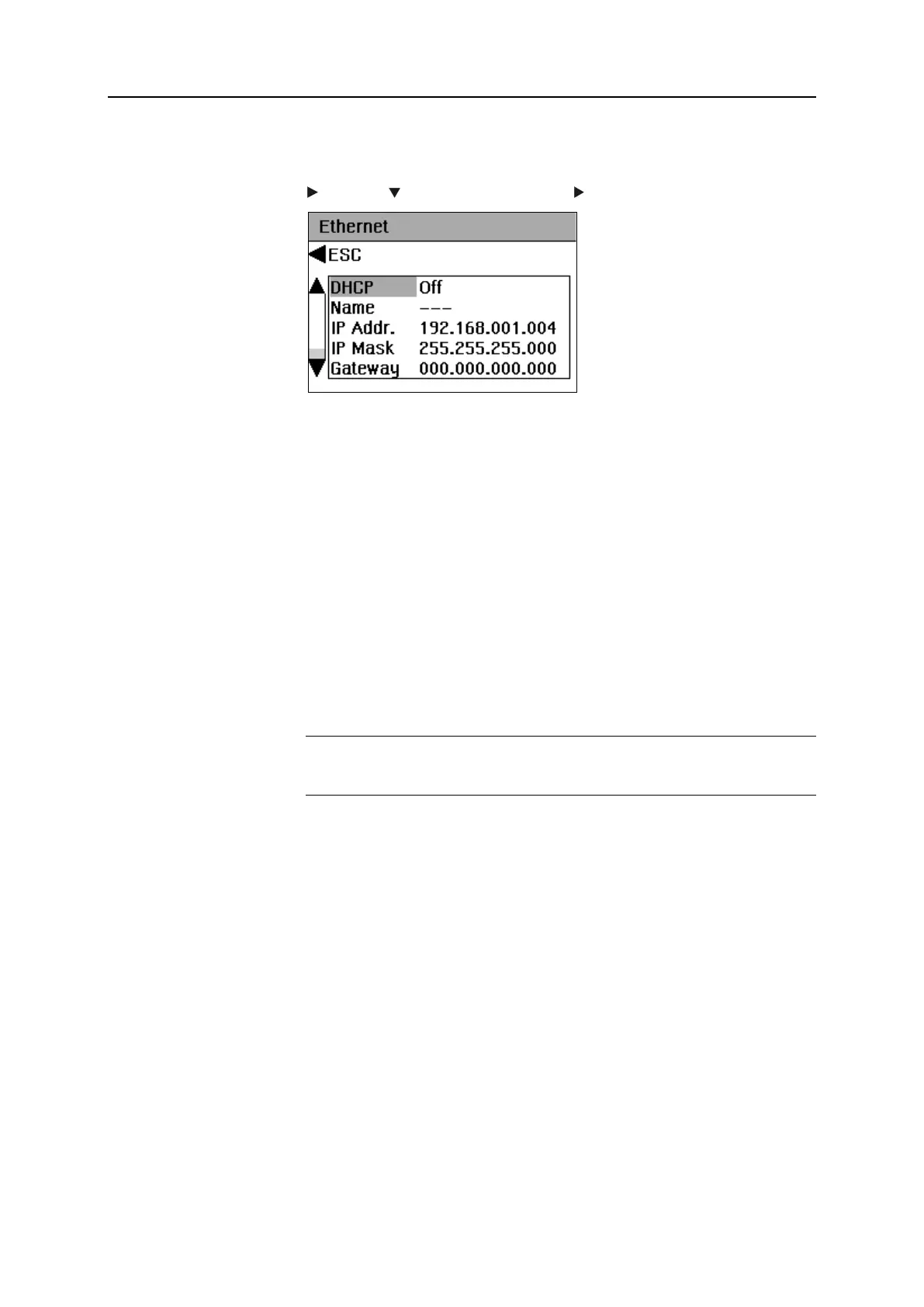Operating the Gas Analyzer 57
Set the IP address in the gas analyzer
Setup Device settings Ethernet
Parameters
The parameters which have to be input depend on the DHCP setting:
DHCP on: Network name (max. 20 characters, no blanks or special
characters),
DHCP off: IP address, IP address mask and IP gateway address.
The network name can only be altered in the configurator (see page 54).
The default network name consists of "EL3K" and the last six positions of
the MAC address (example: "EL3KFF579A").
If the parameter "DHCP" is set to "off", the Ethernet configuration is reset
to the standard configuration (default IP address); this will prevent the
inadvertent assignment of an IP address from a DHCP pool.
Addresses
The IP address, IP address mask and IP gateway address must be
obtained from the system administrator.
NOTE
The address bits that can be varied in the address mask may not all be
set to 0 or 1 (broadcast addresses).
MAC Address
The 12-digit MAC address is unique and stored in each device during
manufacture. It cannot be altered.
