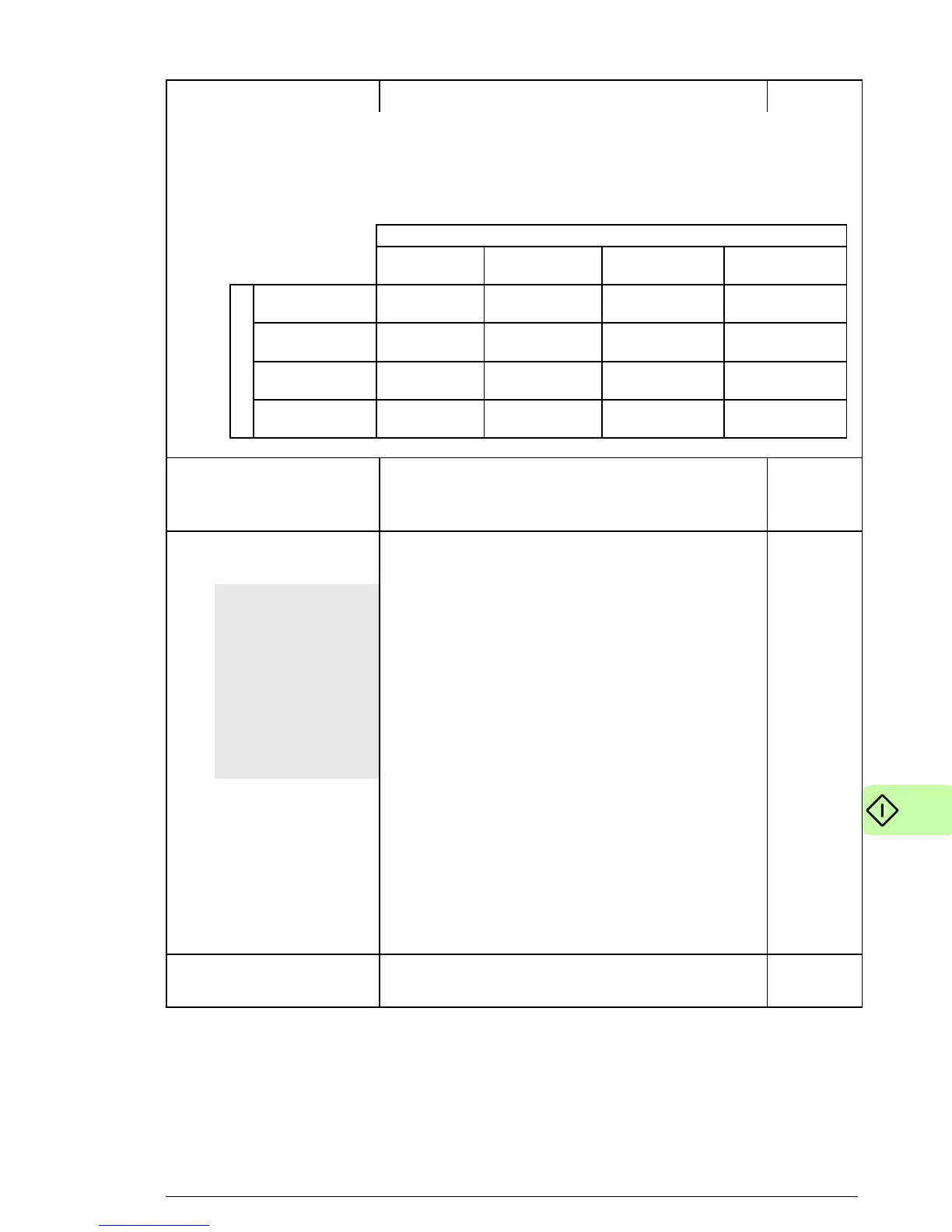Start-up 39
Note: With ACSM1, ACQ810, ACS850 and ACS880, when using the ODVA
AC/DC drive or ABB Drives profile, make sure that drive parameter 50.04 FBA
REF MODESEL is set to SPEED. With ACSM1, ACS850 and ACS880, make
sure that 50.05 FBA REF2 MODESEL is set to TORQUE.
For alternative values, see column Output
instance in the table describing parameter 06
OUTPUT INSTANCE.
07 OUTPUT NUM
PARS
Some assembly instances support transferring
drive parameter values between the I/O
scanner and drive. Parameters 07 OUTPUT
NUM PARS and 09 INPUT NUM PARS specify
how many drive parameter values should be
included in the respective assembly instance.
Changing the numbers of the drive parameters
to values other than the defaults also changes
the lengths of the associated assembly
instances. This requires manual changes to
either the EDS file or I/O scanner configuration.
Before changing these parameters, consult
Appendix A – Varying the number of drive
parameters.
Note: This parameter is only used when the
output assembly instance is 120, 121, 122, 123,
901, 902, 911, 912, 921, 922. It must always be
set to the default, 10, except as described in
Appendix A – Varying the number of drive
parameters
10
ACS355:
FB PAR 7
ACSM1:
FBA PAR7
ACS850/ACQ810:
FBA par7
ACS880:
Output num pars
1…10 Number or drive parameter values to be
included in the assembly instance
No. Name/Value Description Default
Input
ODVA
(70-73; 170-173)
ABB DRIVES
(851-852; 951-952
TRANSPARENT16
(861-862; 961-962)
TRANSPARENT32
(871-872; 971-972)
Output
ODVA
(20-23; 120-123)
x
ABB DRIVES
(801-802; 901-902)
x
TRANSPARENT16
(811-812; 911-912)
x
TRANSPARENT32
(821-822; 921-922)
x