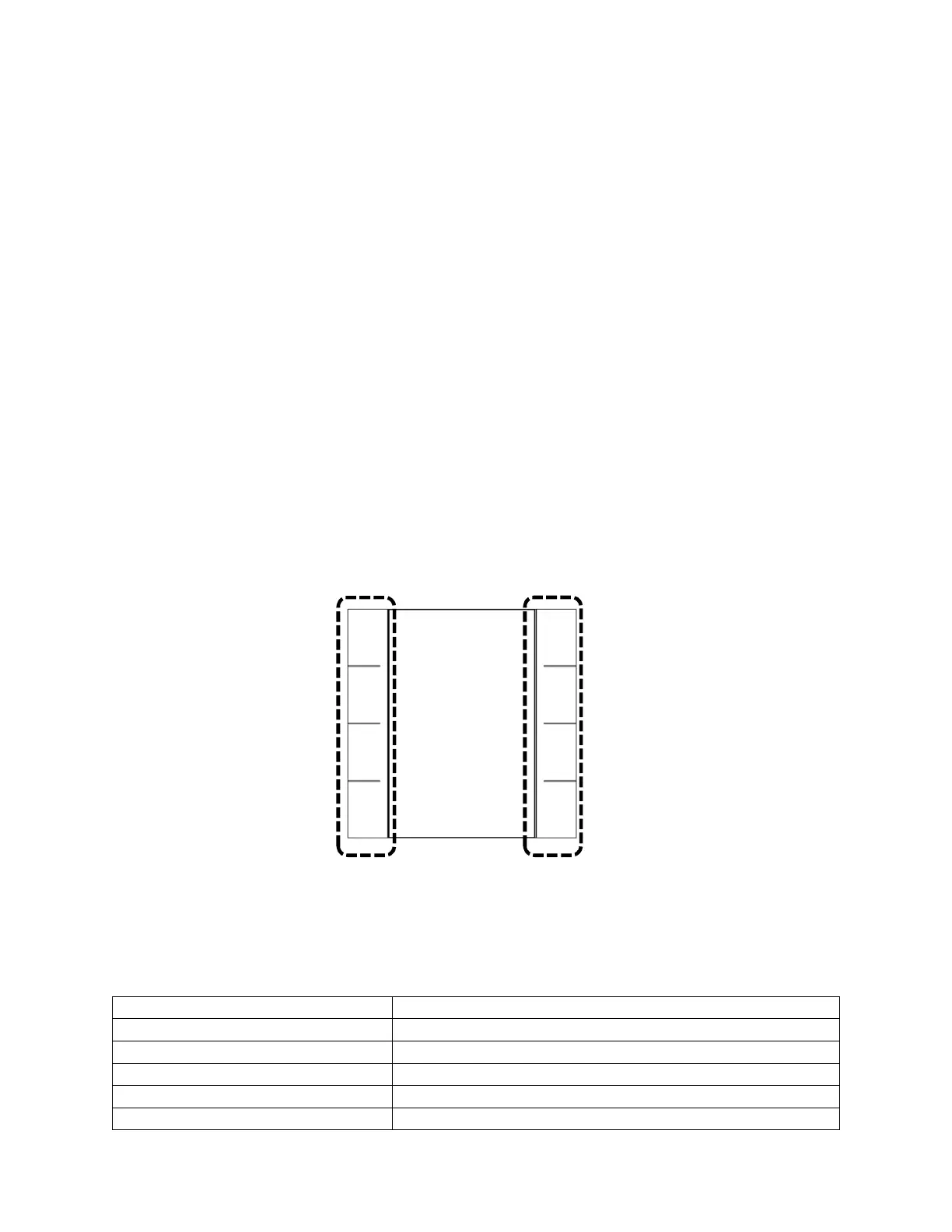KNX Technical Reference Manual
ABB i-Bus
®
KNX Yucus
21
8.4 Assigning the group address(es)
The group addresses are assigned in connection with the ETS.
8.5 Selecting the application program
Please contact our Internet support unit (www.abb.com/KNX). The application is loaded
into the control element via the ETS.
8.6 Differentiating the application program
Various functions can be implemented via the software application (ETS) (detailed
descriptions of parameters are contained as Help text in chapter "Application ..." (only in
languages of the countries EN and CN).
9 Operation
9.1 Control buttons
The rocker (left and right side of the control element) needs to be press with strength for
operation to carry out. Control element with RTC function will have capacitive button on
the right side of the control element. Operation is by touching the elliptical region with
fingers
9.2 Colour concept
The KNX functions are supported and differential by colour concept display in the LCD
display
Rocker / Symbol LED
Red-Orange Orientation illumination
Green “On” Status
