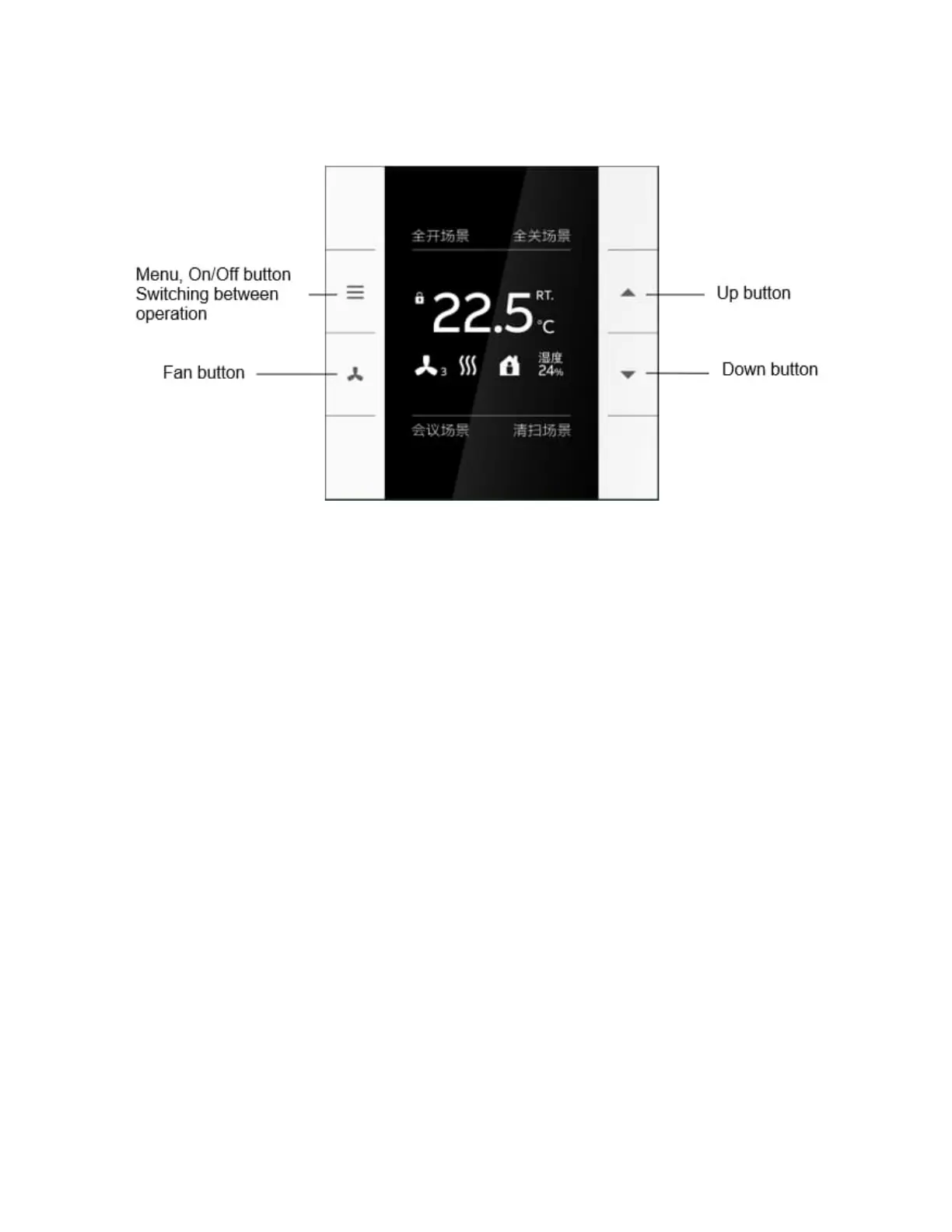KNX Technical Reference Manual
ABB i-Bus
®
KNX Yucus
25
9.6 VRV function operation
9.6.1 Setting of the setpoint temperature
A single press on the up or down button will adjust the setpoint temperature by 0.5 °C.
Continues press on the up or down button will accelerate the adjustment of the set
temperature at a speed of about 2°C per second.
9.6.2 Setting of Fan speed
A single press on the fan button will adjust the fan speed. Continues press on the fan
button will have no reaction. Fan speed adjustment will be in looping sequence.
9.6.3 Selection of VRV operating state
A single press on the menu button will enter VRV operation mode selection (blinking of
symbol). Press on up or down button will adjust the operating mode (Fan / heating /
cooling / Auto / Dehumidification). Upon selection, symbol will stop blinking after 3 sec.
Once blinking stop, operating state is confirmed.
9.6.4 Switching between operation
When other operation page is activated via "Page Setting" parameter, need to press the
menu button 2 times to switch to other operation page.
9.6.5 On/Off VRV function
To turn on or off VRV controller, press and hold on menu button for 3 sec.
