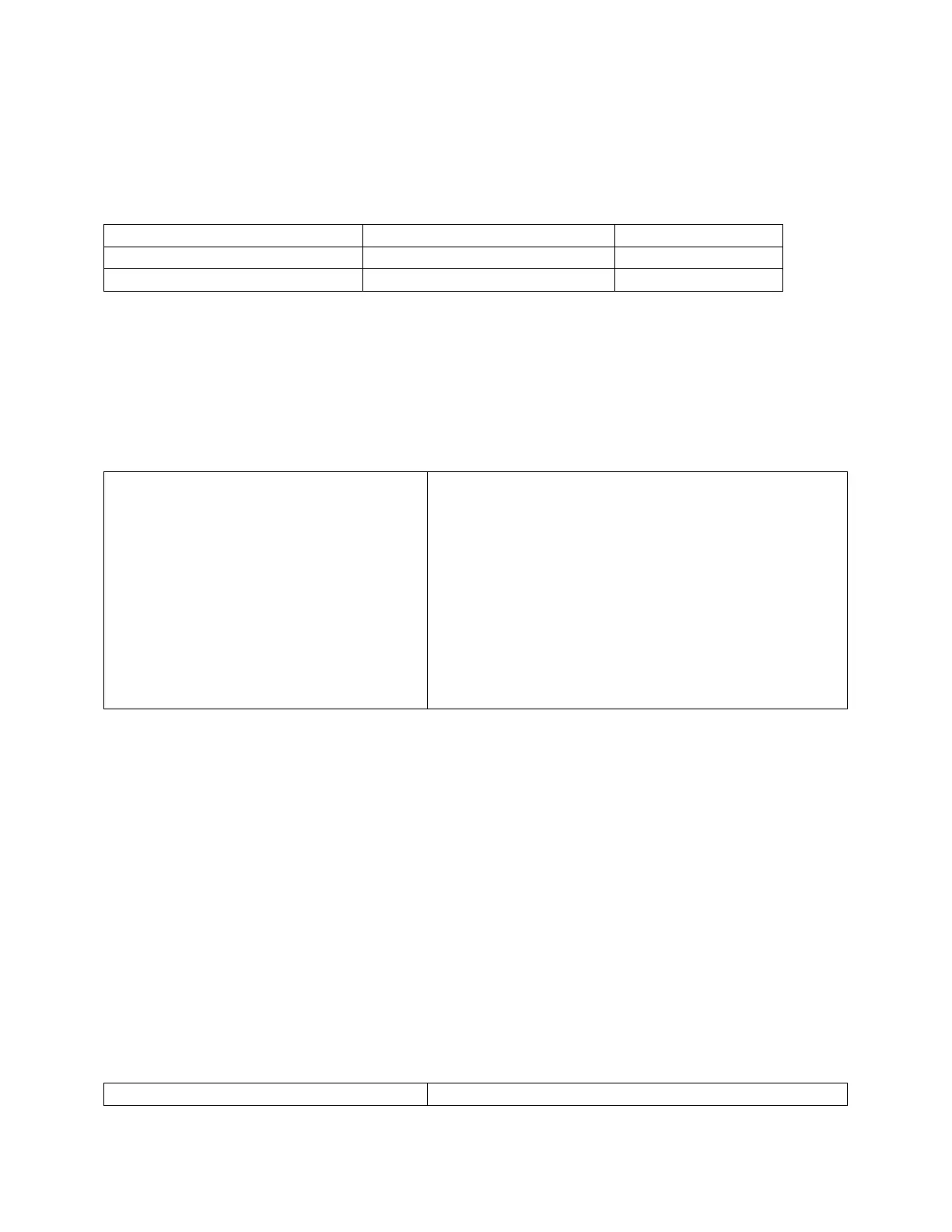KNX Technical Reference Manual
ABB i-Bus
®
KNX Yucus
91
Via the "Actuator group A" parameter, you can specify whether the actuator group A is
sent out or not for a call of the scene 1. Select the "activated" setting if the actuator group
A is to trigger a telegram for call of the scene 1.
12.29.9 Object no
Object name Data type Flags
Actuator group A..H 1 bit DPT 1.001 C, W, T, U
12.30 Application “Delay”
Telegrams can be received via the "Input" object using the "Delay" application. The
telegrams received are sent out on the "Output" object with a set delay time.
The object types for "Input" and "Output" can be collectively parameterized for different
applications.
12.30.1 Channel – Object type
Options 1 bit switching
1 bit move blinds / shutter up-down
1 bit stop up-down
1 byte 0..100%
1 byte 0..255
2 byte float
2 byte signed
2 byte unsigned
4 byte float
4 byte signed
4 byte unsigned
The object types for "Input" and "Output" can be collectively parameterized for the
different application cases. The following sizes can be selected.
– 1 bit: switching functions (e.g. On/Off, enable/blocked, true/untrue)
– 1 bit: move blinds / shutter up-down
– 1 bit: stop up-down
– 1 byte 0 - 100%: percentage values (0 = 0%, 255 = 100%)
– 1 byte 0 - 255: arbitrary values from 0 to 255
– 2-byte float: floating point value (physical values such as temperature or brightness) -
671088.64 to 671088.64
– 2-byte signed: arbitrary values from -32768 to +32767
– 2-byte unsigned: arbitrary values from 0 to 65,535
– 4-byte float: floating point value (physical values) -4000000 to 4000000
– 4-byte signed: arbitrary values from -2147483648 to 2147483647
– 4-byte unsigned: arbitrary values from 0 to 4294967295
12.30.2 Channel – Delay time (hh:mm:ss:ms)
Options Time input from 00:00:01:00 to 01:00:00:00