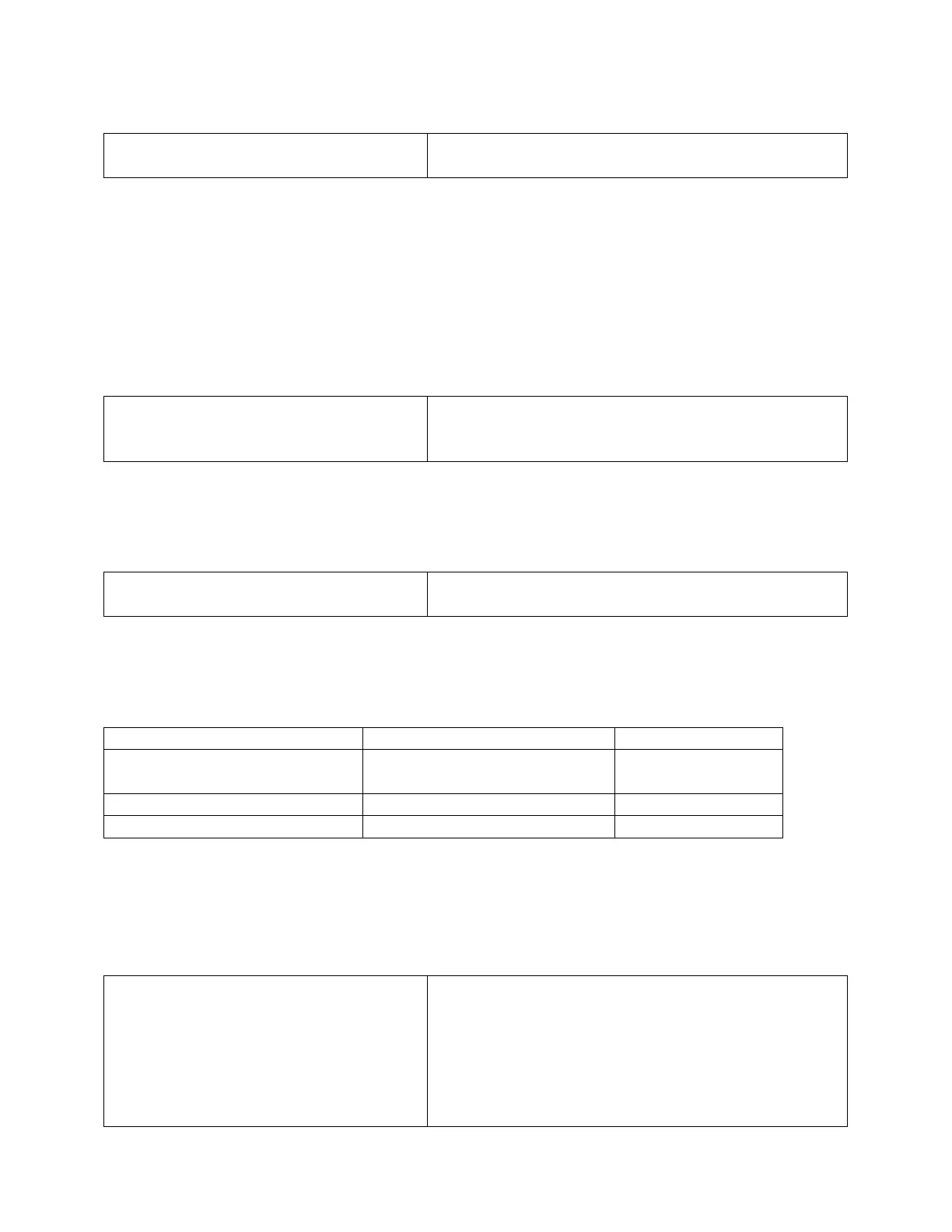KNX Technical Reference Manual
ABB i-Bus
®
KNX Yucus
35
12.5.3 Common parameter – Energy saving object
Options Deactivated
Activated
This 1-bit communication object can be associated with the following:
1. Energy saving state (Energy saving mode, common parameter). If an ON telegram
was receive, LCD display will be in bright illumination, if an OFF telegram was
received, LCD display will be in dark illumination.
2. Energy saving state with “Deactivate/activate LCD display” (1= LCD backlight on /
0 = LCD Backlight off) activate. If an ON telegram was receive, LCD display will
be in bright illumination, if an OFF telegram was received, LCD display will be off.
12.5.4 Common parameter – LCD backlight brightness in Energy saving function
Options Off
Minimum
Dark
This parameter is used to specify the brightness of LCD display when control element
have energy saving mode activate after non-actuation of the control element.
12.5.5 Common parameter – LCD backlight orientation in night mode
Options Deactivated
This parameter is used to specify whether will there be an orientation backlight when
control element enter into night mode.
12.5.6 Object no
Object name Data type Flags
LCDBL: LCD backlight sleep
1 bit DPT 1.001 C, W, U
LCDBL: Day/Night mode 1 bit DPT 1.001 C, W, U
LCDBL: Energy saving object
12.6 Application “LCD display sub display”
For 3/6 gang, 4/8 gang, RTC and RTC with 2/4 gang version. The control element has an
option to display additional information that is obtain from the KNX bus line.
12.6.1 Common parameter – Sub display selection
Options Inactive
Actual temperature
Humility
Pm2.5
VOC
CO2
