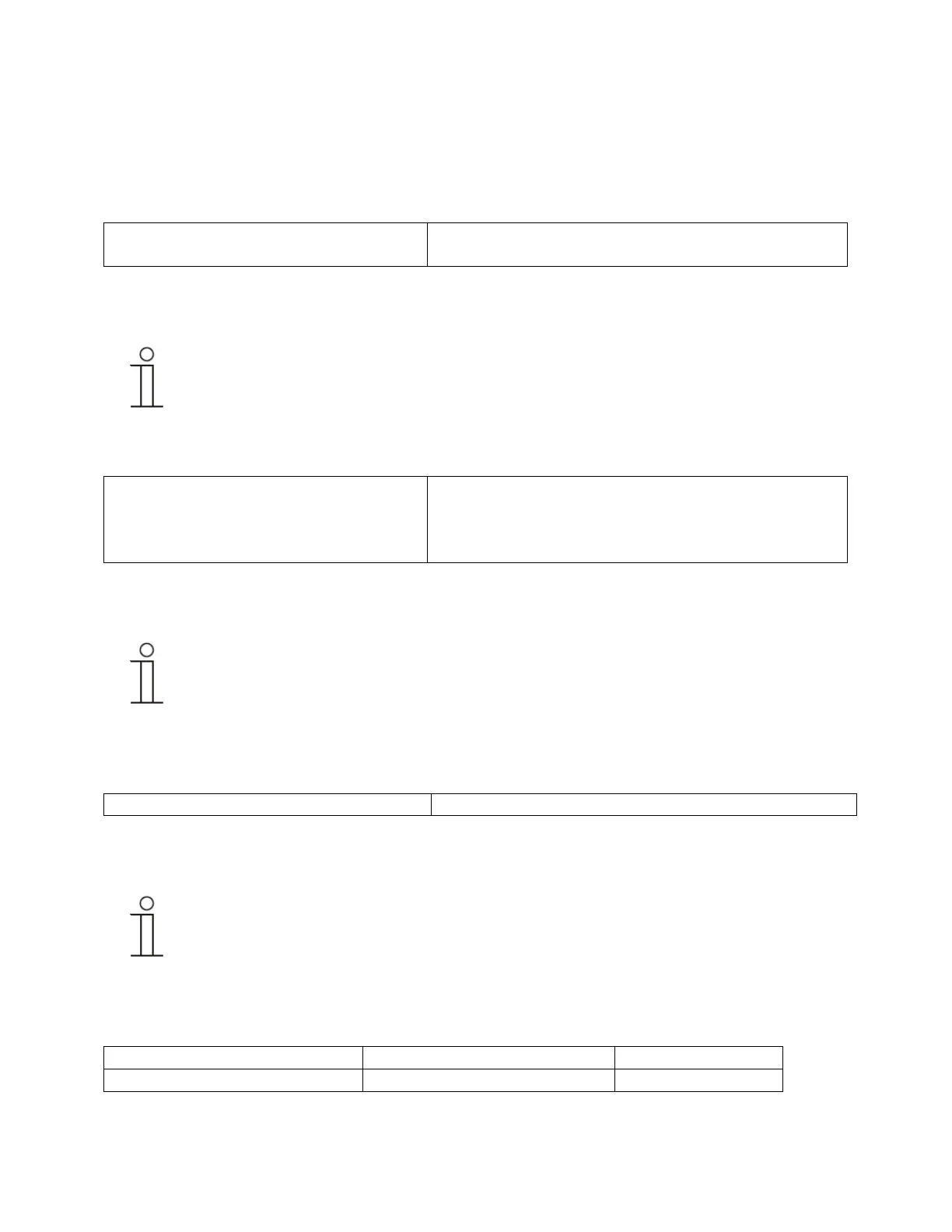KNX Technical Reference Manual
ABB i-Bus
®
KNX Yucus
30
When device locking is selected, 1 bit communication object will be available. It is used
to control the locking function of the complete device.
12.2.5 Common parameter – Manual lock / unlock by pressing switch button pair
Options Yes
No
This parameter is used to specify whether the function locking or device locking function
can be manually lock / unlock pressing physical rocker button for a define time period
Note: This parameter is only visible if “Locking function selection” is activated.
12.2.6 Common parameter – Lock / unlock device by pressing button pair
Options Button 1-2
Button 3-4
Button 5-6
This parameter is used to specify which switch button pair to press to lock / unlock the
device locking function
Note: This parameter is only visible if “Manual lock / unlock by pressing switch
button pair” is activated.
12.2.7 Common parameter – Time for pressing the button pair to lock / unlock
This parameter is used to specify the time duration to press on the button pair to lock /
unlock the device locking function.
Note: This parameter is only visible if “Manual lock / unlock by pressing switch
button pair” is activated.
12.2.8 Objects no
Object name Data type Flags
12.3 Application “Device locking function”
When device locking is selected in locking function selection. It is used to control the
locking function of the complete device.
