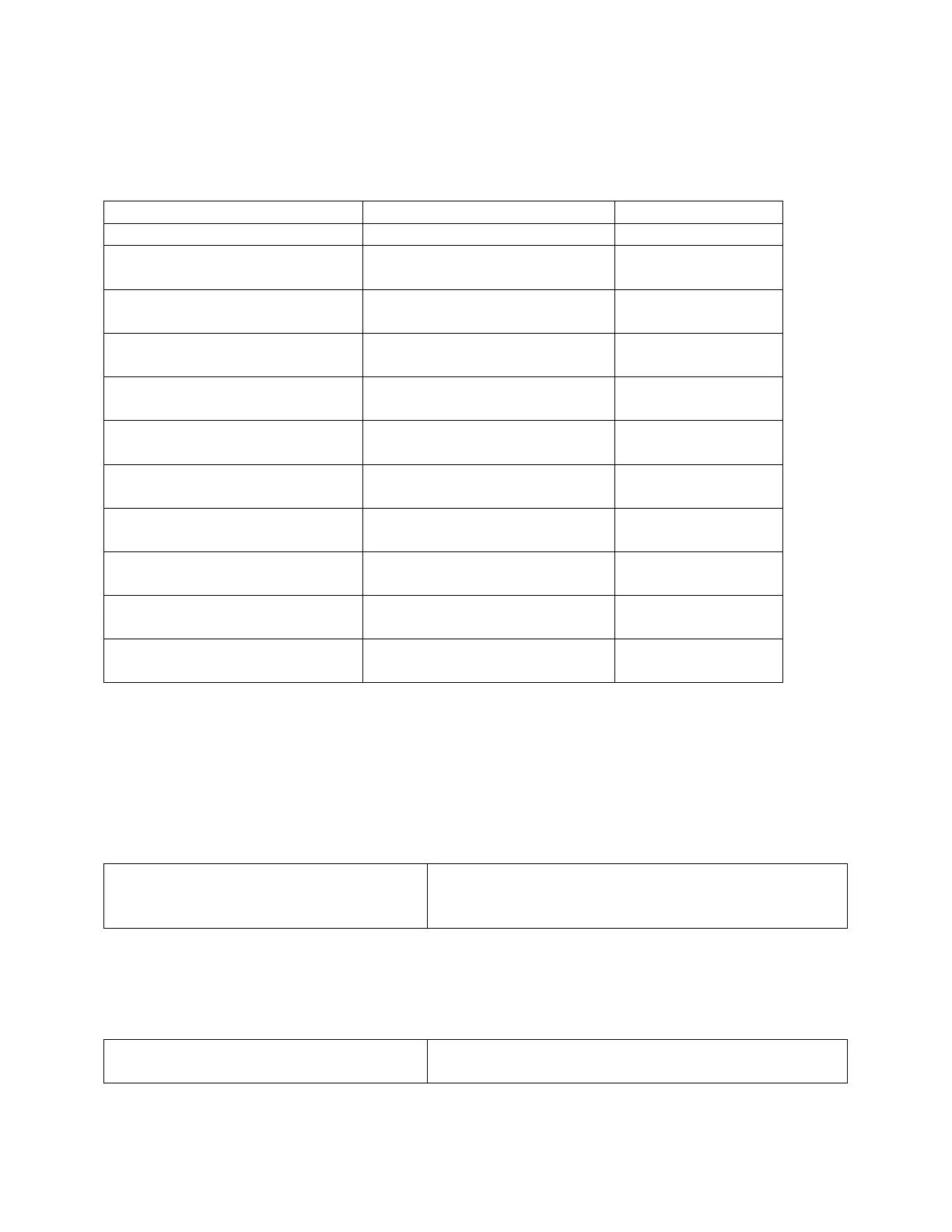KNX Technical Reference Manual
ABB i-Bus
®
KNX Yucus
34
This parameter is used to specify the duration to trigger off command after activating
primary function.
12.4.10 Object no
Object name Data type Flags
ES: Energy Saving – Primary
function Send Value
1 byte DPT 5.001 C, W, T, U
ES: Energy Saving – Primary
function Send Value
1 byte DPT 5.010 C, W, T, U
ES: Energy Saving – Primary
function Send Value
2 byte DPT 9.xxx C, W, T, U
ES: Energy Saving – Primary
function Send Value
2 byte DPT 8.001 C, W, T, U
ES: Energy Saving – Primary
function Send Value
2 byte DPT 7.001 C, W, T, U
ES: Energy Saving – Primary
function Send Value
4 byte DPT 14.xxx C, W, T, U
ES: Energy Saving – Primary
function Send Value
4 byte DPT 13.001 C, W, T, U
ES: Energy Saving – Primary
4 byte DPT 12.001 C, W, T, U
ES: Energy Saving – Primary
1 byte DPT 18.001 C, W, T, U
ES: Energy Saving/Primary
1 bit DPT 1.001 C, W, U
12.5 Application “LCD backlight”
The control element has an LCD display that indicated the current operating status and
digital label of the rocker. For RTC version, the LCD display will indicate the operation of
the of the room temperature controller, RTC use simple symbol for easy and intuitively
indication and operation.
12.5.1 Common parameter – LCD backlight sleep mode by group object
Options Inactive
1 = LCD backlight on / 0 = LCD Backlight off
This parameter is used to specify whether the LCD backlight can be activated or
deactivate by a 1 bit communication object via the bus line.
12.5.2 Common parameter – Day/night mode
Options Deactivate
LCD backlight can light up with two different brightness levels. When an ON telegram is
receive, the LCD backlight lights up "bright"; when an OFF telegram is received, the LCD
backlight lights up "dark".
