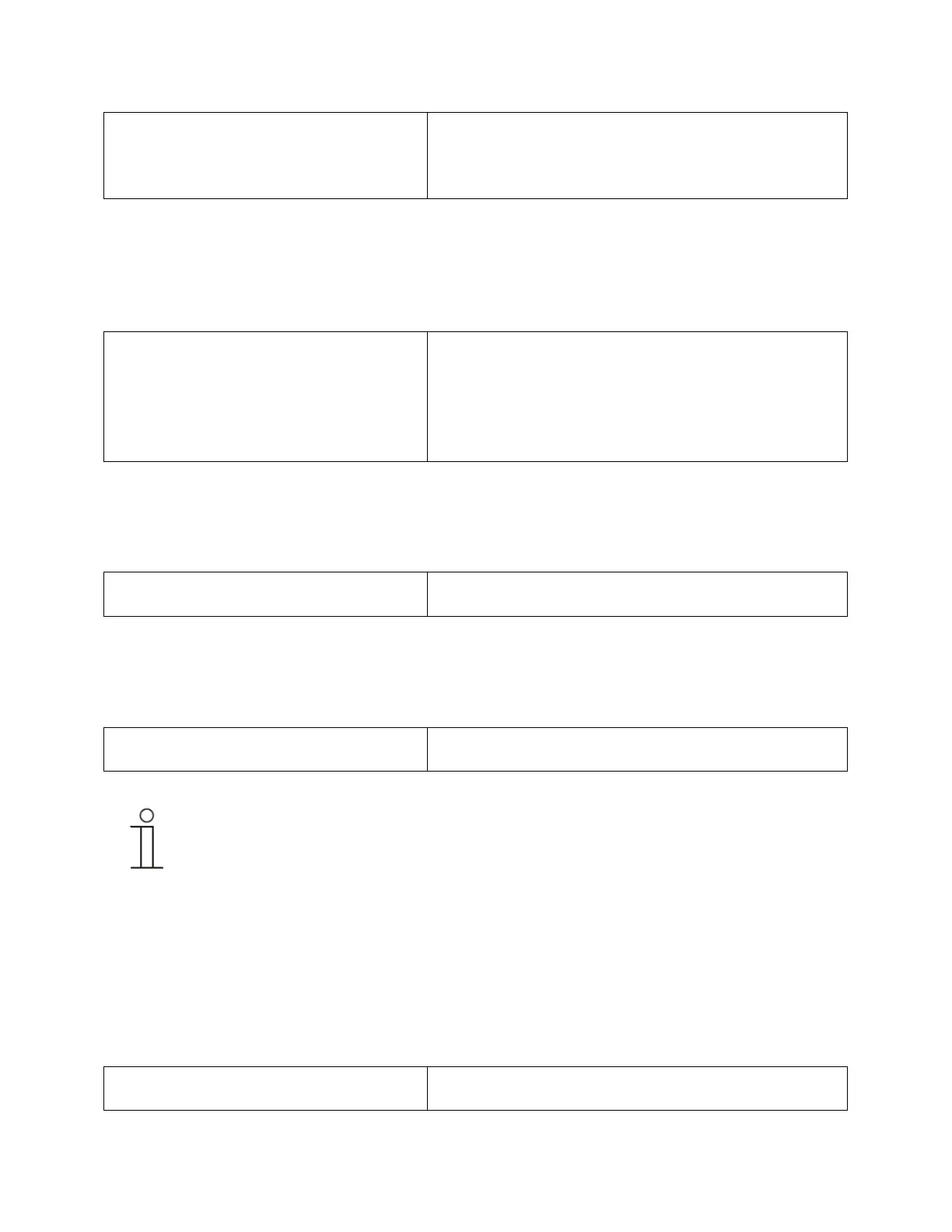KNX Technical Reference Manual
ABB i-Bus
®
KNX Yucus
74
Red
Blue
Green (default for on)
When the digital label is use for status illumination, it can light up in different colors for
easy identification of the status. This parameter is used to specify the digital label colour
to be light up when “1” is receive on the status GO.
12.23.8 Common parameter – Colour of orientation illumination
Options Off
Red/orange (default for orientation)
Red
Blue
Green
White
When the digital label is use for orientation illumination, it can light up in different colors
for easy identification of the function based on different colour being light up.
12.23.9 Extended parameter – Visual ON/OFF by object
Options Deactivated
This parameter is used to specify whether the Left / Right / Center label can be activated
or deactivate by a 1 bit communication object via the bus line.
12.23.10 Extended parameter – Storage function light scenes
Options Deactivated
NOTE: If the digital label is currently serving as an orientation light, it will not blink.
This also applies if orientation illumination is switch no during the flashing.
If a scene storage telegram is received on the 1-byte communication object "Scene
storage", the digital label will blink for 3s and then stop blinking automatically. The digital
label always flashes in the same colour and brightness that is specify via the status
function or function display.
12.23.11 Extended parameter – Alarm function
Options Deactivated
Activated