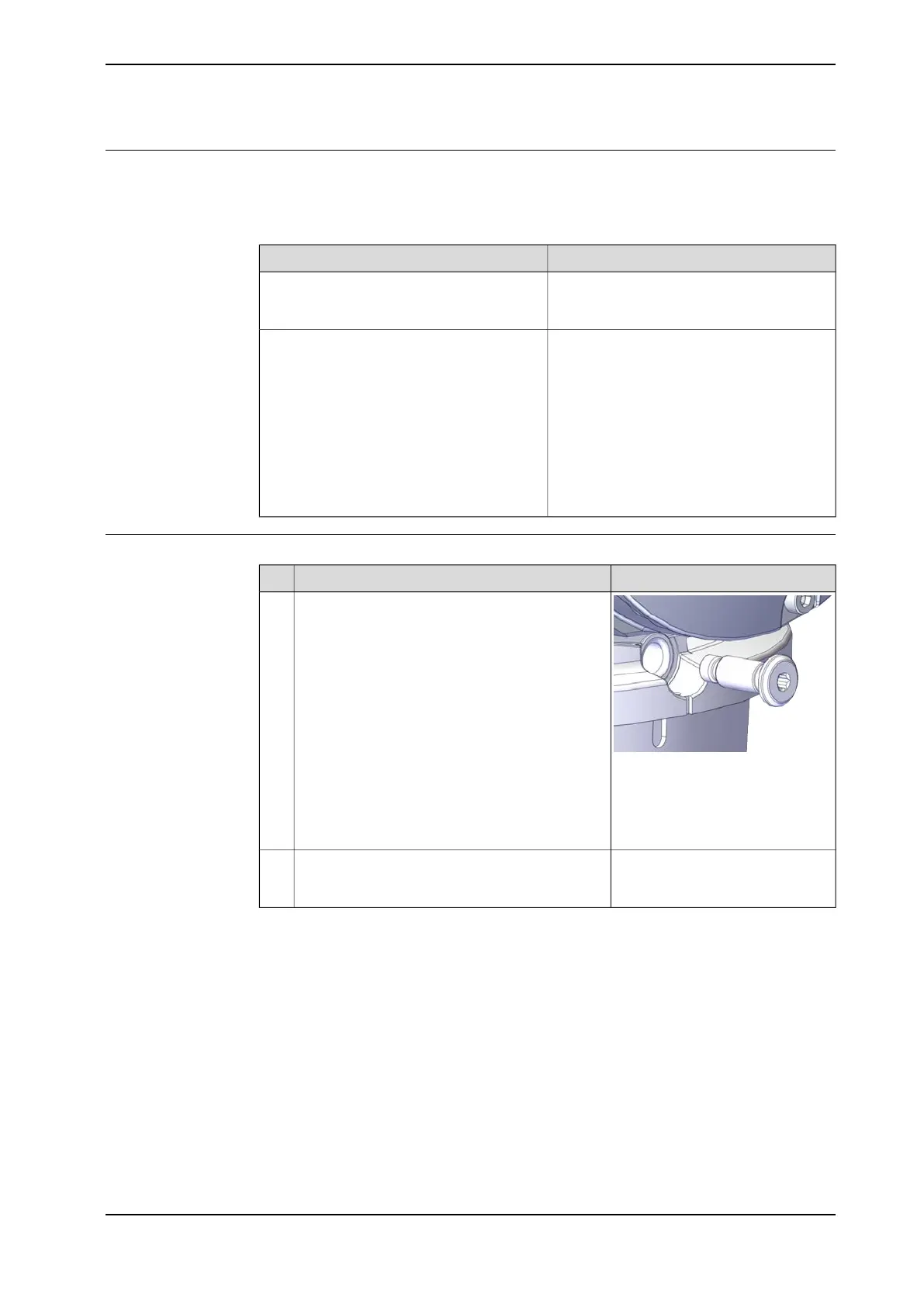Restarting an interrupted calibration procedure
If the Axis Calibration procedure is interrupted before the calibration is finished,
the RobotWare program needs to be started again. Use this procedure to take
required action.
ActionSituation
Press and hold the three-position enabling
device and press Play.
The three-position enabling device on the
FlexPendant has been released during robot
movement.
Remove the calibration tool, if it is installed,
and restart the calibration procedure from
the beginning. See Starting the calibration
procedure.
The RobotWare program is terminated with
PP to Main.
If the calibration tool is in contact the robot
axis needs to be jogged in order to release
the calibration tool. Jogging the axis in wrong
direction will cause the calibration tool to
break. Directions of axis movement is shown
in Calibration movement directions for all
axes on page 284
After calibration
NoteAction
xx2200000536
Reinstall the protective plug in the bushing on
each axis, directly after the axis has been calib-
rated.
Replace the plug with new spare part, if missing
or damaged.
1
Protective plug for bushing (OD
φ6): 3HAC053237-003.
Protective plug for bushing (OD
φ5): 3HAC076804-001.
See Calibrating with Wrist Optimiz-
ation method on page 302.
If the standard calibration data for axes 4, 5 or 6
should be updated with wrist optimization, run the
calibration routine Wrist Optimization.
2
Product manual - IRB 1010 299
3HAC081964-001 Revision: B
© Copyright 2022 ABB. All rights reserved.
6 Calibration
6.4.4 Axis Calibration - Running the calibration procedure
Continued