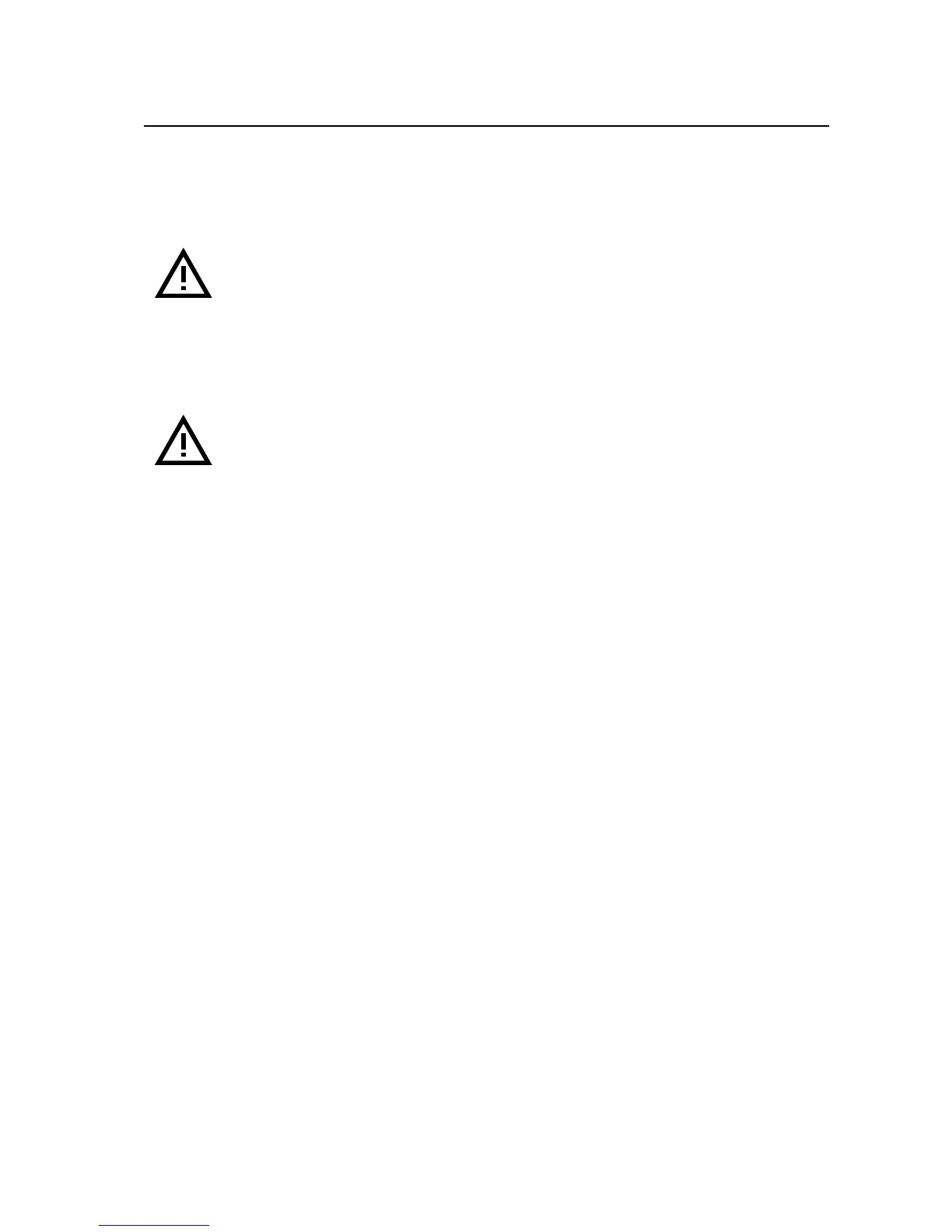Repairs Link system
Product Manual IRB 640 35
5.2 Replacing the link
Refer to foldout 1:4
Dismounting:
Secure the link with a hoist or similar before dismounting the rods. This is to pre-
vent the link from swinging down and damaging the thread on the fixing point for
the upper rod against the lower arm.
1. Remove the upper and lower rods as described on Chapter 5.1, Replacing upper
and lower rod.
2. Remove cover <205.46> by deformation (a new cover must be fitted).
Make sure that the shaft between the upper and lower arms does not rotate
when unscrewing the KM nut. The KM nut is locked with Loctite 243.
3. Unscrew KM-nut <205.6>.
4. Attach a hoist to the link.
5. Pull out the link.
Mounting:
6. Apply Loctite on the shaft before mounting the ring <205.47>.
Mount support ring <205.47>.
7. Mount the inner race of bearing <205.41>.
8. Mount the link.
9. Mount KM-nut <205.6>, use Loctite 243. Tighten to a torque of 90 Nm.
10. Swing the link, by hand, backwards and forwards a couple of times and then
retighten KM-nut <205.6> again.
11. Fit a new cover <205.46>.
12. Refill the bearings with grease, remove plug <205.48> and insert a nipple.
13. Calibrate the robot as described in Chapter 9, Calibration.
Tightening torque:
KM-nut, item 205.6: 90 Nm