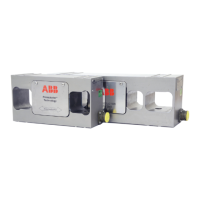Maintenance
SM/FEX300/FEX500/FM/CSA-EN FEX300, FEX500 EN - 39
8.2.2 Flowmeter sensor
Fig. 19
Replace the flowmeter sensor as follows:
1. Switch off the supply power and wait at least 20 minutes before the next step.
2. Open the cover safety device (4) and housing cover (1).
3. Disconnect the signal cable (if necessary, remove the sealing compound).
4. Install the new sensor according to the installation instructions.
5. Complete the electrical connection according to the connection diagram.
6. Close the housing cover (1) and lock the cover by unscrewing the screw (3).
G00698
2
1
3
G00698-01
