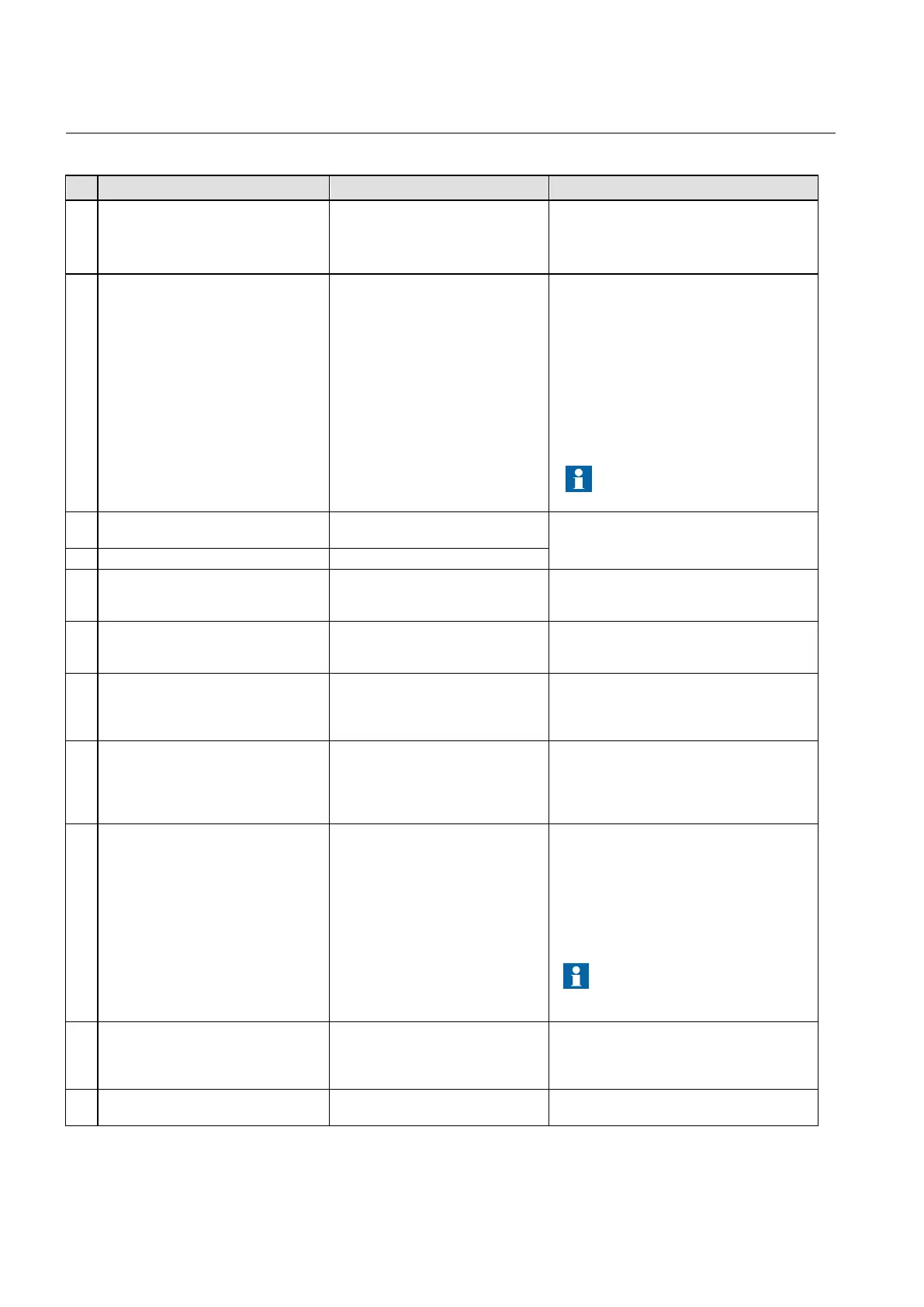Section 3 1MRK 500 124-UEN
HMI500
48 Operation Manual
Distributed busbar protection REB500
Table 10 GOOSE engineering process
Step REB500 configuration tool HMI500 System engineering tool Remark
1 Pre-configuration:
· REB500 System must be configured
· System name must be defined
· GOOSE client must be enabled
- Enabling GOOSE Client
see Figure 34Enabling GOOSE Client
2 The REB500 IEC 61850-8-1 model is
exported in an IID/CID file.
- see Figure 35 and Figure 36
IED configuration:
· Edition 1: IID file (.iid)
· Edition 2 CID file (.cid)
Selection of the Edition see Figure 37
“Configuration / Communication / SCS
Configuration – IEC 61850-8-1 options –
Edition x”
This "Export SCS data" process is used
initially and after a configuration change.
Each time the export is started, the
original values of REB500 setting
parameters are implemented.
The REB500 IID/CID file is
to the system engineering tool
me of the REB500 in the System
engineering tool must match the System
name in the REB500 configuration tool.
The REB500 IID/CID file is imported
The data flow engineering is made in
the System engineering tool
For correct operation the
“GOOSE max
repetition time”
should be set to 1 second
Export of the Station configuration
description (SCD file) and transfer to
GOOSE data set, report control
block, source IED and destination IED
he available GOOSE data attributes
are imported (from SCD file)
“Configuration / Communication / SCS
Configuration – IEC 61850-8-1 options –
Import GOOSE data attributes” Button
see Figure 37
The assignment of “GOOSE data
attributes” from selection list
“Unassigned GOOSE data attributes”
to REB500 input signals is made
Download the configuration to the
REB500 system
CCF creator uses the information of the
Station configuration description (SCD) and of
the REB500 configuration to create the
configuration of the REB500 GOOSE client
Sending IED:
· Communication section
· GSEC Control
· DataSet
This configuration is automatically
created during setfile download and
the same time, the IID/CID file is
Transfer of the updated IID/CID file
(see remark under item 9) to the
system engineering tool
Used source IED data attributes are marked
Import of the updated IID/CID file
attributes” from the source IED