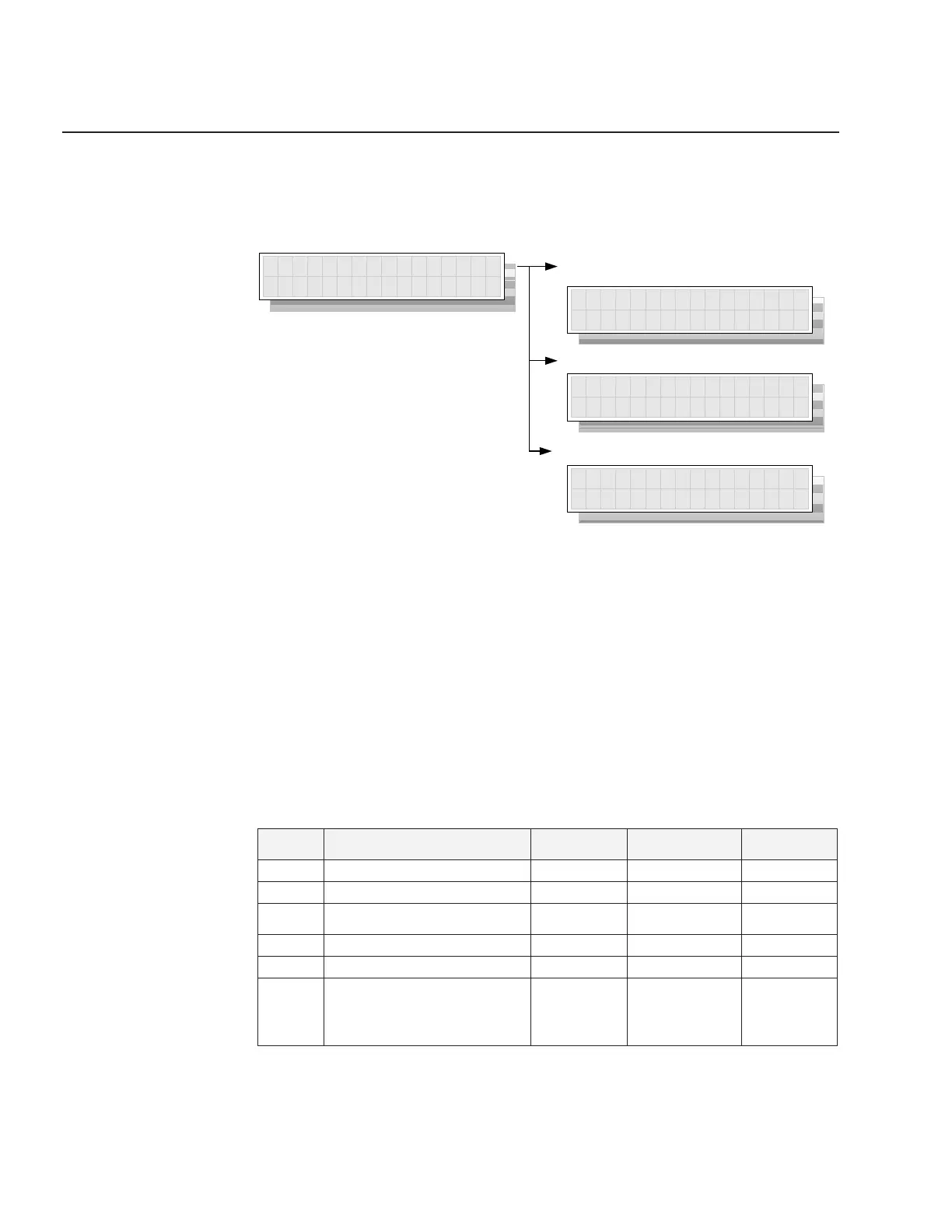1MDU07205-YN rev. F
REF601 CEI
User’s manual
38
5.2.3 Authorization
Menu structure & LHMI Navigation
The user categories have been predefi ned for the LHMI, each with different rights
and default passwords.
Fig.11- Login process of relay REF601
The user can select from different levels depending on which role he has and where
he has an access to (e.g. setting level & administrator). Whenever any key is pressed
by the user from the default view, a password screen pops up. Password needs to
be entered here as the combination of two keys(The keys need to be pressed for
min 3-5 seconds). In case of wrong password being entered by the user, password
screen is displayed and no action is taken. Depending on the password entered, only
particular menus will be accessible and others will be hidden to the user or edit mode
can be disabled. Only the admin level user has access to all the menus & sub-menus
and access to editing of relay parameters.
P a s s w o r d : X X
S e t t i n g U s e r
P a s s w o r d : X X
A d m i n U s e r
P a s s w o r d :
If password entered is of admin level
If password entered is of setting level
P a s s w o r d : X X
O p e r a t o r U s e r
If password entered is of operator level
Sr. No. Feature
Admin
User Level
Setting User
Level
Operator
User Level
1 Password editing Yes No No
2 Relay confi guration editing Yes No No
3
COM Board parameter
editing
Yes Yes No
4 Protection settings editing Yes Yes No
5 Menu Viewing Yes Yes Yes
6 Password key comibation
Back
+Down
Up + Back
other than
Admin /
setting
password