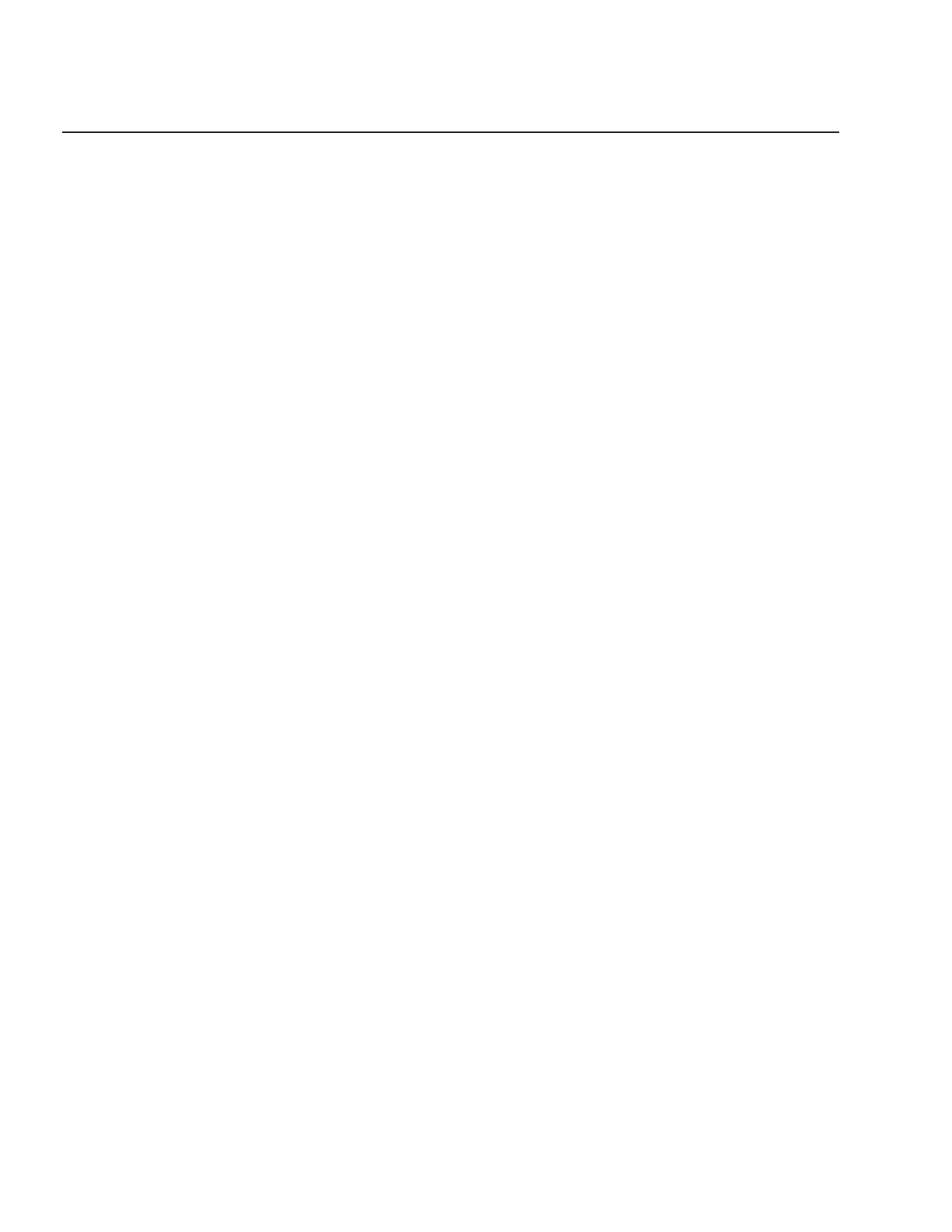1MDU07205-YN rev. F
REF601 CEI
User’s manual
43
Menu structure & LHMI Navigation
5.2.7 Menu – Settings
Only Setting level and Admin level users can modify parameters in this menu. This
menu provides the settings for various protection stages as shown in fi gure 19. User
can use the right arrow key for the selection of the particular menu item and up/down
arrow key is used to select particular settings of that protection stage. In order to
edit any settings, user has to press Cancel & Enter keys simultaneously. Once user
selects the required settings of the protection stage, user has to press “Enter” button
to save selected settings, or press “Cancel” key to discard modifi cation done.
Depending on the type of protection stage selected, and the Curve selected, either
the value of Time or the value of K will be displayed. For example, selection of DT
Curve will display Isat and Time. Selection of IDMT Curve will display Isat and K.
User can select curve “VI” for I> & DT for Io> .
• For “Low Set I>” setting, Isat value can be changed from 0.2 to 1.2 In in steps of
0.05, K value can be changed from 0.1 to 1.6 in steps of 0.1.
• Similarly for “High Set I>>” setting, Isat value can be changed from 0.2 to 5 In in
steps of 0.1 and Time value can be changed from 0.05 to 1 sec in steps of 0.05.
• For “Very High Set I>>>”, Isat value can be changed from 0.8 to 15.0 In in steps of
0.2 and Time value can be changed from 0.05 to 0.2 sec in steps of 0.05.
• For “Low Set Io>”, Isat value can be changed from 0.025 to 0.5 In in steps of 0.0125
and Time value can be changed from 0.05 to 1 sec in steps of 0.05.
• For “High Set Io>>”, Isat value range is 0.25 to 12.5 In in steps of 0.25 and Time
value can be changed from 0.05 to 0.2 sec in steps of 0.05.